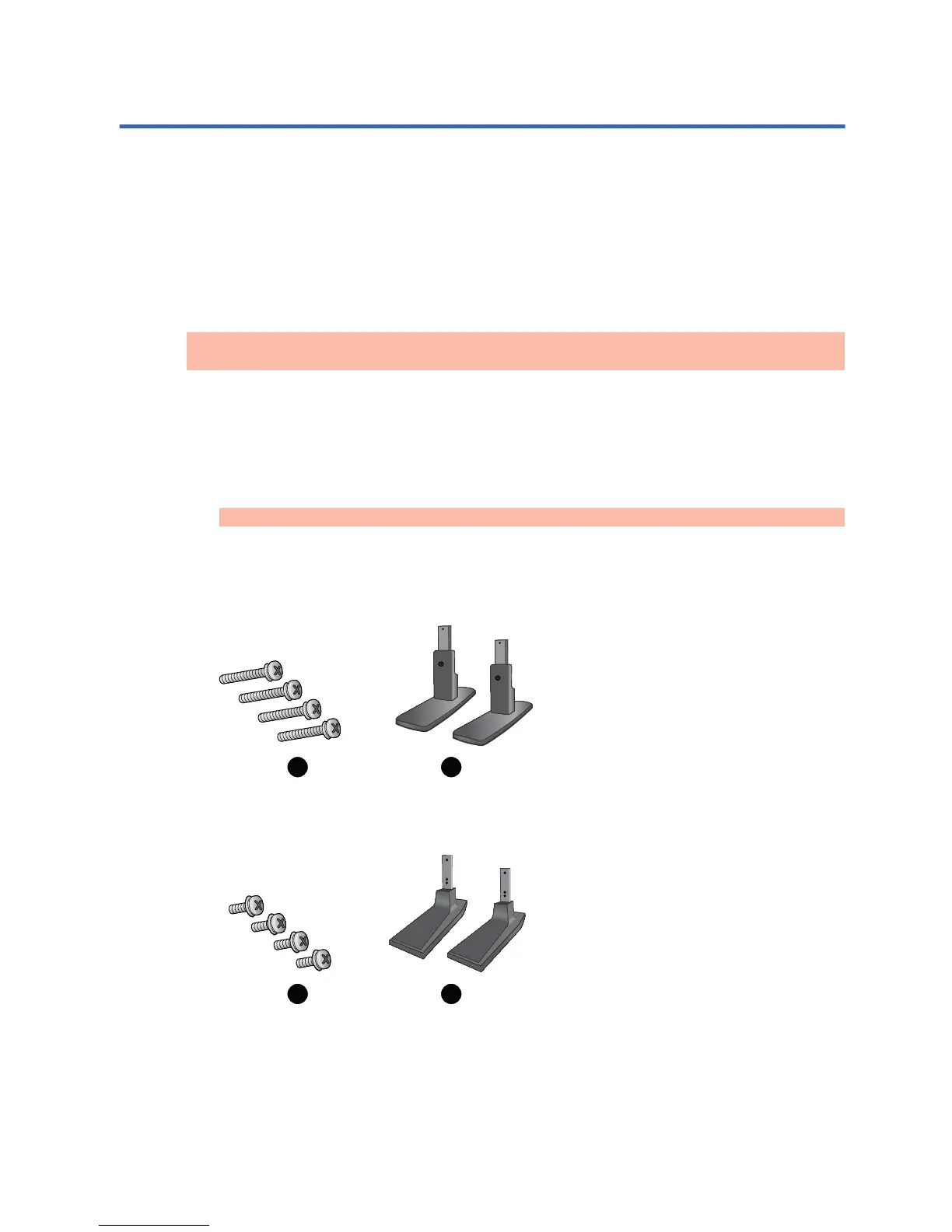3 Setting up the display
To set up the display, ensure that the power is turned off to the display, media player/computer
system, and other attached devices, and then follow the instructions below.
Installing the stand (sold separately)
1. [Author note:]Update this stand section to show differences between the 42 and 47
models. David N. as the screw measurements as 42” =33mm (1 5/16”) and 47”=17mm (5/8
“) with a washer, but Brian D. has LGE guide that says 42”=30mm and 47”=10mm.
Take the parts for the stand out of the box.
ł For the HP LD4201 and LD4210—four screws M4 x 33 mm ( in) (1) and stand (2)
ł
HP LD4710—four screws M4 x 17 mm ( in) (1) and stand (2)
Figure 3-1 Stand accessory contents
1 2
1 2
ENWW
Installing the stand (sold separately)
7