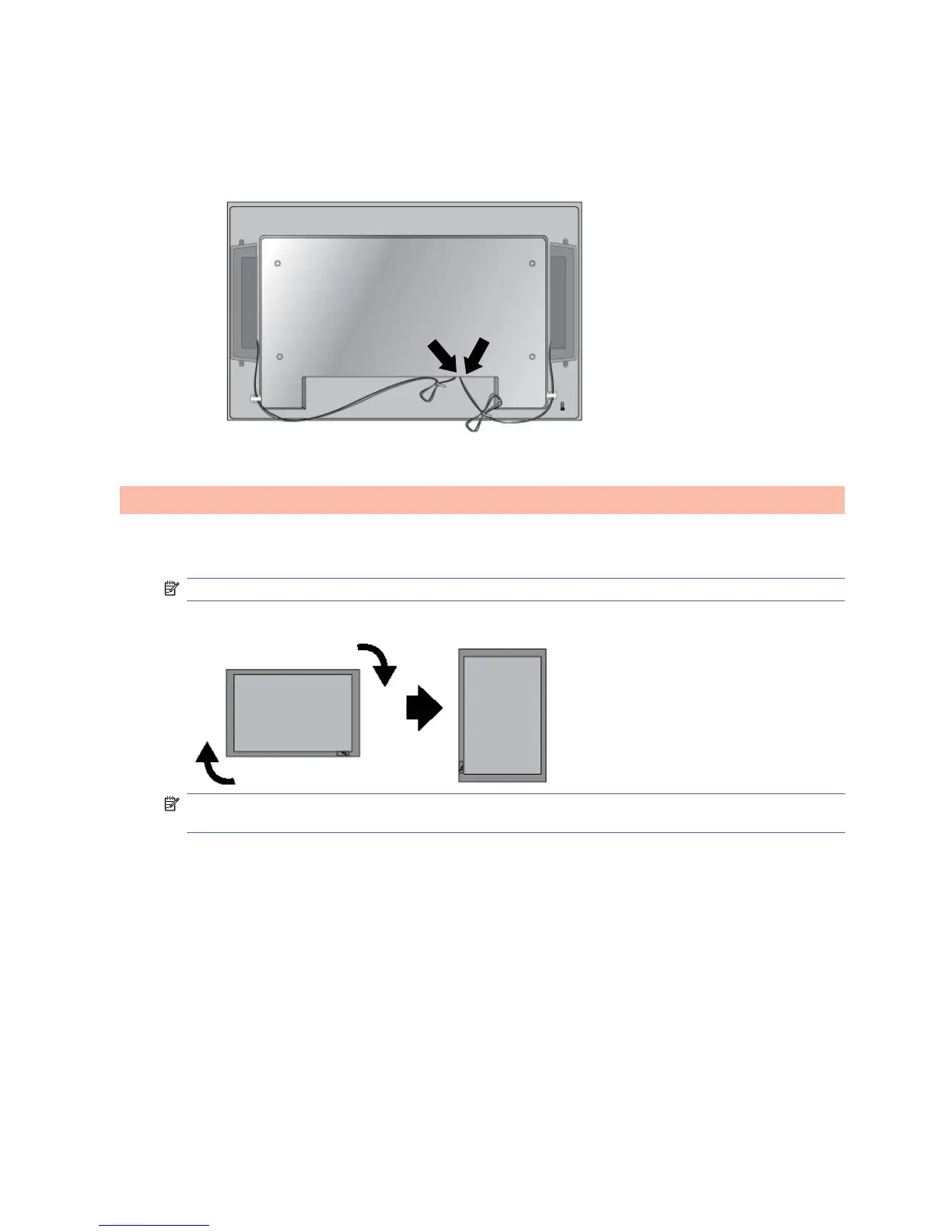4. After installing the speakers, connect the input terminal with a proper color match.
Figure 3-8 Connecting to the input terminal
Rotating to the portrait position
When installing the display in the portrait position, rotate it clockwise based on its front. The display
can be rotated in only one direction.
NOTE: The display cannot be rotated if it is installed on the stand.
Figure 3-9 Installing portrait
NOTE: The LED indicator light orientation is on the bottom-right corner in the landscape position
and on the bottom-left corner when rotated to the portrait position.
ENWW
Rotating to the portrait position
11