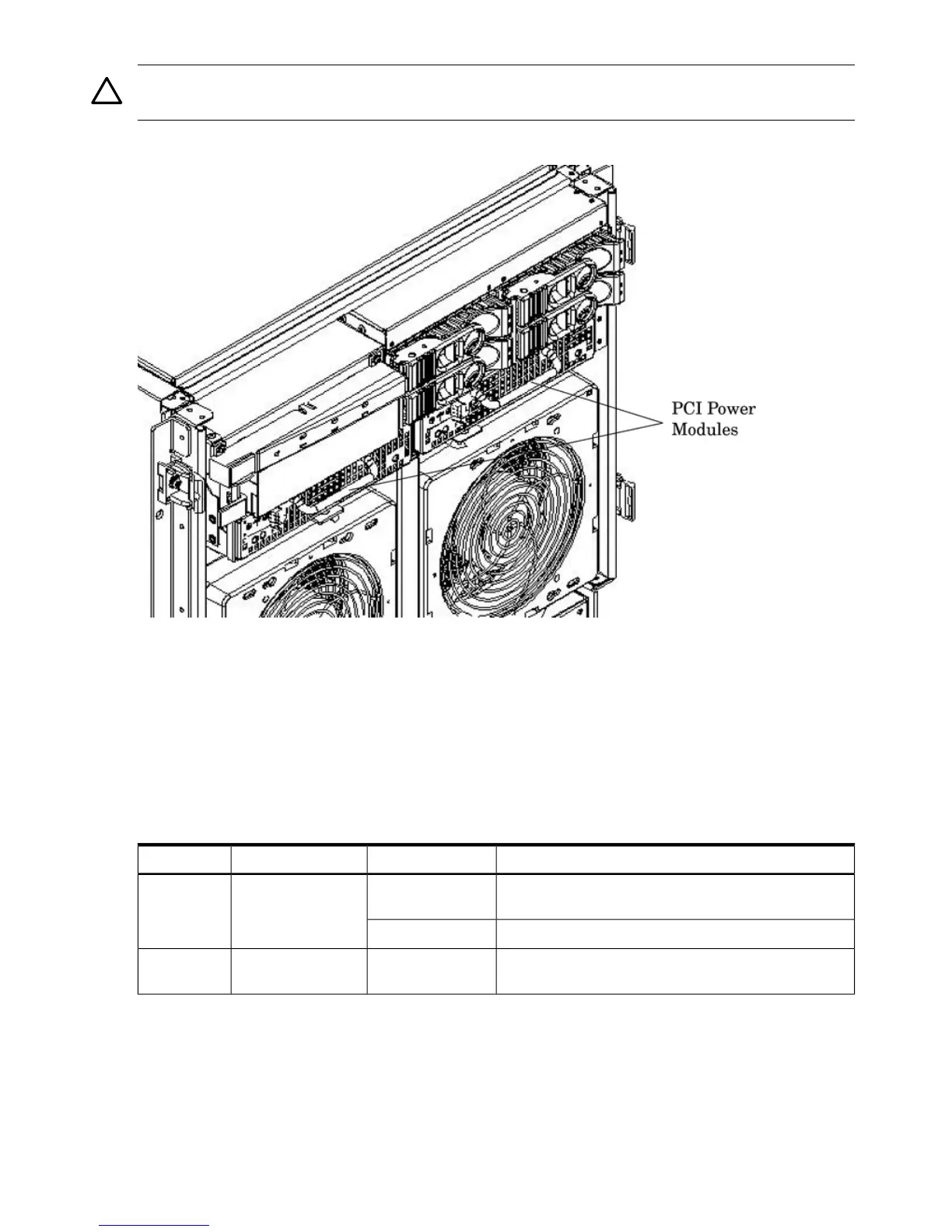CAUTION: Observe all ESD safety precautions before attempting this procedure. Failure to
follow ESD safety precautions can result in damage to the server.
Figure 6-19 PCI Power Module Location
Preliminary Procedures
1. Identify the failed power supply. For a description of the PCI Power Supply LED states, see
Table 6-4.
2. Connect to ground with a wrist strap.
3. Visually inspect the replacement part for proper number and revision.
4. Shut down the partition and power off the PCI domain.
5. Remove the front bezel.
Table 6-4 PCI-X Power Supply LEDs
DescriptionStateDriven ByLED
All output voltages generated by the power supply are
within limits.
On GreenEach supplyPower
Power to the entire system has been removed.Off
For LED status in combination with the green power LED
for PCI-X slot status, see Table 5-7 (page 75).
YellowMP through PCI
LPM
Attention
100 Removing and Replacing Server Components
