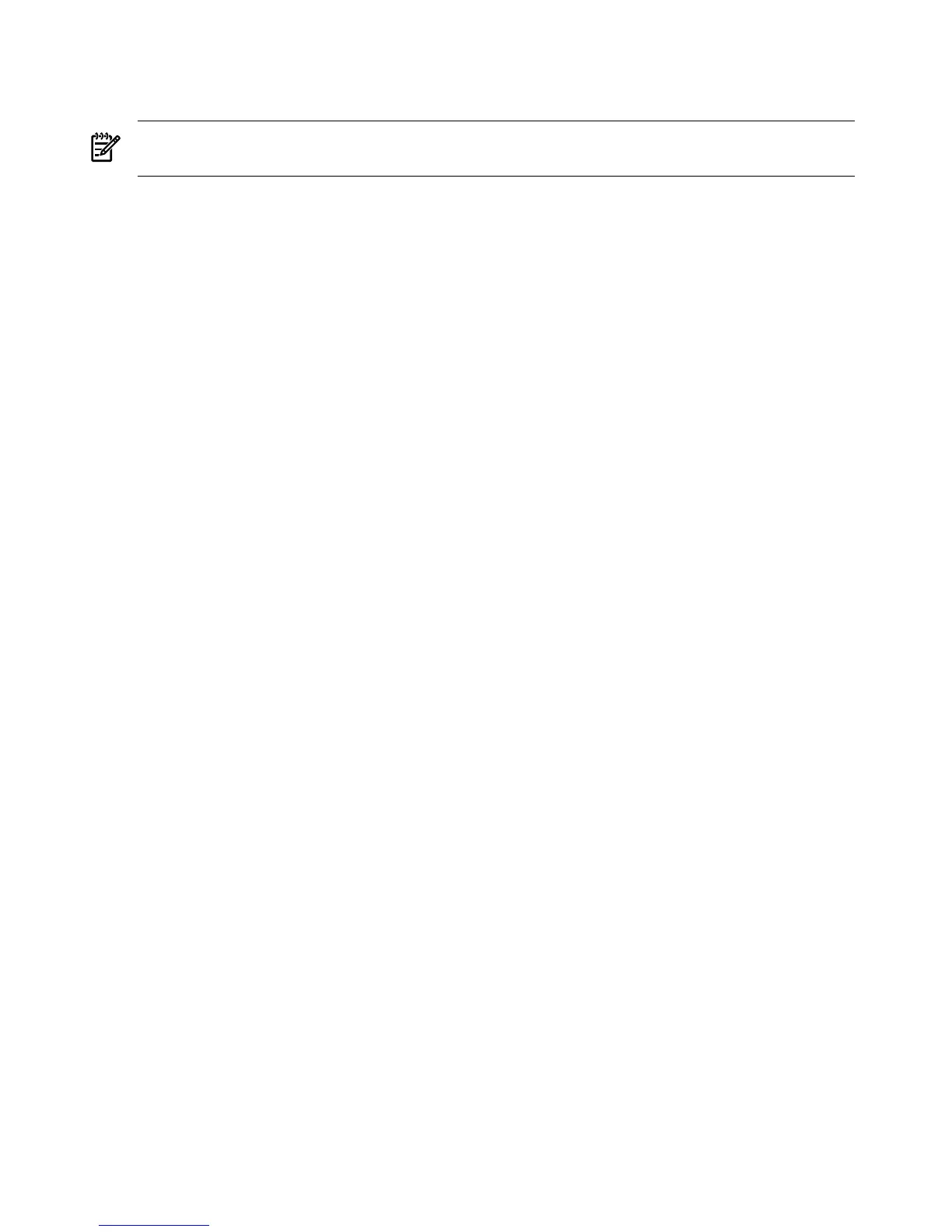Replacing a Disk Drive
To replace a disk drive, follow these steps:
NOTE: Sometimes using the diskinfo and ioscan commands can produce cached data. Run
these commands only after the disk drive has been removed.
1. Before installing the disk drive, enter the following command:
#diskinfo -v /dev/rdsk/cxtxdx
2. Enter the following command:
#ioscan -f
The response message after running this command is:
NO_HW
3. Be sure the front locking latch is open, then position the disk drive in the chassis.
4. Slide the disk drive into the chassis. Use a slow, firm pressure to properly seat the connection.
5. Depress the front locking latch to secure the disk drive in the chassis.
6. Spin up the disk by entering one of the following commands:
#diskinfo -v /dev/rdsk/cxtxdx
#ioscan -f
#pvcreate
#vgcfgrestore
Removing and Replacing a CD/DVD/DAT Drive
The CD/DVD/DAT is located in the front of the chassis. You must remove system power to this
component before attempting to remove or replace it. For more information, see “Powering Off
Hardware Components and Powering On the Server” (page 84).
90 Removing and Replacing Server Components
