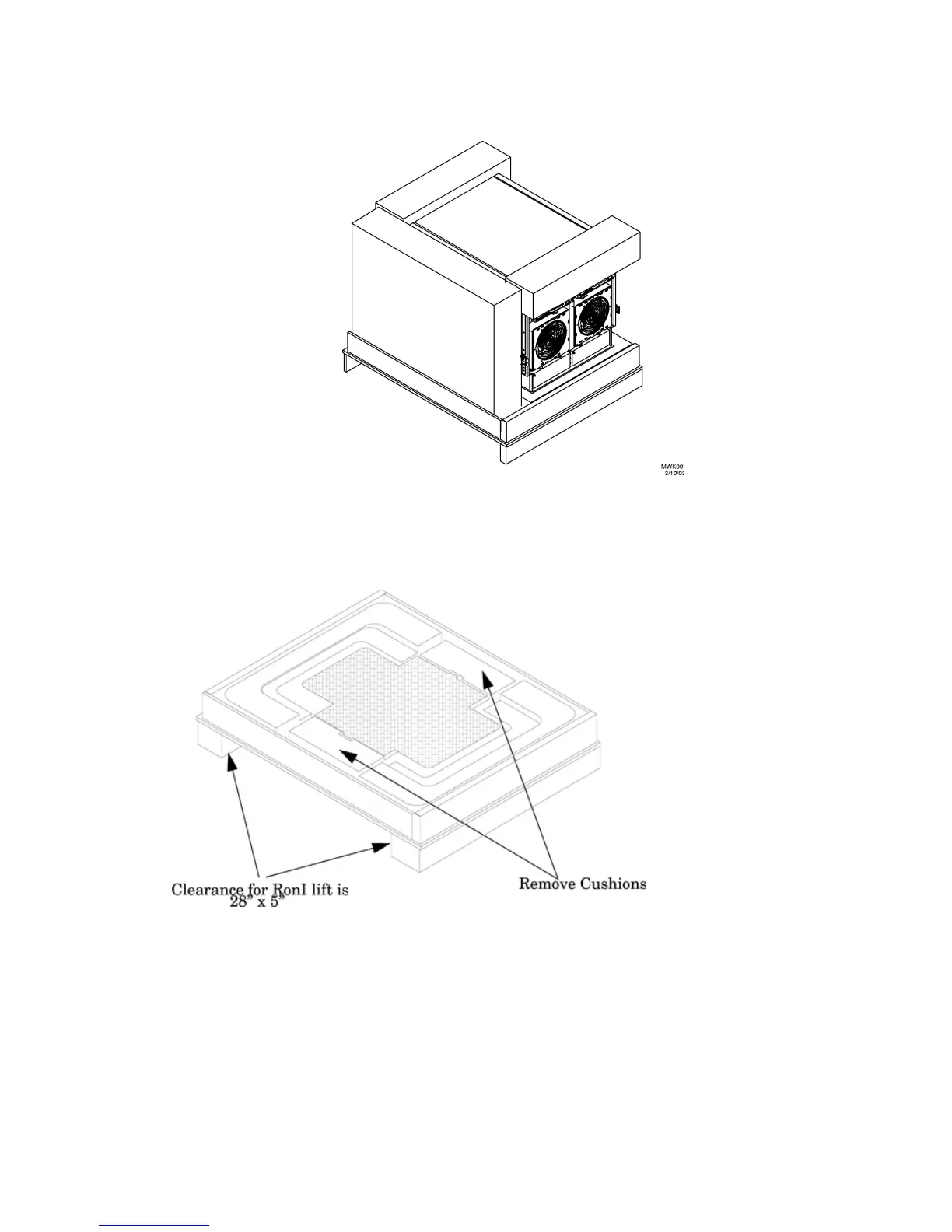1. To remove the banding and carton top from the server pallet, follow the instructions on the
outside of the server packaging.
Figure 2-6 Server with Shipping Box Removed
2. Remove all cartons from the pallet, leaving only the server.
3. Remove the two foam cushions for lift access as shown in Figure 2-7.
Figure 2-7 Remove Cushions for Lift Access
4. Insert the lifter forks under the server.
5. Carefully roll the lift forward until it is fully positioned against the side of the server.
6. Slowly raise the server off the pallet until it clears the pallet cushions.
36 Unpacking the Server
