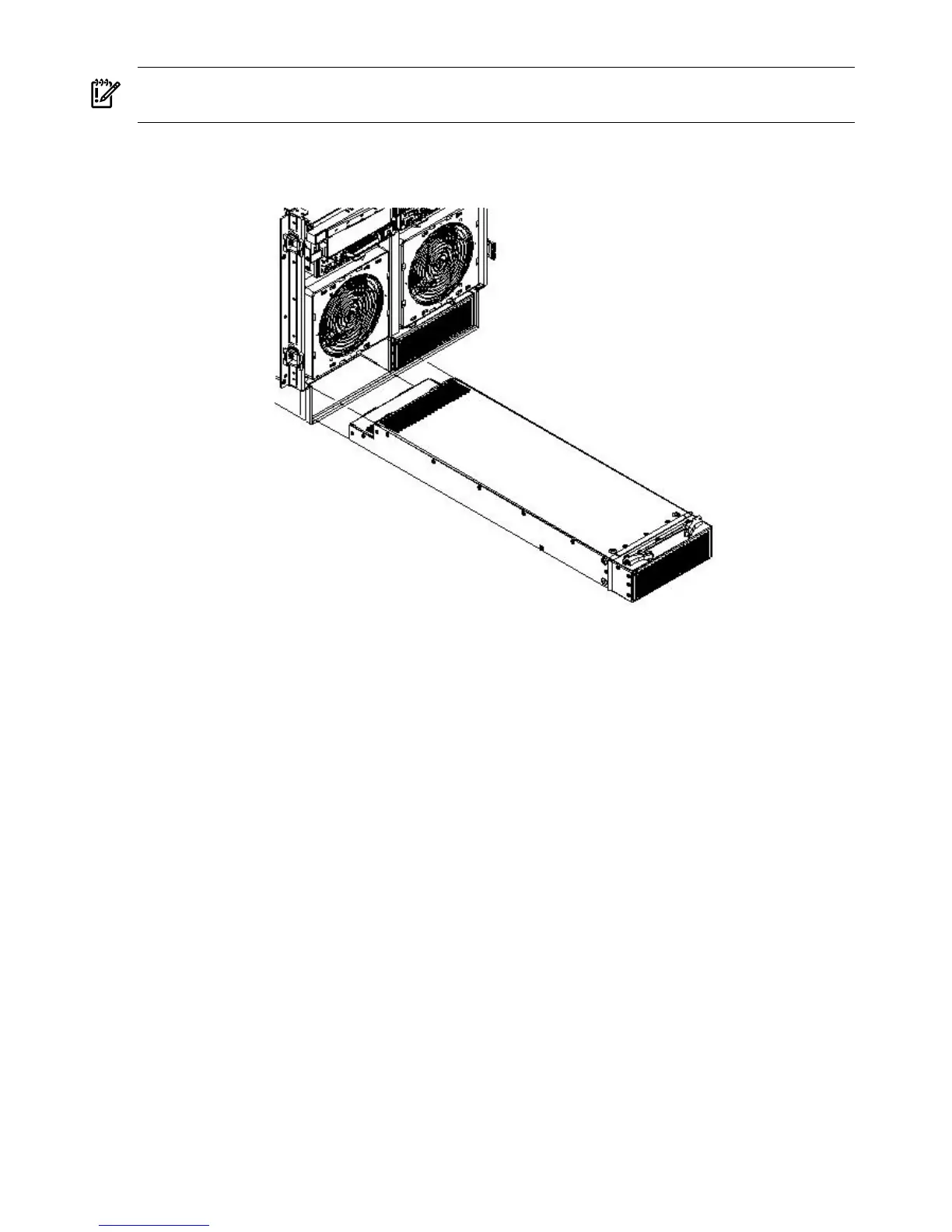IMPORTANT: When a BPS is pulled from the server and then immediately re-inserted, the
server might report an overcurrent condition and shut down.
Removing a BPS
Figure 6-17 BPS Detail
To remove a BPS, follow these steps:
1. Remove the front bezel.
2. Pull the extraction levers located on the upper front outer portion of the BPS.
98 Removing and Replacing Server Components
