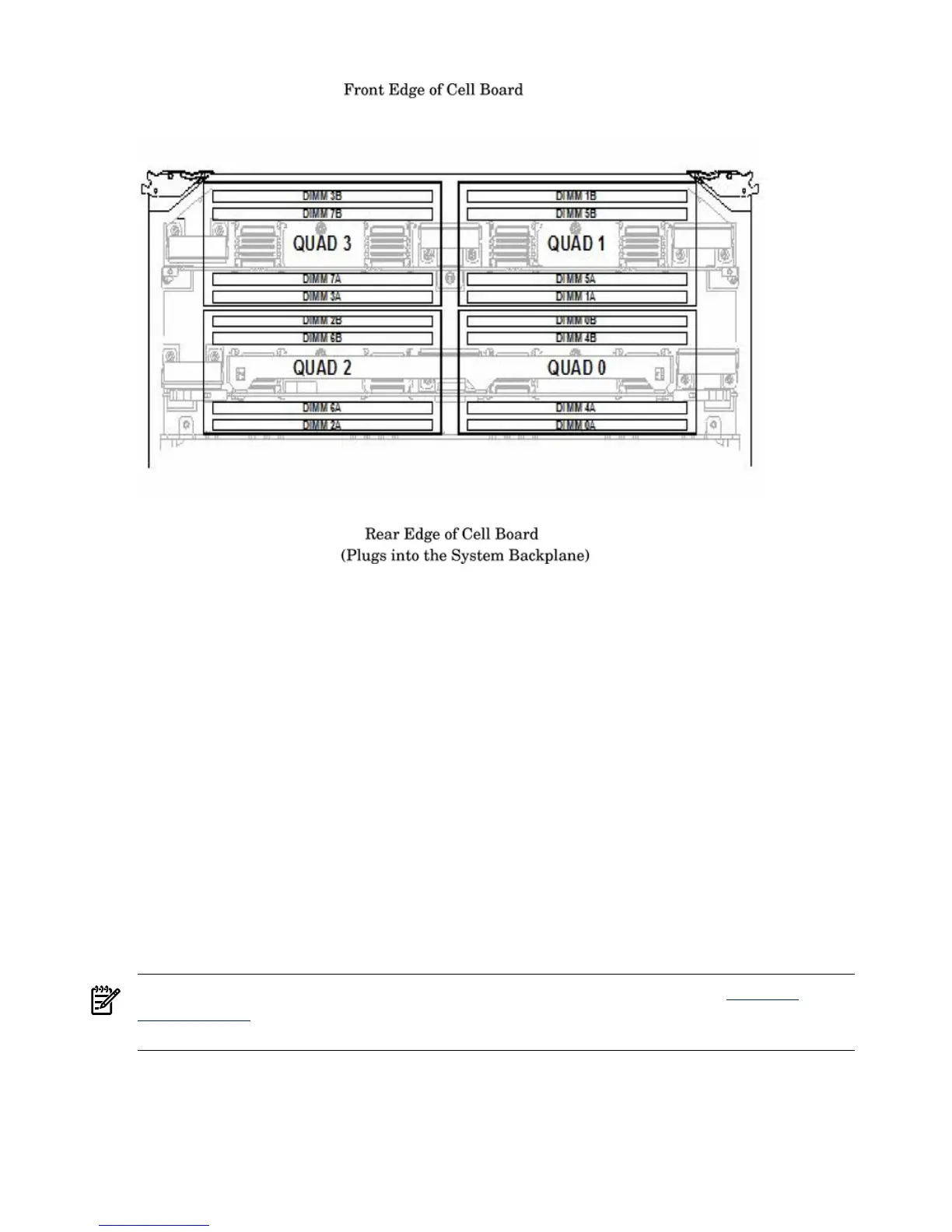Figure 1-9 DIMM Slot Layout
Cells and nPartitions
A cell board that has an I/O link to a bootable device and a console (usually supplied by an MP
core I/O card) is a potential boot cell. The cell that contains the boot console I/O path is the called
the root cell. Both cells are potential root cells. The primary or default root cell in a single nPartition
system is the bottom cell (cell 1).
An nPartition (also called a Protection Domain) is a cell or cells running the same operating
system and sharing processes and memory space among the components. Each nPartition must
have one root cell and can contain both cells. The HP 9000 rp7420 server has only two possible
nPartition configurations: single or dual. The additional cell that can be part of the nPartition
does not require I/O links or MP core I/O cards.
In the single nPartition case, if two cells are present, either cell can be the root cell, assuming
both cells have MP core I/O functionality present. If only one cell is present, that cell is the root
cell (and should be cell 1).
In the dual nPartition case (two cells required), each nPartition consists of one cell, and each cell
must be a root cell. The ability to interconnect two cells in one nPartition or isolate the cells in a
dual nPartition system provides system configuration flexibility. System partitioning is configured
by the system MP.
NOTE: Partition configuration information is available on the HP website at http://
docs.hp.com. For more detail, see the HP Systems Partition Guide: Administration for
nPartitions.
Internal Disk Devices for the HP 9000 rp7420 server
In an HP 9000 rp7420 server, the top internal disk drives connect to cell 1 through the core I/O
for cell 1. Both of the bottom disk drives connect to cell 0 through the core I/O for cell 0.
The CD/DVD/DAT drive connects to cell 1 through the core I/O card for cell 1.
26 Overview
