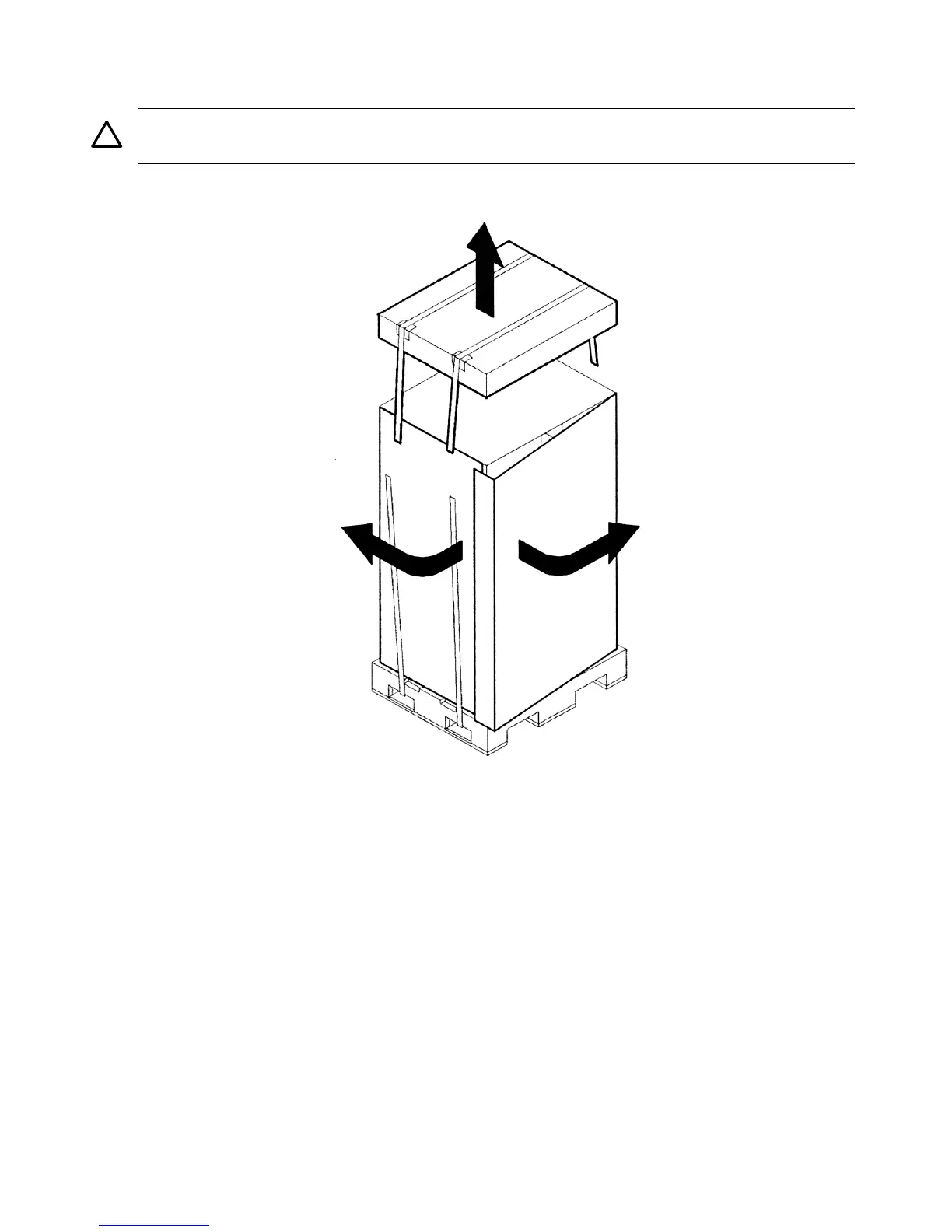3. Remove the corrugated wrap from the pallet.
4. Remove the packing materials.
CAUTION: The plastic wrapping material should be cut off rather than pulled off. Pulling the
plastic covering off represents an electrostatic discharge (ESD) hazard.
Figure 2-1 Removing the Polystraps and Cardboard
5. Remove the four bolts that hold the ramps to the pallet, and remove the ramps. See Figure 2-2.
32 Unpacking the Server
