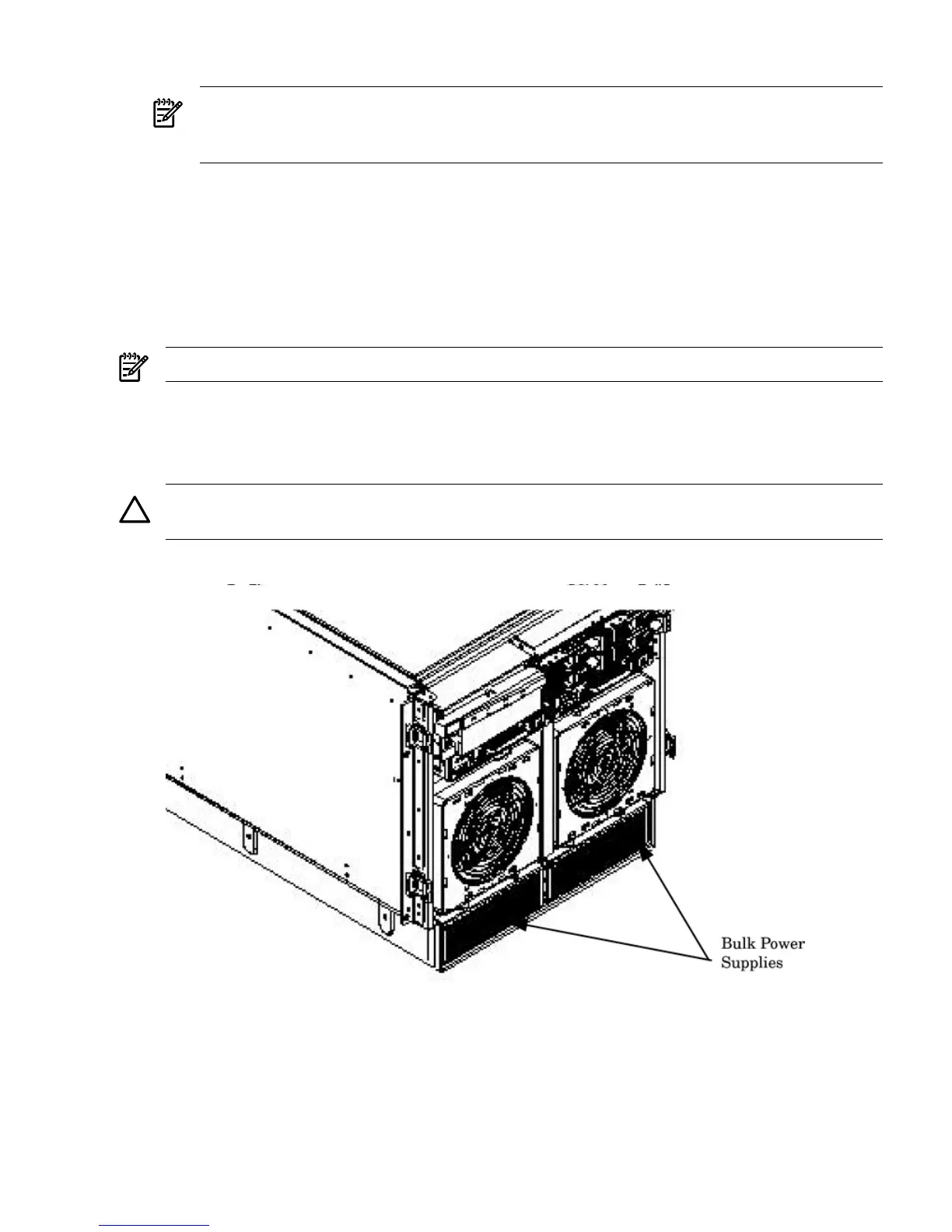2. Grasp the fan with thumb and forefinger while depressing the locking tab.
NOTE: The two right side fans, as viewed from the front, are located very close to the
chassis. It might be necessary to use a tool, such as a flat blade screwdriver, to assist in
removing them.
3. Slide the fan upward from the chassis.
Replacing a PCI-X Smart Fan Assembly
To replace a PCI-X smart fan assembly, follow these steps:
1. Carefully position the fan assembly in the chassis. The fan easily slides into the chassis.
2. To properly seat the connection, use a slow, firm pressure.
3. Replace the top cover.
NOTE: A green fan LED indicates the fan is operational.
Removing and Replacing a Bulk Power Supply
The bulk power supply (BPS) is located in the front of the chassis. The BPS is a hot swappable
component.
CAUTION: Observe all ESD safety precautions before attempting this procedure. Failure to
follow ESD safety precautions can result in damage to the server.
Figure 6-16 BPS Location
Removing and Replacing a Bulk Power Supply 97
