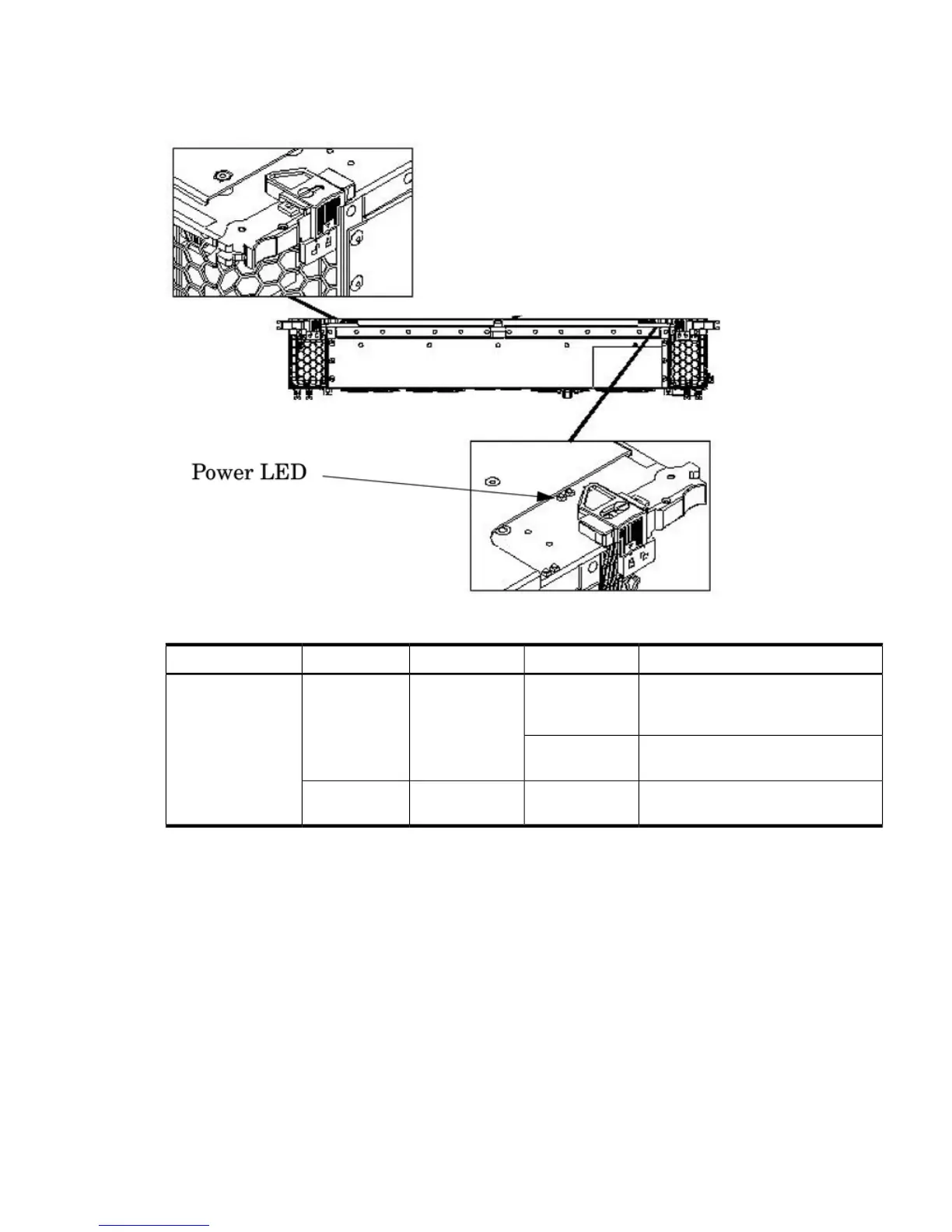There is one yellow attention LED located next to each ejector on the cell board in the server.
When the LED is flashing yellow, it is safe to remove the cell board from the server.
Figure 5-6 Cell Board LED Locations
Table 5-6 Cell Board OL* LED Indicators
DescriptionStateDriven byLEDLocation
3.3 V Standby and Cell_Pwr_GoodOn GreenCell LPMPowerOn cell board
(located in the server
cabinet)
3.3 V Standby off, or 3.3 V Standby on
and no Cell_Pwr_Good
Off
Safe to remove the cell board from the
system
Flash YellowMP through
GPM
Attention
PCI OL* Card Divider LEDs
The PCI OL* card LEDs are located on each of the 16 PCI-X slot dividers in the PCI-X chassis
area. The green power LED indicates whether power is supplied to the card slot. The yellow
attention LED states are defined in Table 5-9.
LED Indicators 73
