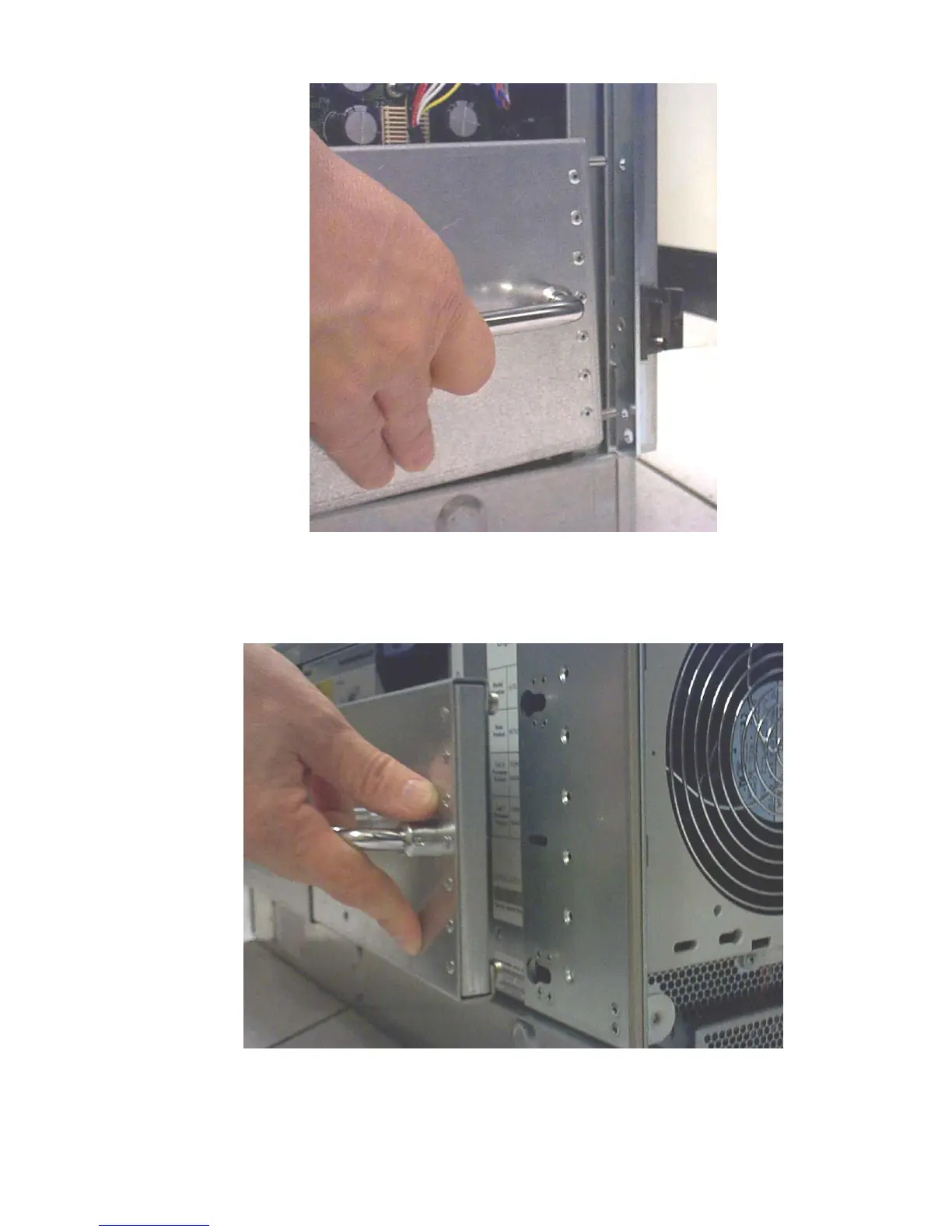Figure 2-9 Positioning the Lift Handles
4. With one handle in each hand, install the pin end of the panel into the back side of the front
rack mount ears on the chassis.
Figure 2-10 Inserting the Pins Into the Rack
5. Pull the string plunger out, move the handles apart, and install the shoulder washer end of
the panel into the keyway feature.
38 Unpacking the Server
