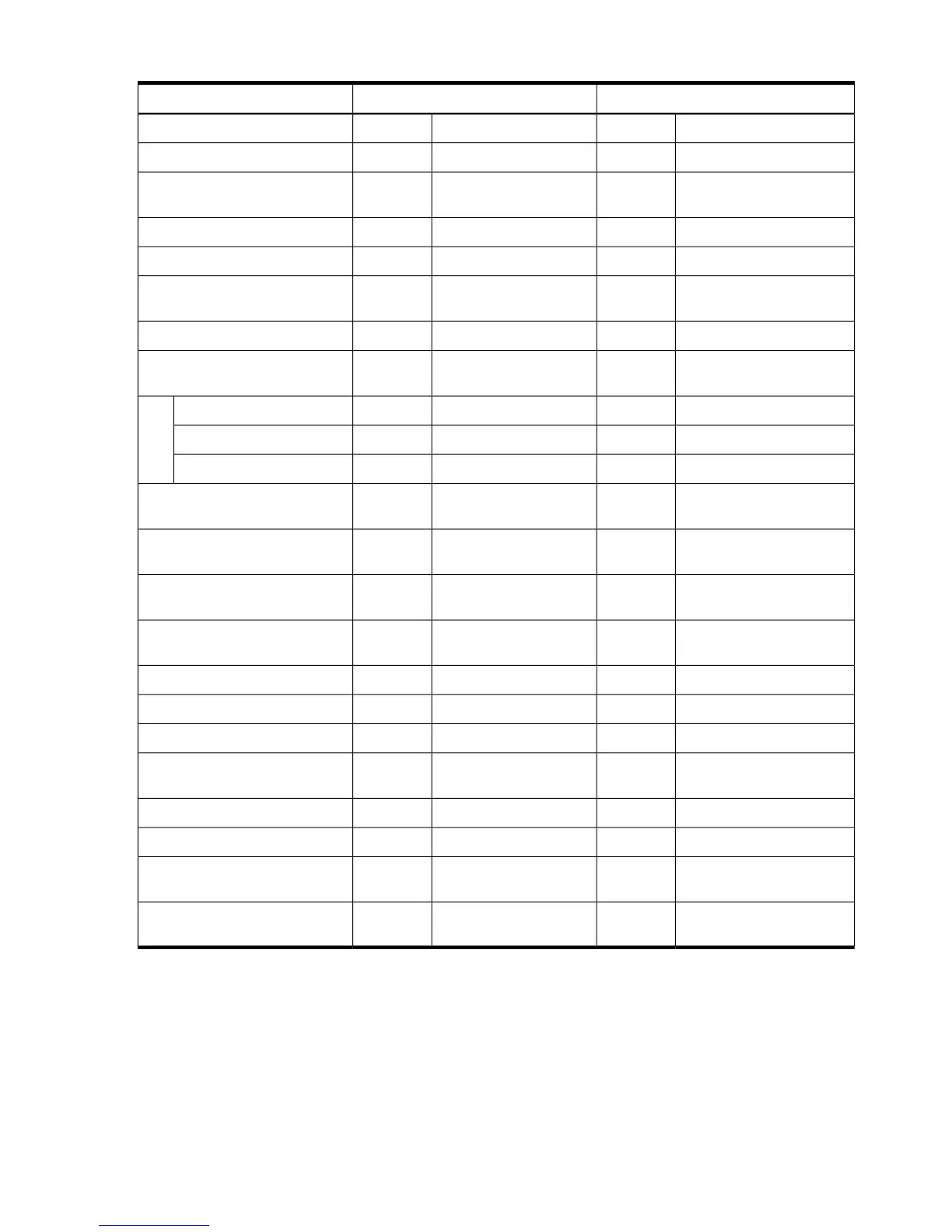Table 4-2 Factory-Integrated Installation Checklist (continued)
COMPLETEDIN-PROCESSPROCEDURE
Verify presence of cells
Power on cabinet (48 V)
Verify system configuration and
set boot parameters
Set automatic system restart
Boot partitions
Configure remote login (if
required). See Appendix B.
Verify remote link (if required)
Install non-factory, integrated
I/O cards (if required)
Select PCI card slot
Install PCI card
Verify installation
Route cables using the cable
management arm
Install other peripherals (if
required)
Perform visual inspection and
complete installation
Set up network services (if
required)
Enable iCOD (if available)
Final inspection of circuit boards
Final inspection of cabling
Area cleaned and debris and
packing materials disposed of
Account for tools
Dispose of parts and other items
Make entry in Gold Book
(recommended)
Customer acceptance and signoff
(if required)
66 Cabling and Powering the Server
