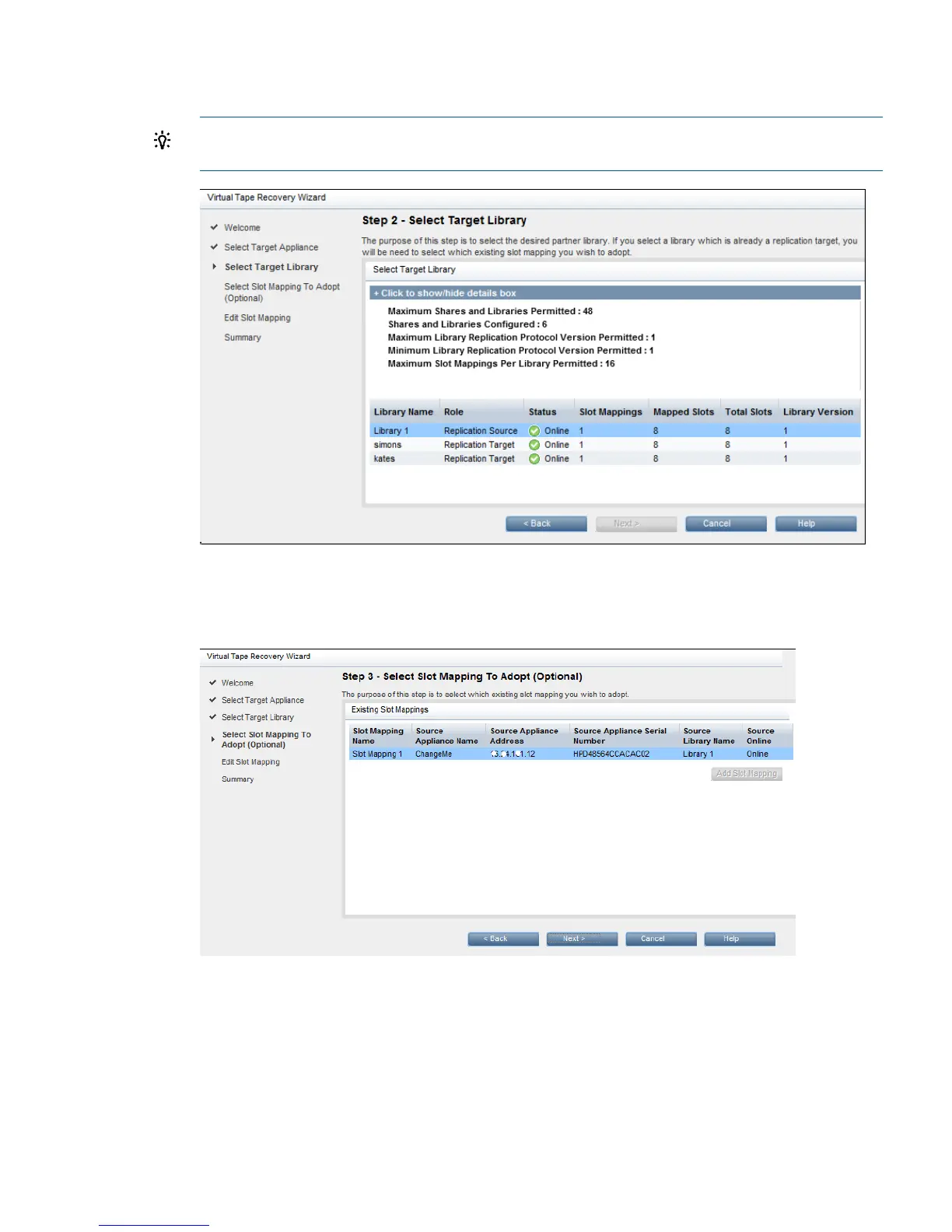5. Select the existing Target Library, or the Non-Replicating Library that was the Target Library
before mapping was broken, from which slots should be recovered.
TIP: Use the Click to show/hide details box to view further information about configured
and maximum shares, libraries and mappings.
6. If it is an existing Target Library, you may select the Slot Mapping that had been configured
and click Next. If the mapping had been broken and the library has reverted to
Non-Replicating, you can also add a new slot mapping.
If the Target Library supports multiple library Fan In, the library may still be a Replication
Target if other mappings exist. You can now recover by adding the mapping back to map
the unmapped slots to the new Source Library.
7. All slots in the Target Library will be selected by default, but you may deselect any cartridges
that you do not wish to recover to the Source Library.
Recovering a Source Appliance (Virtual Tape devices) 113
