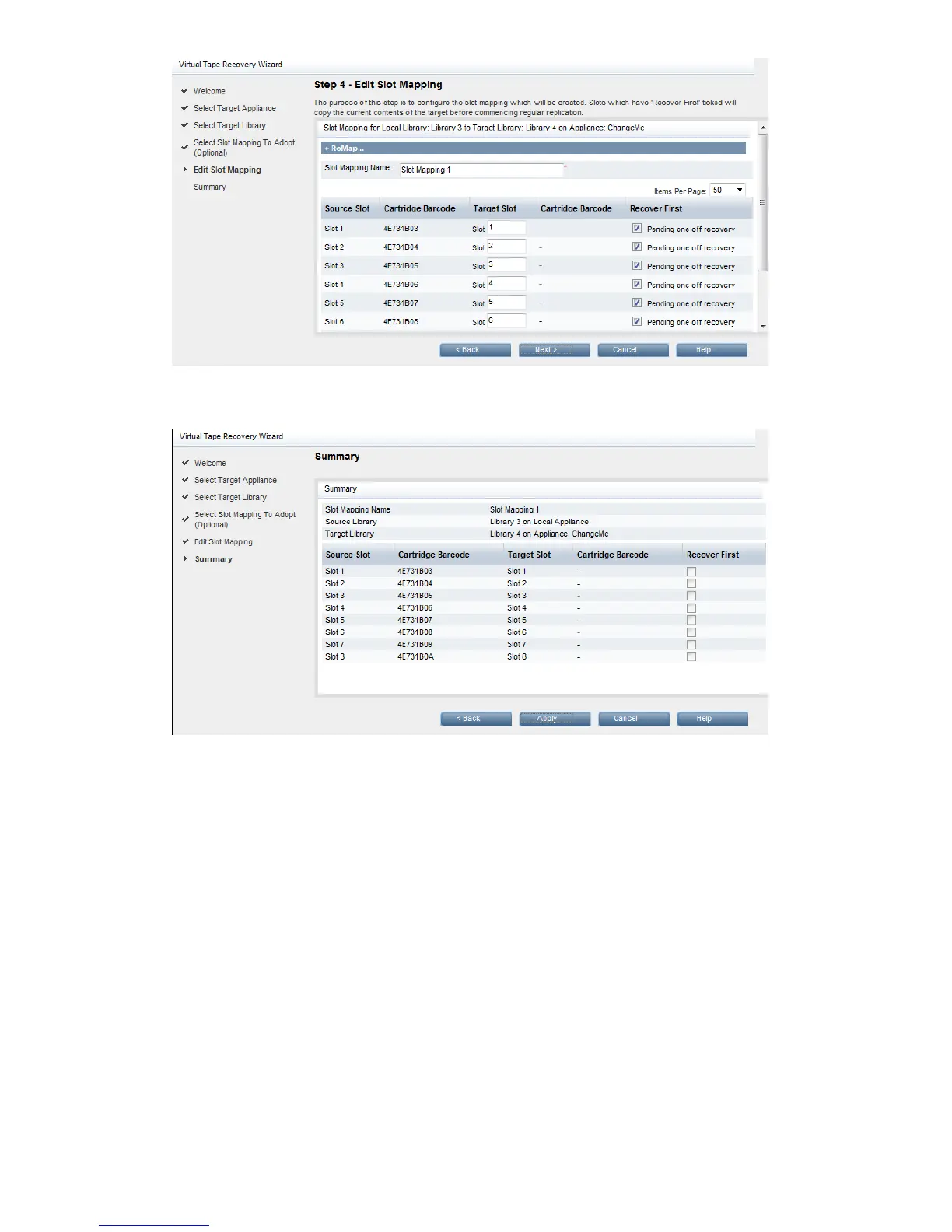8. Click Next to display the Summary page.
9. Click Apply to run reverse replication.
10. As soon as reverse replication has completed for each slot, the data may be recovered to the
host using the original backup application.
11. New backups can now run to the Source Appliance and replication will run normally without
further configuration.
114 Restore processes with replication
