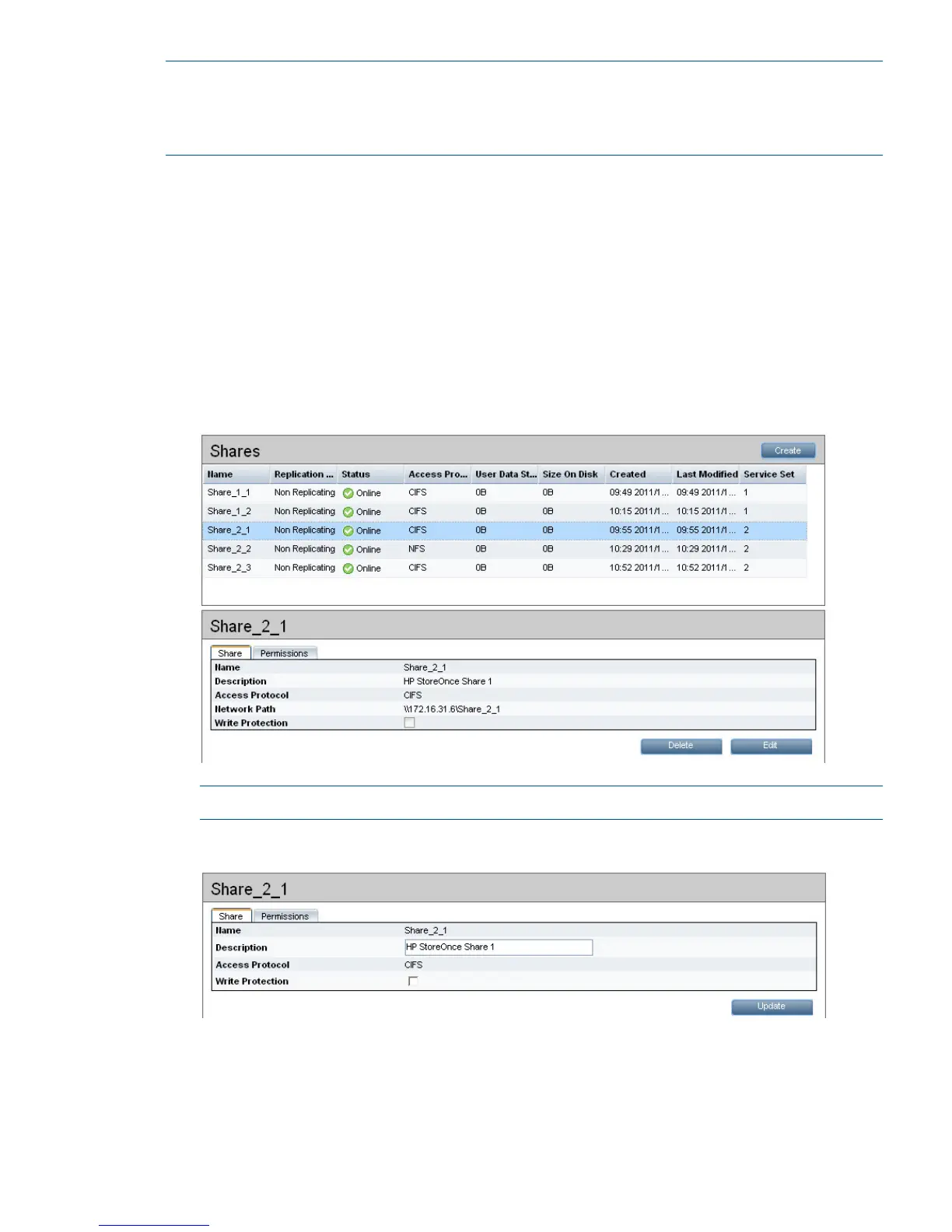NOTE: It is important to understand that the HP StoreOnce network share is intended to be used
ONLY by backup applications that “back up to disk”. Do not use the NAS target device as a
drag-and-drop general file store. The one exception to this rule is if you are using the NAS share
to seed an appliance for replication.
Creating NAS shares
Users with an Admin login may create NAS shares. The process varies slightly depending upon
whether you are creating a CIFS or NFS share, see:
• CIFS: (page 33)
• NFS: (page 40)
Editing share details
Users with an Admin login may edit the Description and Write Protection settings for existing NAS
shares.
1. Select the share on the Shares page and click Edit.
NOTE: The fifth field, Network Path, is not displayed when you select Edit.
2. Make the required changes and click Update.
Shares (NAS) 43
