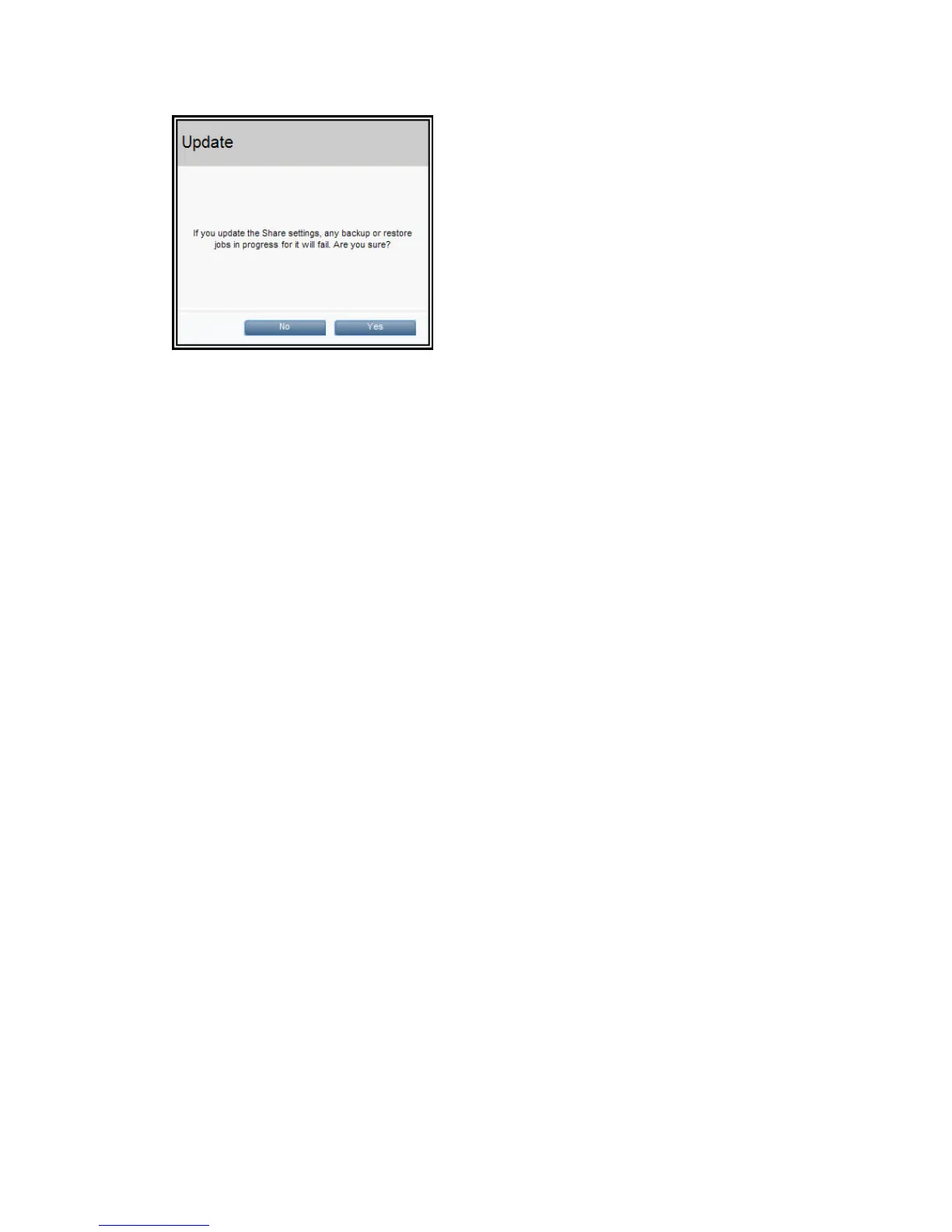3. You will be advised that if you update the Share settings, any backup or restore jobs in progress
for it will fail. Click Yes (or No).
When the changes are applied they will take effect immediately. If the NAS server (service)
needs to restart, there will be a warning provided to the user, which they can accept to allow
all shares to temporarily go offline. Note that you cannot change the share name once it has
been created.
If a share is converted from Read/Write to Read Only, any open items will be force closed
which may result in inconsistencies if they are being written to by a backup application. The
user will be warned that this could occur before the change is made.
44 NAS
