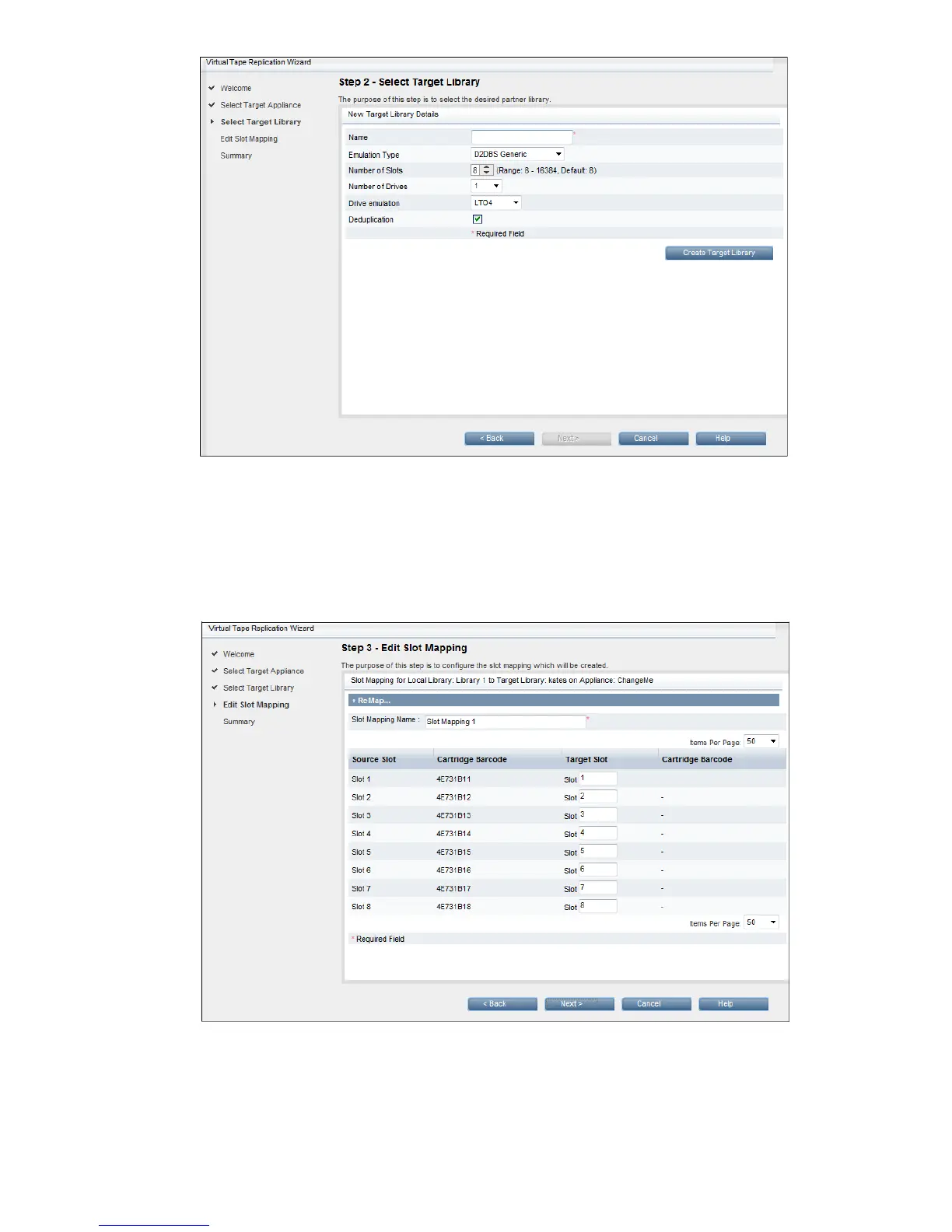8. This takes you to the Edit Slot Mapping step. Enter a Slot Mapping Name. The slot number
and barcodes of all source cartridges are displayed. A new barcode is generated for them
on the target library (these barcodes will be overwritten with those of the source when
replication starts). By default, all slots on the Source are selected for mapping and mapped
to available slots on the Target library. If you want to deselect cartridges from this slot mapping
configuration, select Unmapped from the Target Slot Name drop-down menu.
9. Click Next to display a summary of the replication configuration that you have created.
VT Mappings (Replication) 77
