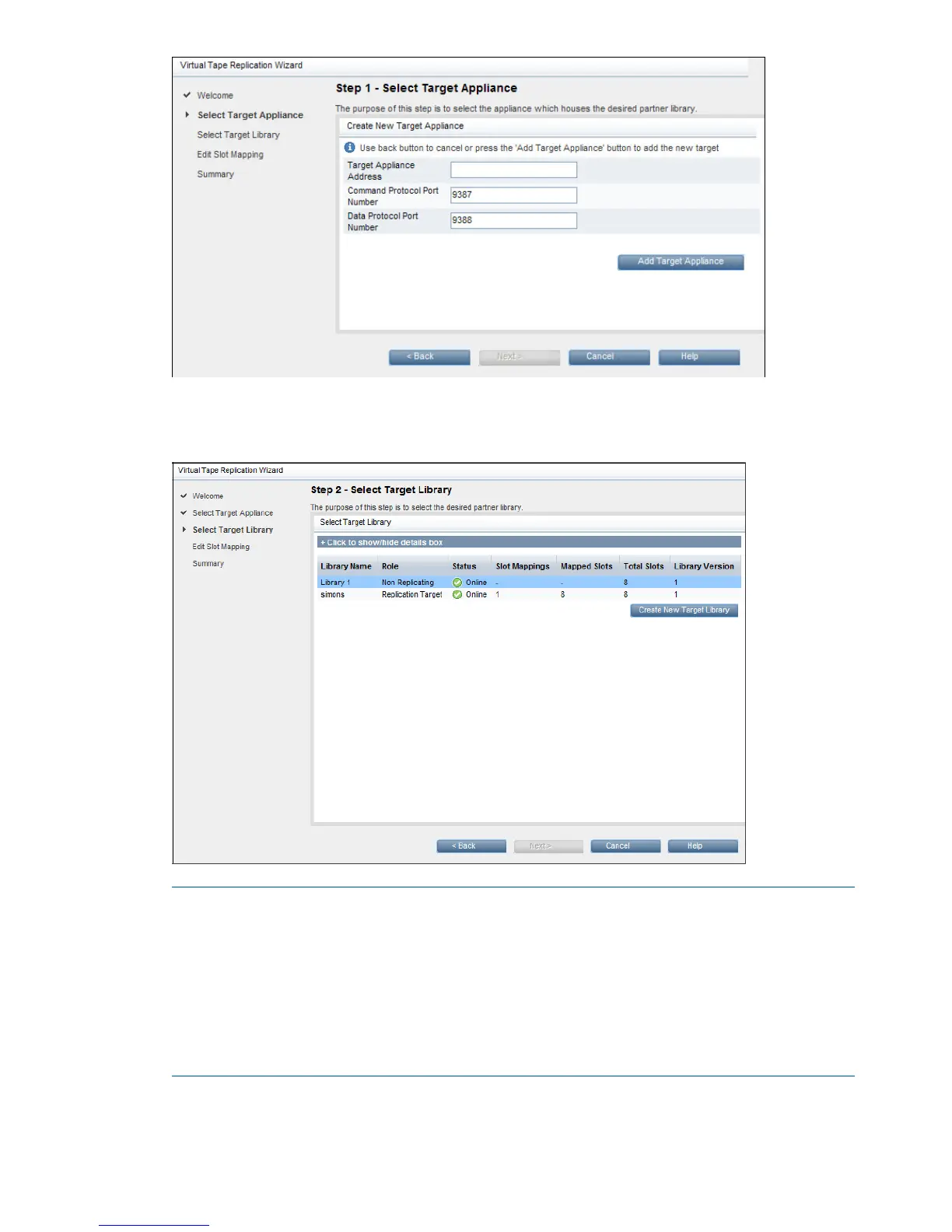7. The wizard then moves to the Select Target Library step. Select a library on the target appliance
and click Next.
NOTE: If you need to create a new library on the target appliance, click Create New Target
Library. Set up the details as you would normally do when creating a new library device.
When creating libraries on a target device it is possible to create libraries with 0 (zero) drives.
Attempting to create a library with more drives than those available on the target will fail with
a suggestion that there may be too many drives already in use on the target.
You cannot create a new target library if Source Appliance Permissions is enabled on the
selected target appliance. Instead the library must be first created on the target before mapping
from the source.
76 Replication
