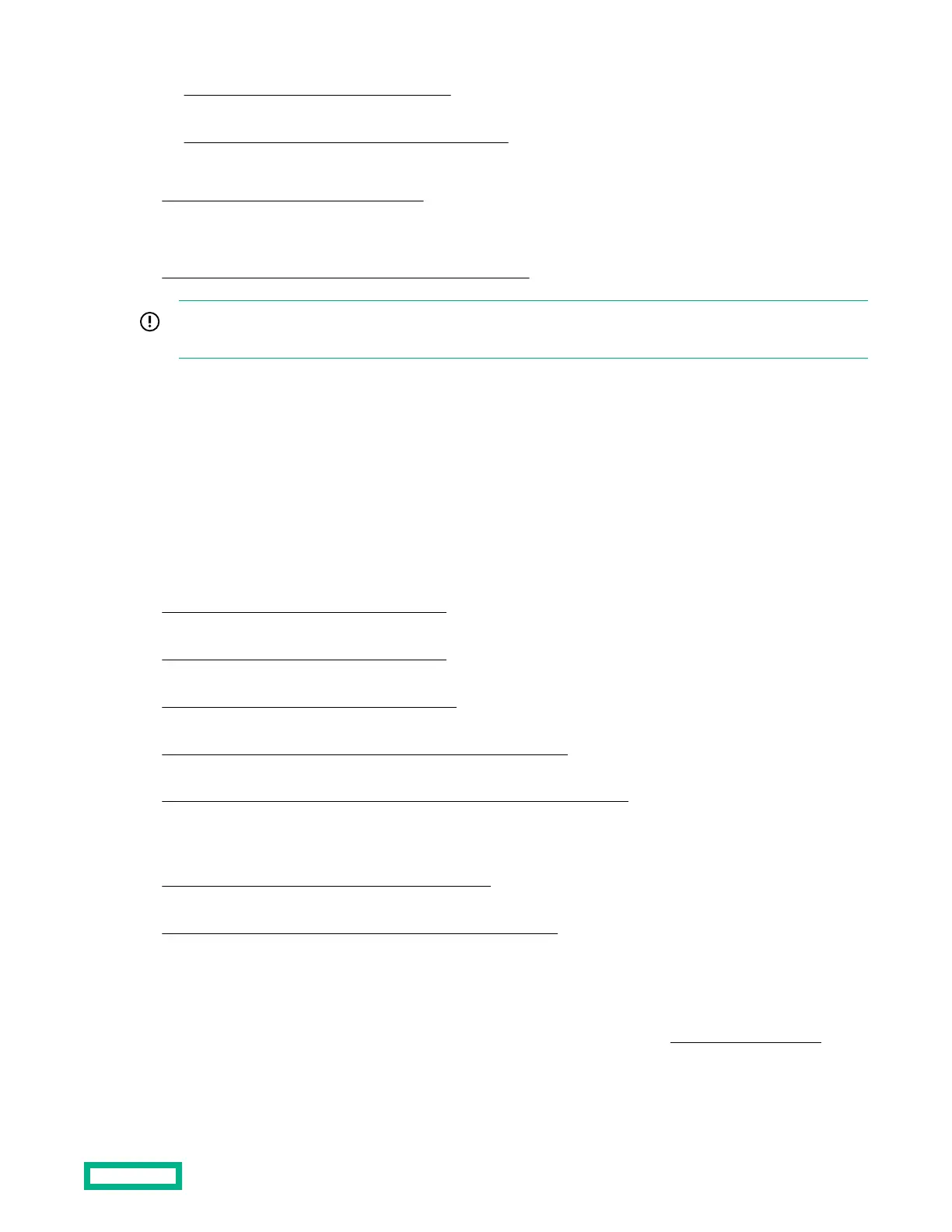Hewlett Packard Enterprise Support Center: Software downloads
https://www.hpe.com/support/downloads
My HPE Software Center
https://www.hpe.com/software/hpesoftwarecenter
• To subscribe to eNewsletters and alerts:
https://www.hpe.com/support/e-updates
• To view and update your entitlements, and to link your contracts and warranties with your profile, go to the Hewlett
Packard Enterprise Support Center More Information on Access to Support Materials page:
https://www.hpe.com/support/AccessToSupportMaterials
IMPORTANT: Access to some updates might require product entitlement when accessed through the Hewlett
Packard Enterprise Support Center. You must have an HPE Passport set up with relevant entitlements.
Remote support
Remote support is available with supported devices as part of your warranty or contractual support agreement. It
provides intelligent event diagnosis, and automatic, secure submission of hardware event notifications to Hewlett Packard
Enterprise, which will initiate a fast and accurate resolution based on your product's service level. Hewlett Packard
Enterprise strongly recommends that you register your device for remote support.
If your product includes additional remote support details, use search to locate that information.
Remote support and Proactive Care information
HPE Get Connected
https://www.hpe.com/services/getconnected
HPE Proactive Care services
https://www.hpe.com/services/proactivecare
HPE Datacenter Care services
https://www.hpe.com/services/datacentercare
HPE Proactive Care service: Supported products list
https://www.hpe.com/services/proactivecaresupportedproducts
HPE Proactive Care advanced service: Supported products list
https://www.hpe.com/services/proactivecareadvancedsupportedproducts
Proactive Care customer information
Proactive Care central
https://www.hpe.com/services/proactivecarecentral
Proactive Care service activation
https://www.hpe.com/services/proactivecarecentralgetstarted
Documentation feedback
Hewlett Packard Enterprise is committed to providing documentation that meets your needs. To help us improve the
documentation, send any errors, suggestions, or comments to Documentation Feedback (docsfeedback@hpe.com). When
submitting your feedback, include the document title, part number, edition, and publication date located on the front
cover of the document. For online help content, include the product name, product version, help edition, and publication
date located on the legal notices page.
Support and other resources
139
