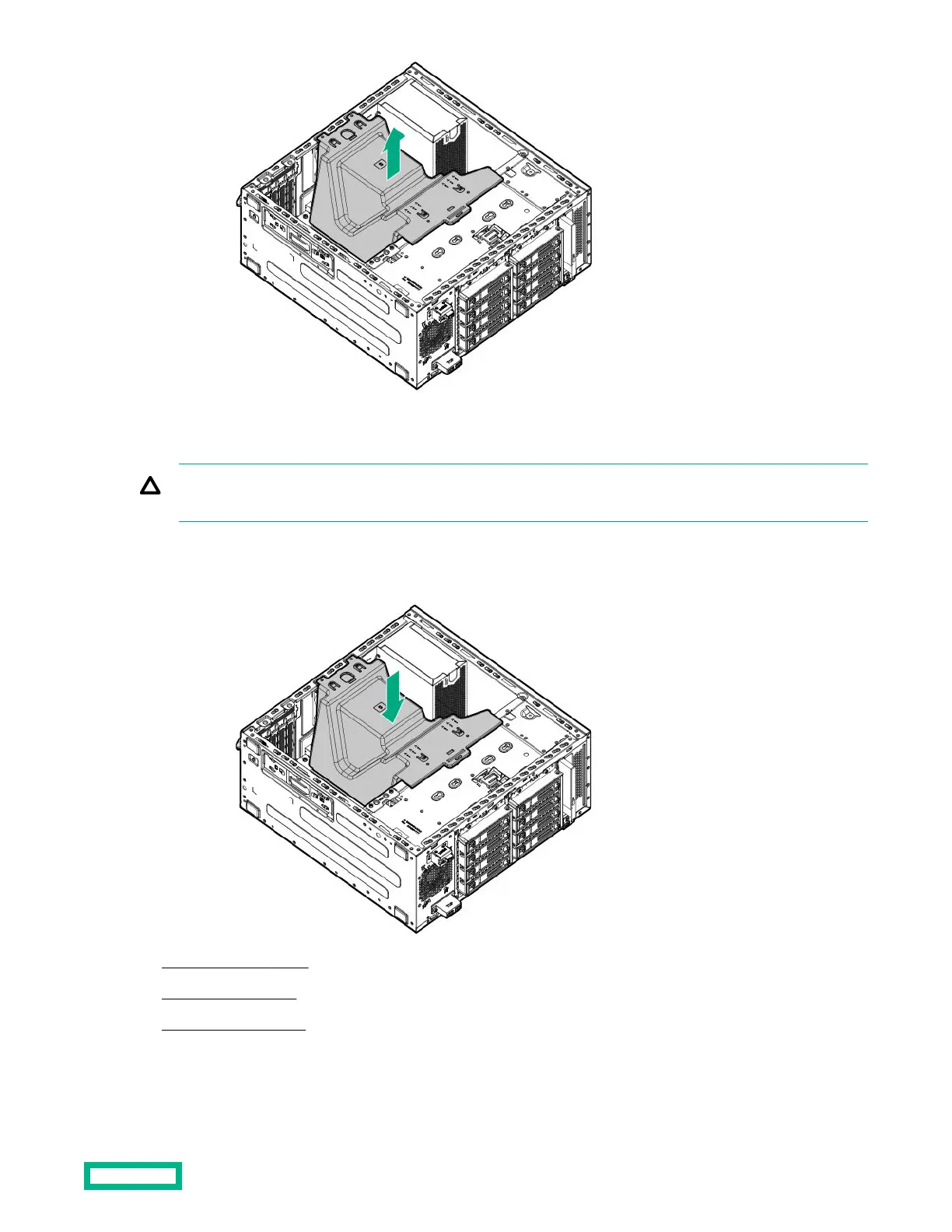Install the system air bale
CAUTION: For proper cooling do not operate the server without the access panel,
bales, expansion slot covers, or
blanks installed.
Procedure
1.
Install the system air
bale straight down in the chassis.
2. Install the PCI air bale
3. Install the front bezel.
4. Install the access panel.
5. Do one of the following:
Removal and replacement procedures
37
