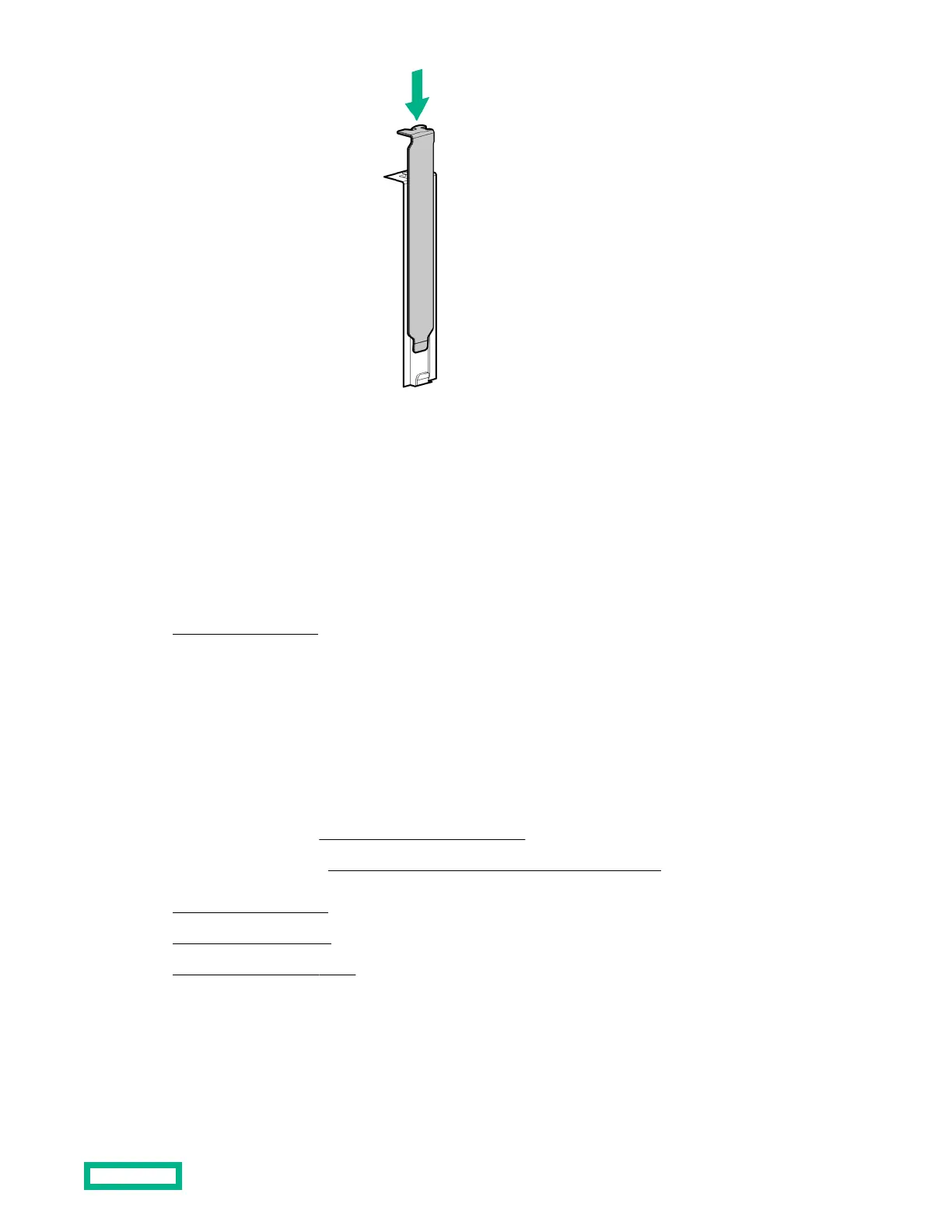To replace the component, reverse the removal procedure.
Removing and replacing the GPU
Prerequisites
Before performing this procedure, make sure you have the T-15 Torx screwdriver available.
Procedure
1.
Power down the server.
2.
Remove all power:
a.
Disconnect each power cord from the power source.
b.
Disconnect each power cord from the server.
3.
Disconnect all peripheral cables from the server.
4.
Do one of the following:
• Server in rack mode:
Remove the server from the rack.
• Server in tower mode:
Position the tower server for hardware configuration.
5. Remove the access panel.
6.
Remove the PCI air bale.
7. Remove the system air bale.
8. Open the PCI slot retainer.
Removal and replacement procedures
69
