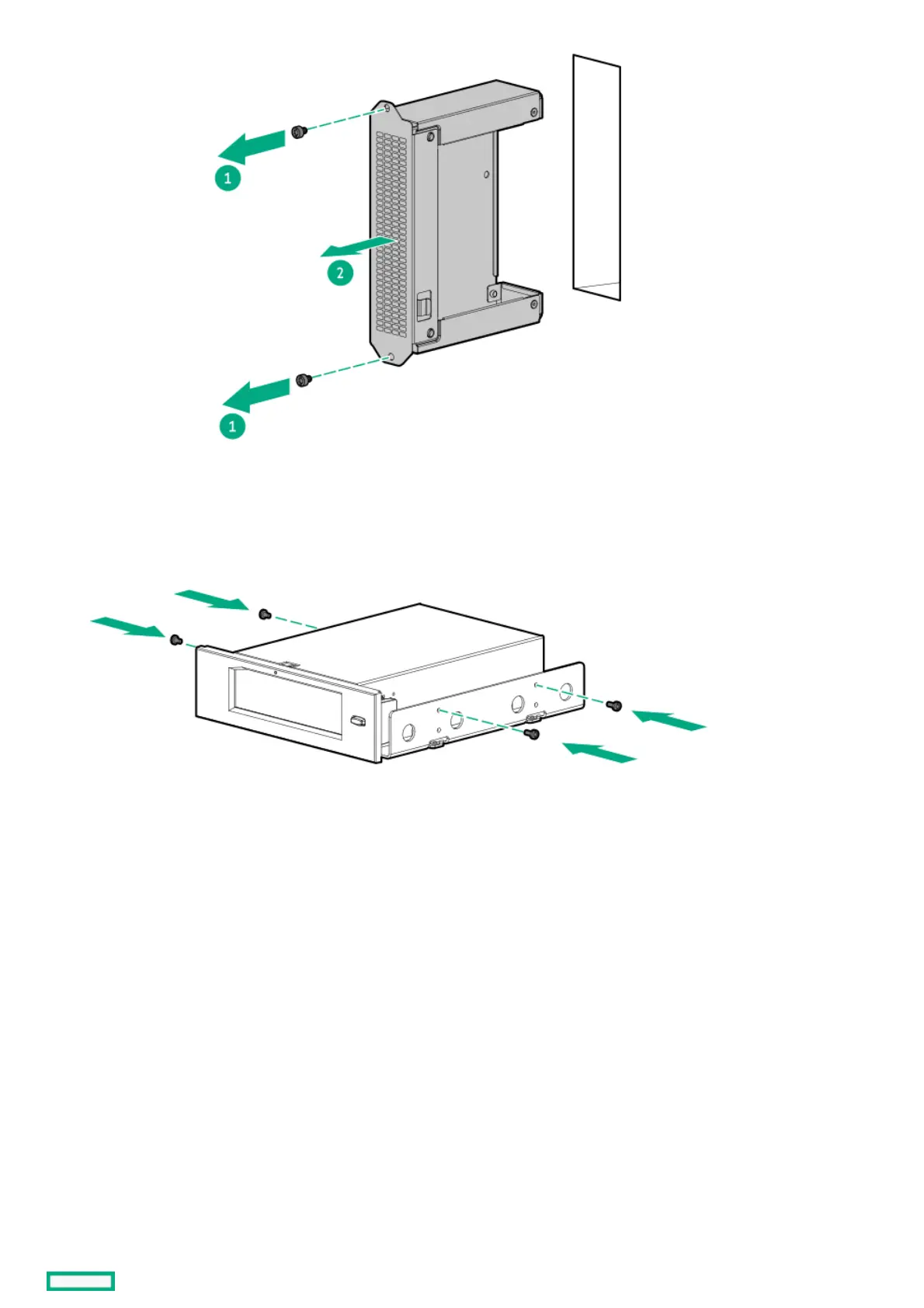10. Install the RDX docking station screws.
These screws are included in the RDX docking station option kit. If the option kit does not include screws, use the media device
screws on the front panel.
11. Slide the RDX docking station into the media bay until it clicks into place..
Leave enough space on the rear to connect the USB and power cables.
