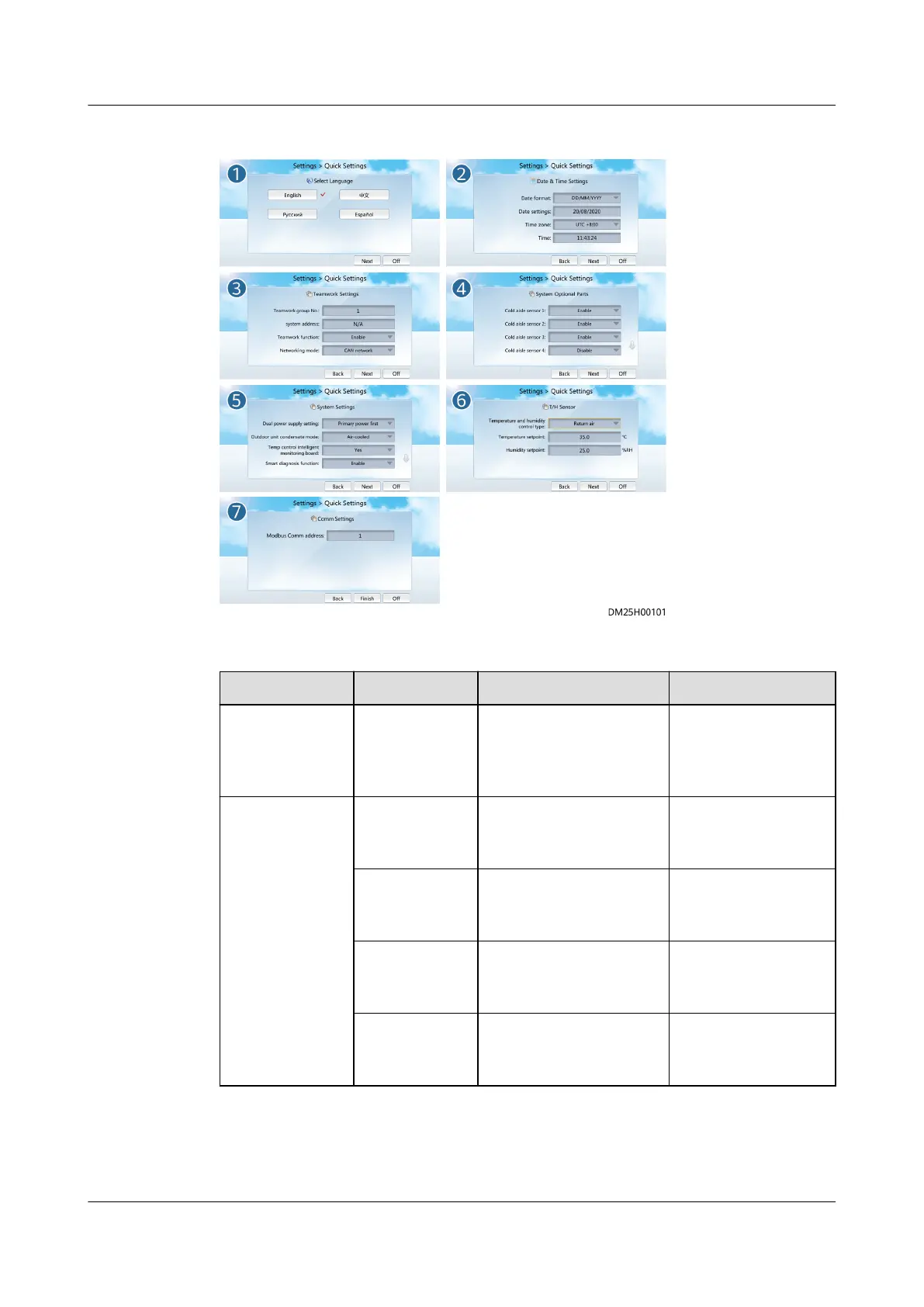Figure 6-6 Quick Settings
Table 6-3 Quick settings parameters
Menu
Parameter Description Setting Guide
Settings >
Quick Settings
> Select
Language
Language Species the display
language for the
controller.
Consistent with the
display language on
the user interface
(UI)
Settings >
Quick Settings
> Date & Time
Settings
Date format Species the date
display format for the
controller.
Consistent with the
date format on the
UI
Date settings Species the date
displayed on the
controller.
Consistent with the
date on the UI
Time zone Species the time zone
displayed on the
controller.
Consistent with the
time zone on the UI
Time Species the time
displayed on the
controller.
Consistent with the
time on the UI
NetCol5000-A050 In-row Air Cooled Smart Cooling
Product
User Manual 6 Power-On Commissioning
Issue 08 (2021-09-17) Copyright © Huawei Technologies Co., Ltd. 129
