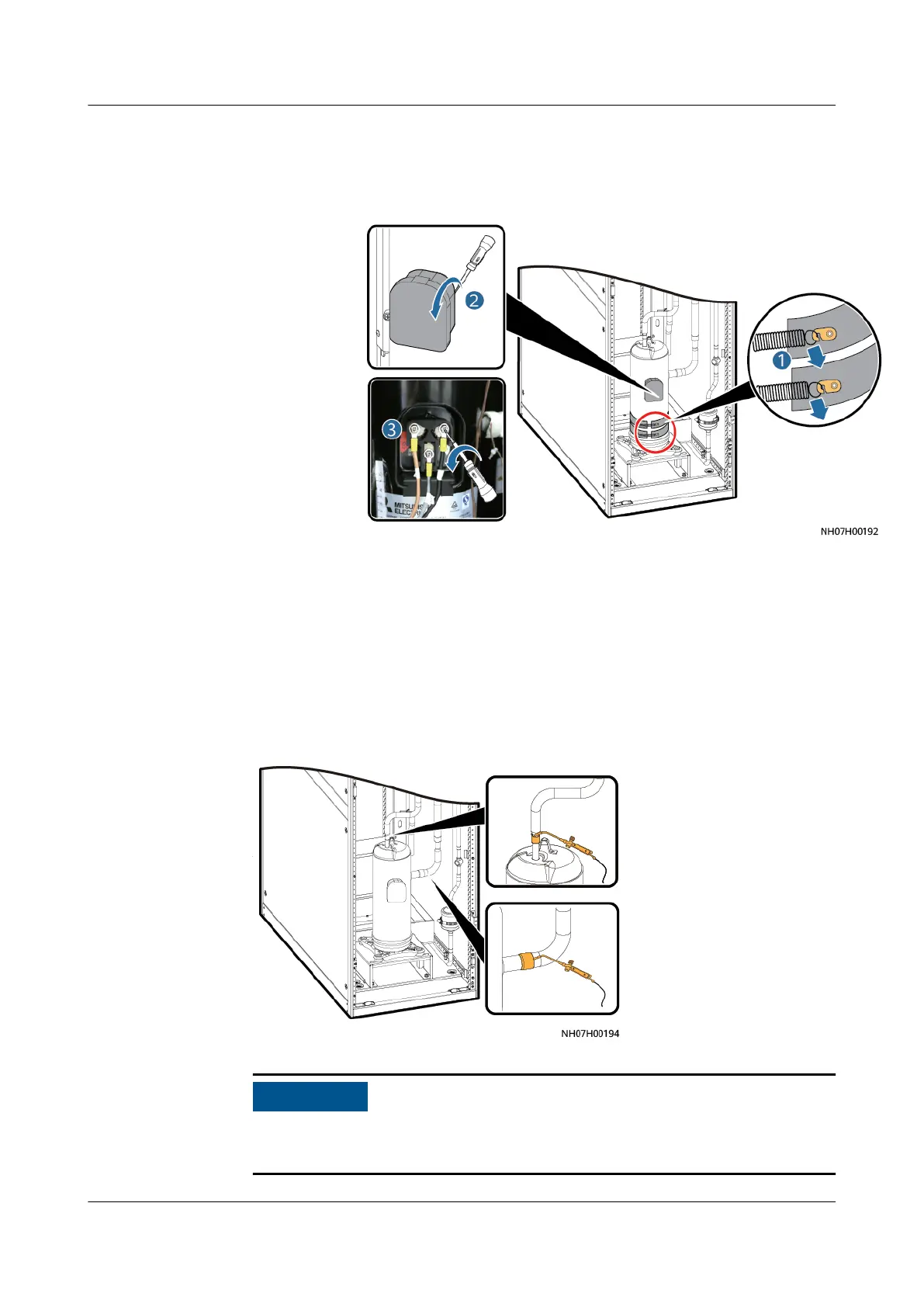Step 6 Remove the connection box cover, and remove cables from to the compressor.
Figure 11-19 Removing the cables from the electric heating belt and the
compressor
Step 7 Remove the compressor.
1. Use a welding torch to separate the welding points for the suction and
discharge pipes from the compressor. After the separation, seal the discharge
vent immediately.
Figure 11-20 Remove the compressor
After removing the compressor, block the suction and discharge vents
immediately to ensure the system cleanness and prevent water from entering.
NetCol5000-A050 In-row Air Cooled Smart Cooling
Product
User Manual 11 Parts Replacement
Issue 08 (2021-09-17) Copyright © Huawei Technologies Co., Ltd. 265
