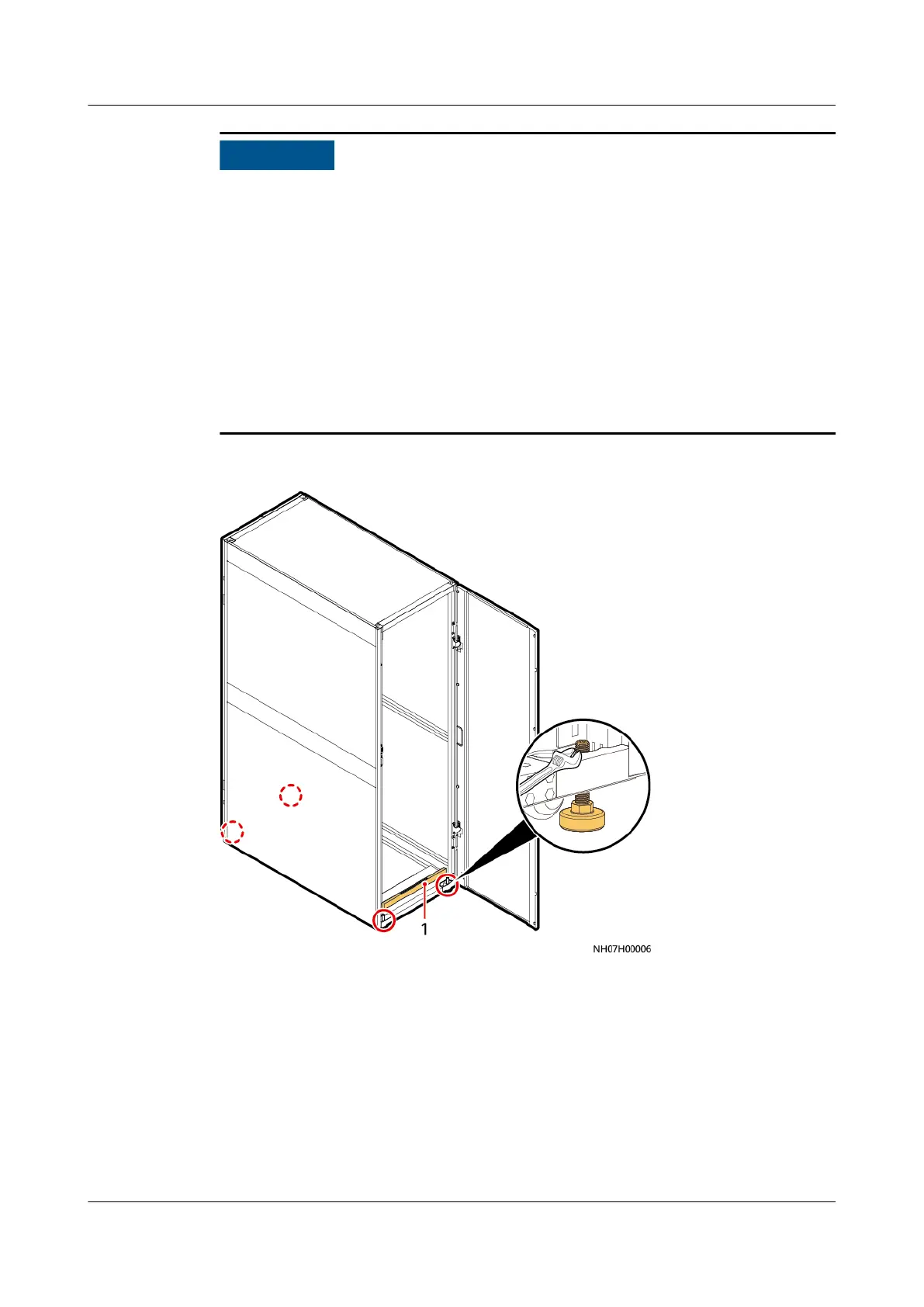● Do not remove the anchor bolts. Otherwise, rework is required if the cabinet
height does not meet requirements.
● Anchor bolt adjustment method: Rotate anchor bolts clockwise to raise the
cabinet and rotate them counterclockwise to lower the cabinet. Anchor bolts
can be adjusted within a range of 0–8 mm.
● Levelness check standard: Ensure that the cabinet is level in width and depth
directions when leveling the cabinet. Put a level at the bottom of the cabinet in
width and depth directions and check that the air bubble is in the middle
between the two lines marked on the glass tube, as shown in Figure 4-31.
● Shock absorption bars (EPDM rubber, 5 mm thick) are need to install between
the ground and the base.
Figure 4-31 Leveling a cabinet
(1) Level
Step 5 (Optional) Combine the cabinets, as shown in Figure 4-32.
1. Remove the M5 tapping screws that secure the connecting kit and then
remove the connecting kit.
2. Remove the M4 screw assembly from the position for combining cabinets.
3. Combine the adjacent cabinets by installing the connecting kit and M4 screw
assembly at the combination positions on the front and rear doors of the
cabinets.
NetCol5000-A050 In-row Air Cooled Smart Cooling
Product
User Manual 4 Installation
Issue 08 (2021-09-17) Copyright © Huawei Technologies Co., Ltd. 63