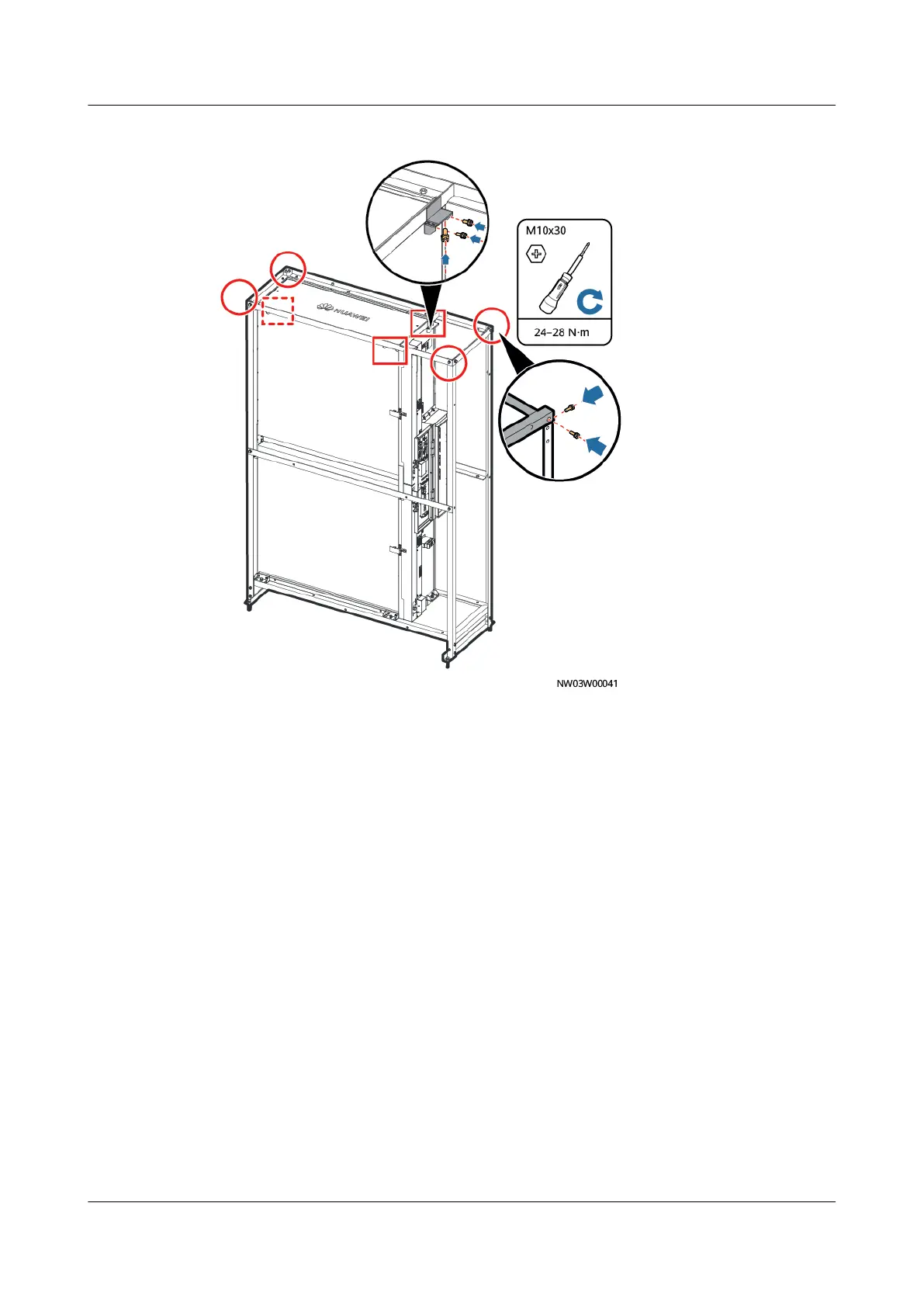Figure 4-52 Installing beams and securing the top of the outdoor unit
Step 5 Secure four slanting beams to the base using eight M10x30 stainless steel bolts, as
shown in Figure 4-53.
NetCol5000-A050 In-row Air Cooled Smart Cooling
Product
User Manual 4 Installation
Issue 08 (2021-09-17) Copyright © Huawei Technologies Co., Ltd. 80