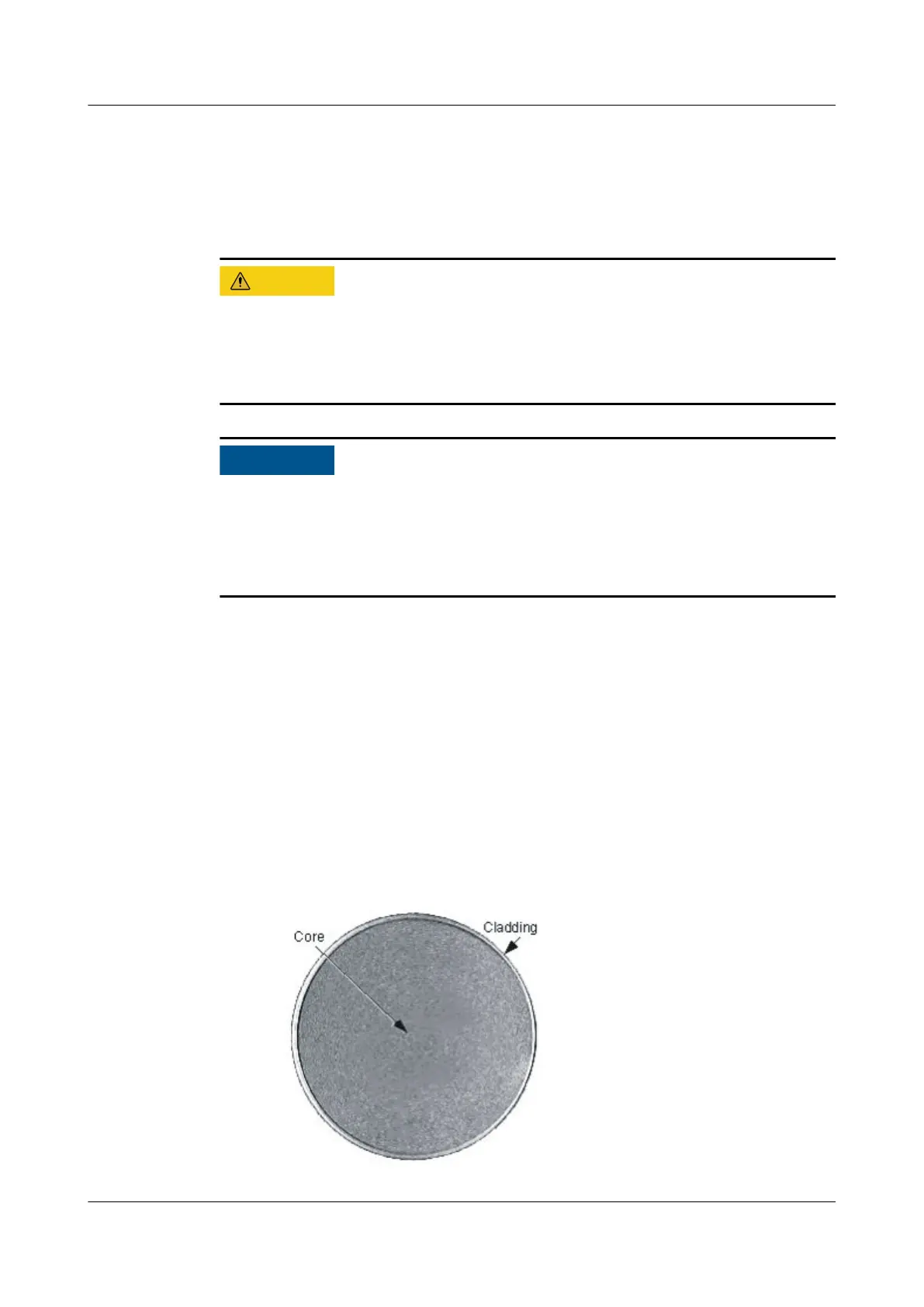● Optical power meter
● 400X ber microscope (A video ber microscope is recommended.)
Precautions
Laser energy is invisible and may cause eye injuries. Never look directly into ber
connectors or ports.
Use a
ber microscope equipped with a safety device or a desktop video ber
microscope when inspecting the optical ber connectors.
Electrostatic discharge is hazardous to the electronic equipment. Wear an ESD
wrist strap and ensure that the strap is grounded properly before touching the
equipment and boards, to protect the static-sensitive components against
electrostatic discharge of the human body. Otherwise, the equipment may be
damaged or the service may be interrupted.
Procedure
1. Shut down the laser and disconnect the ber end before inspecting the ber
connector.
2. Test the optical power using a power meter to ensure that the laser is shut
down.
3. Use a
ber microscope to check whether the ber connector is contaminated
or damaged. See the examples below.
– Clean
ber and face
Figure 4-42 shows an image of a clean ber end face under the ber
microscope.
Figure 4-42 Clean ber and face
HUAWEI NetEngine 8000 F
Hardware Guide 4 Hardware Installation and Parts Replacement
Issue 05 (2023-03-31) Copyright © Huawei Technologies Co., Ltd. 389
