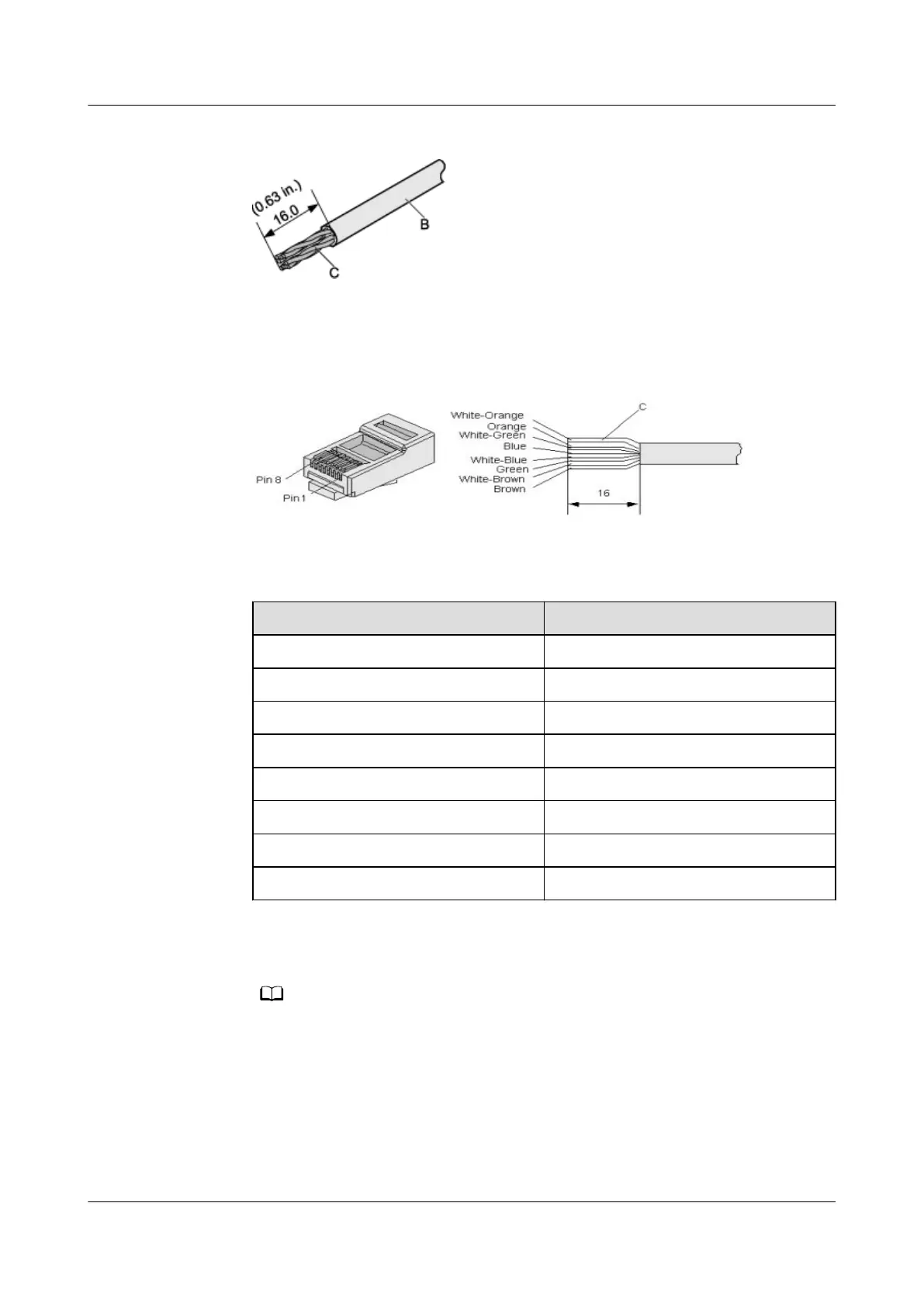Figure 4-117 Removing the jacket of a twisted-pair cable (unit: mm (in.))
2. Align the four pairs of wires and cut the ends neatly, as shown in Figure
4-118. The connections between the wires and the pins are listed in Table
4-24.
Figure 4-118 Connections between wires and pins (unit: mm (in.))
Table 4-24 Connections between wires and pins (using a straight-through
cable as an example)
Matching Pins of Wires
Wire Color
1 White-Orange
2 Orange
3 White-Green
4 Blue
5 White-Blue
6 Green
7 White-Brown
8 Brown
3. Feed the cable into the plug, and crimp the connector, as shown in Figure
4-119.
When inserting the cable, check from the side or bore of the plug to ensure that the
cable is completely seated in the plug.
HUAWEI NetEngine 8000 F
Hardware Guide 4 Hardware Installation and Parts Replacement
Issue 05 (2023-03-31) Copyright © Huawei Technologies Co., Ltd. 465
