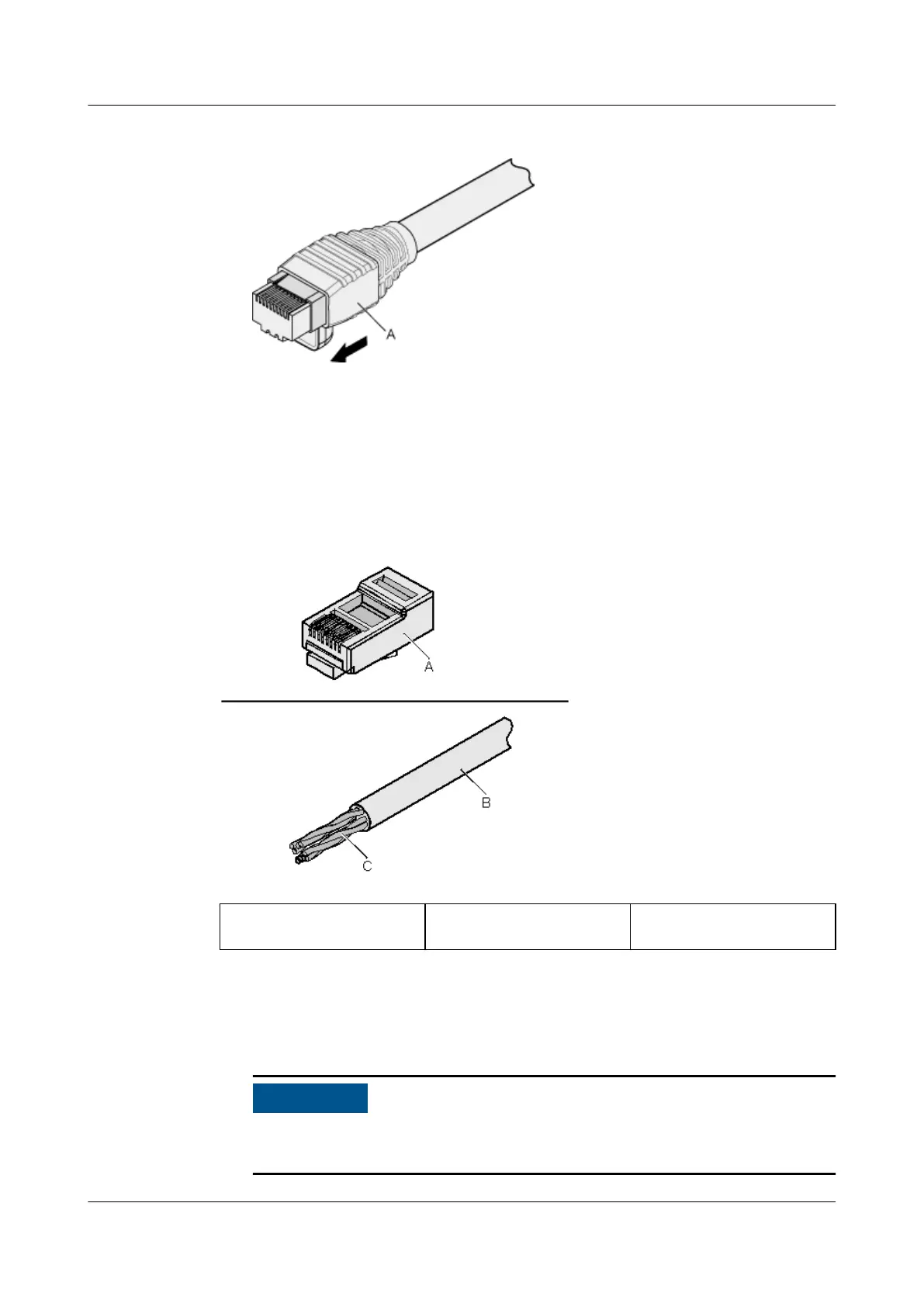Figure 4-115 Pushing the metal shell
11. To complete the assembly of the other end, repeat steps 1 to 10.
Assembling an Unshielded RJ45 Connector and Ethernet Cable
Background
Figure 4-116 shows the components of an unshielded RJ45 connector and cable.
Figure 4-116 Components of an unshielded RJ45 connector and cable
A. Plug of connector B. Jacket C. Twisted-pair wires
Procedure
1. Remove a 16-mm (0.63 in.) long section of the jacket, as shown in Figure
4-117.
When you remove the shield layer, do not damage the insulation of the
twisted-pair cable.
HUAWEI NetEngine 8000 F
Hardware Guide 4 Hardware Installation and Parts Replacement
Issue 05 (2023-03-31) Copyright © Huawei Technologies Co., Ltd. 464
