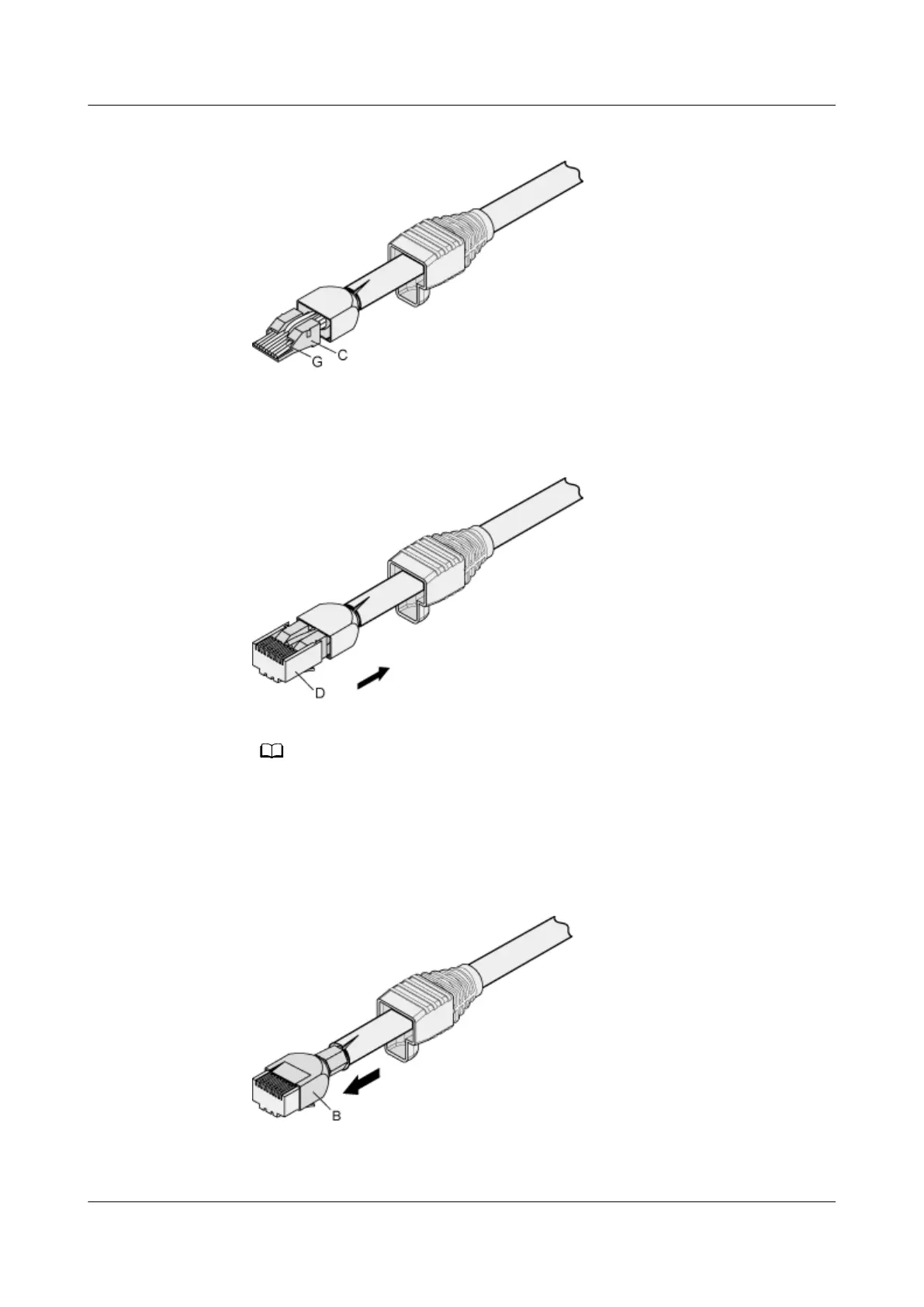Figure 4-112 Cutting o surplus cables
8. Put the connector body onto the wire holder and turn the metal shell by 90°,
as shown in Figure 4-113.
Figure 4-113 Putting the connector body onto the wire holder
Ensure that the wire holder is in good contact with the connector body.
9. Push the metal shell toward the connector body until the wire holder and the
connector body are engaged completely. Crimp the connector, as shown in
Figure 4-114.
Figure 4-114 Crimping the connector
10. Push the jacket towards the metal shell until the metal shell is covered. This
completes the assembly of one end of the cable, as shown in Figure 4-115.
HUAWEI NetEngine 8000 F
Hardware Guide 4 Hardware Installation and Parts Replacement
Issue 05 (2023-03-31) Copyright © Huawei Technologies Co., Ltd. 463
