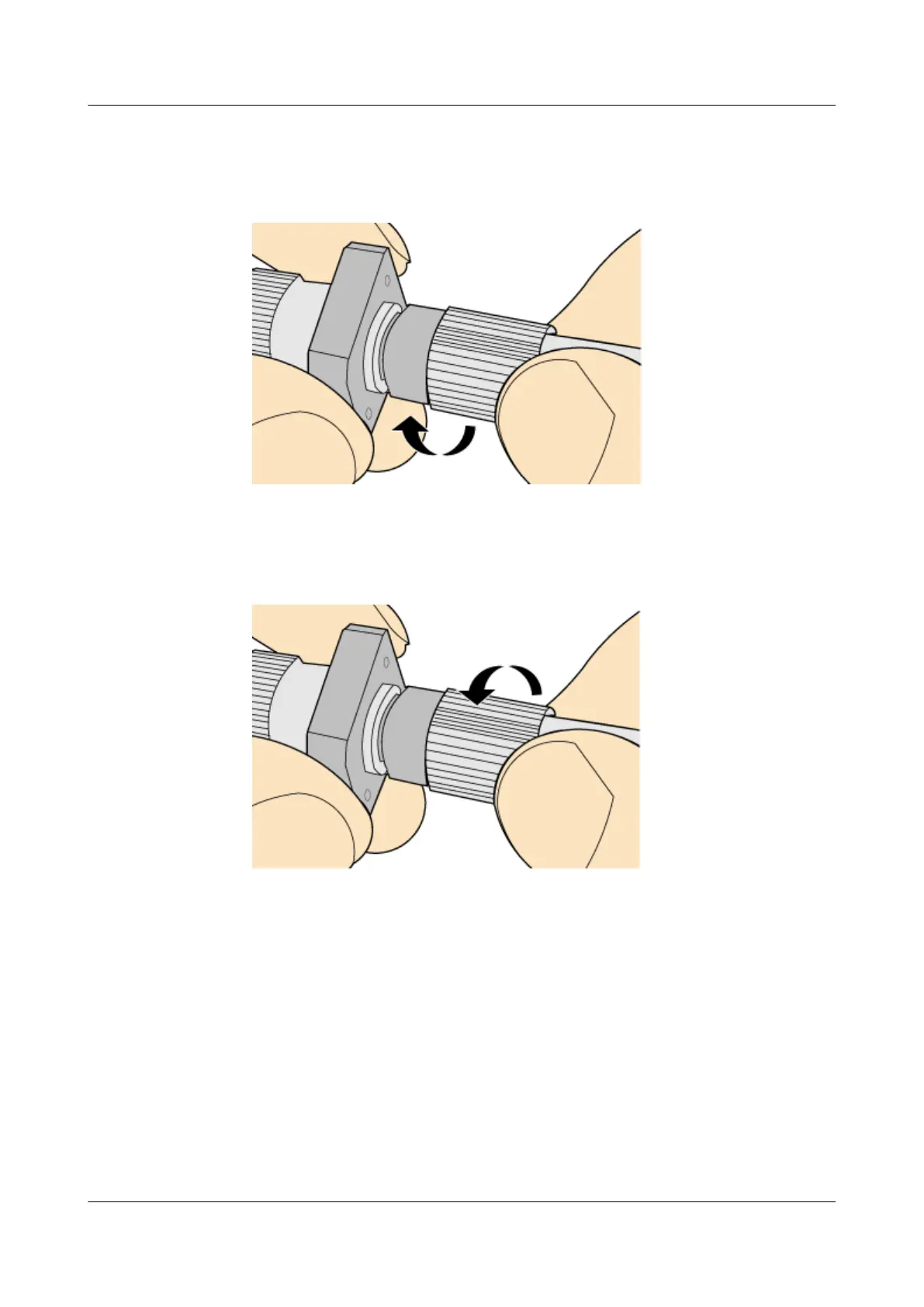4. Fasten the locking nut clockwise and ensure that the connector is securely
installed, as shown in Figure 4-146.
Figure 4-146 Fastening the locking nut
5. To disassemble an FC ber connector, loosen the locking nut
counterclockwise, and gently pull the male connector, as shown in Figure
4-147.
Figure 4-147 Disassembling an FC
ber connector
Installing an LC Fiber Connector
Procedure
1. Remove the dustproof cap of the LC
ber connector and store it for future
use.
2. Align the core pin of the male connector with that of the female connector, as
shown in Figure 4-148.
HUAWEI NetEngine 8000 F
Hardware Guide 4 Hardware Installation and Parts Replacement
Issue 05 (2023-03-31) Copyright © Huawei Technologies Co., Ltd. 480
