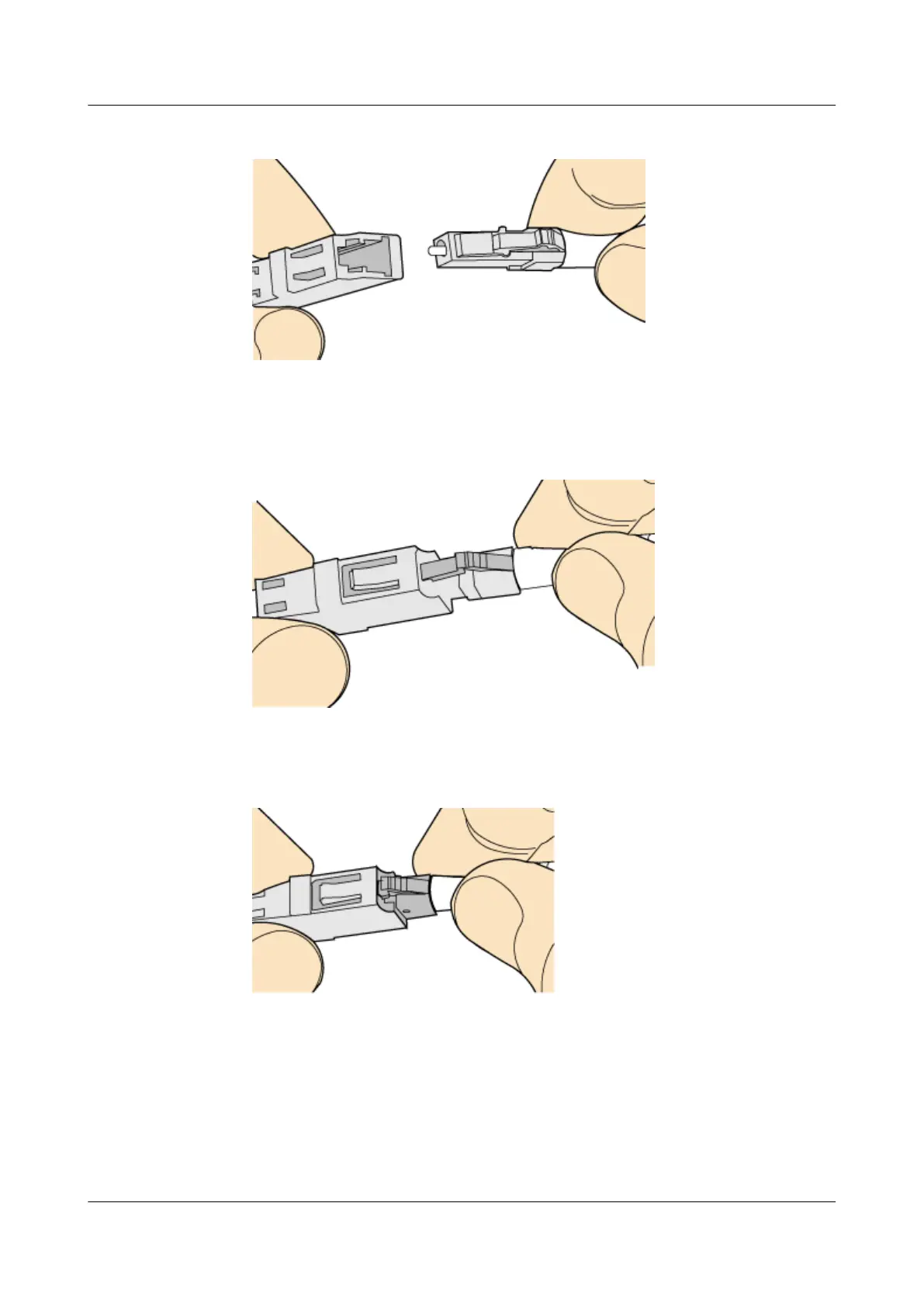Figure 4-148 Aligning the male connector with the female connector
3. Align the male connector with the ber adapter and gently push the male
connector until it is completely seated in the
ber connector, as shown in
Figure 4-149.
Figure 4-149 Feeding the male connector into the female connector
4. A clicking sound indicates that the male connector is locked, as shown in
Figure 4-150.
Figure 4-150 Installed LC connector
5. To disassemble an LC ber connector, press the locking nut to release the
locking clips from the bore, and gently pull the male connector, as shown in
Figure 4-151.
HUAWEI NetEngine 8000 F
Hardware Guide 4 Hardware Installation and Parts Replacement
Issue 05 (2023-03-31) Copyright © Huawei Technologies Co., Ltd. 481
