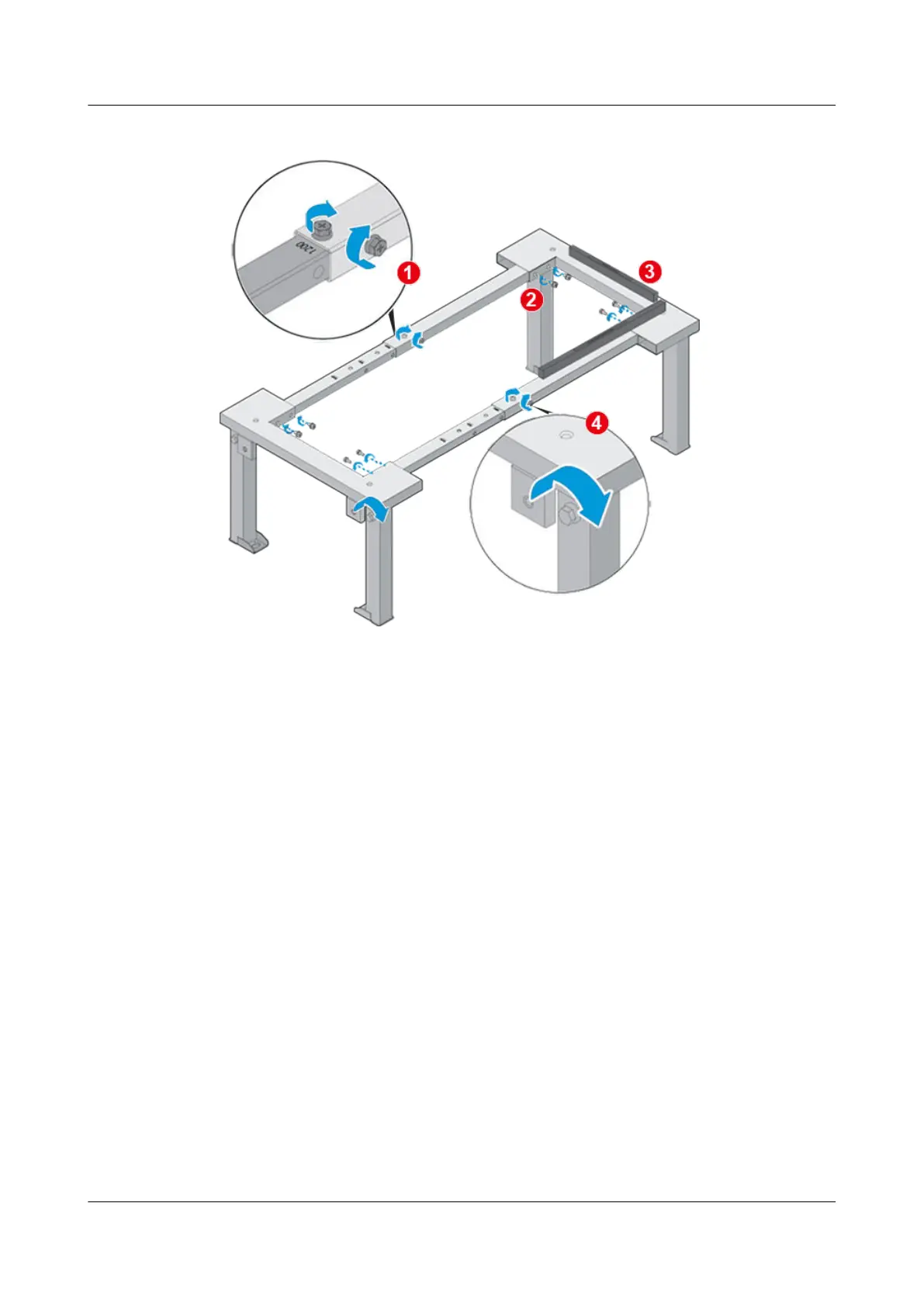Figure 4-197 Assembling the cabinet stand
1. Adjust the depth of the cabinet stand according to the cabinet depth.
2. Fasten the six M8x20 bolts on the expandable levels using the torque socket.
See callout 1 in Figure 4-197.
3. Secure the expandable levels on the stand with eight M8x20 bolts. Use the
torque socket to fasten all the bolts with a torque of 13 N•m. See callout 2 in
Figure 4-197.
4. Fasten the six M8x20 bolts on the expandable levels using the torque socket
with a torque of 13 N•m. See callout 1 in Figure 4-197.
5. Check the stand with a level. See callout 3 in Figure 4-197.
6. If the stand leans, loosen the height locking bolts and adjust the height of the
stand until the stand is level.
7. Fasten all the locking bolts with a torque of 45 N•m. See callout 4 in Figure
4-197.
----End
Positioning the Cabinet Stand
?.1. Positioning a Single Cabinet Stand (for Installation of One Cabinet)
HUAWEI NetEngine 8000 F
Hardware Guide 4 Hardware Installation and Parts Replacement
Issue 05 (2023-03-31) Copyright © Huawei Technologies Co., Ltd. 538
