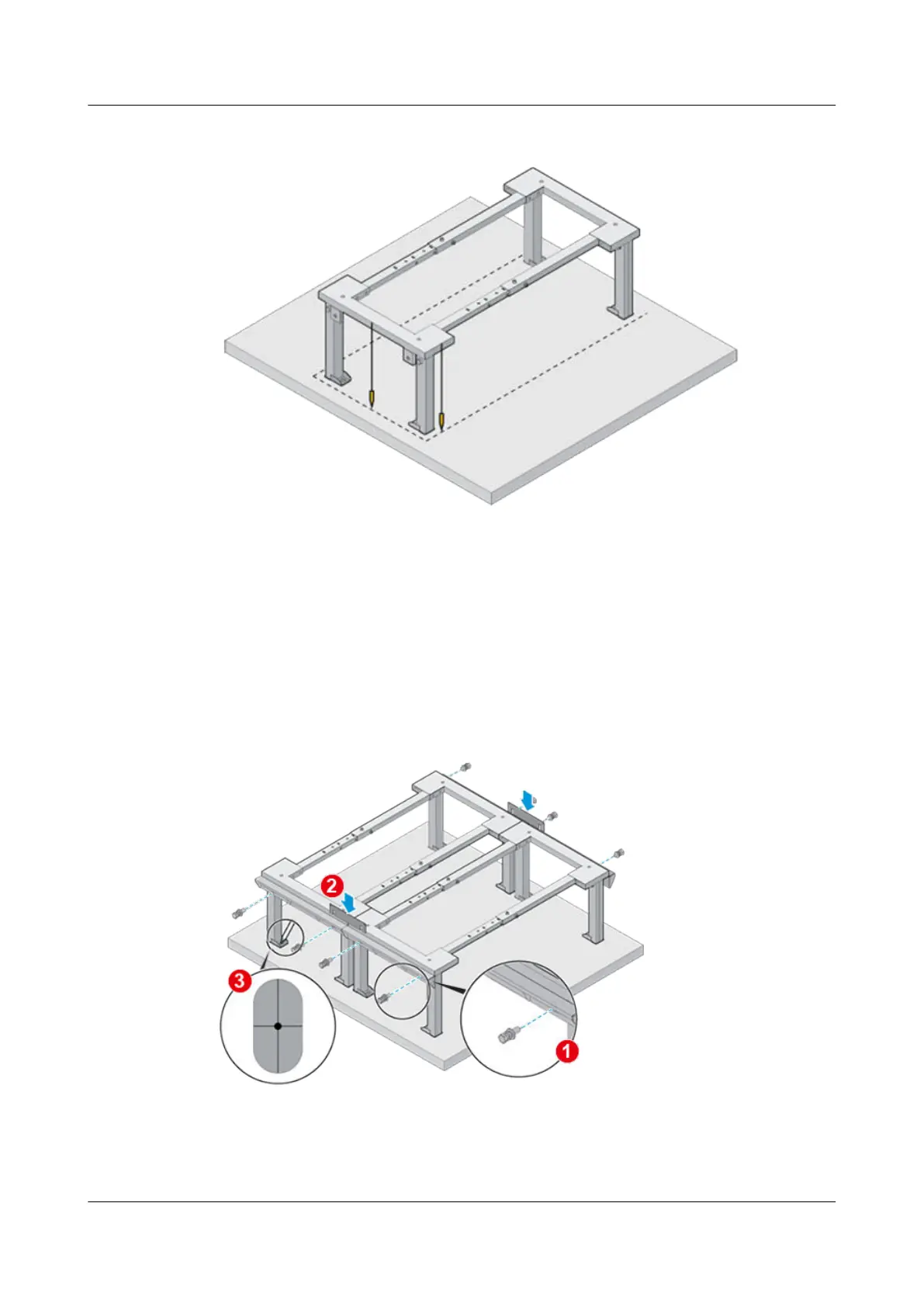Figure 4-199 Positioning the rst cabinet stand
Step 2 Install supporting brackets on both ends of each stand. See callout 1 in Figure
4-200.
Step 3 Connect the stands with combination plates. See callout 2 in Figure 4-200.
Step 4 Place the cabinet stand in the planned position.
Step 5 Mark the mounting hole positions. See callout 3 in Figure 4-200.
Figure 4-200 Positioning cabinet stands side by side
----End
Drilling Holes
HUAWEI NetEngine 8000 F
Hardware Guide 4 Hardware Installation and Parts Replacement
Issue 05 (2023-03-31) Copyright © Huawei Technologies Co., Ltd. 540
