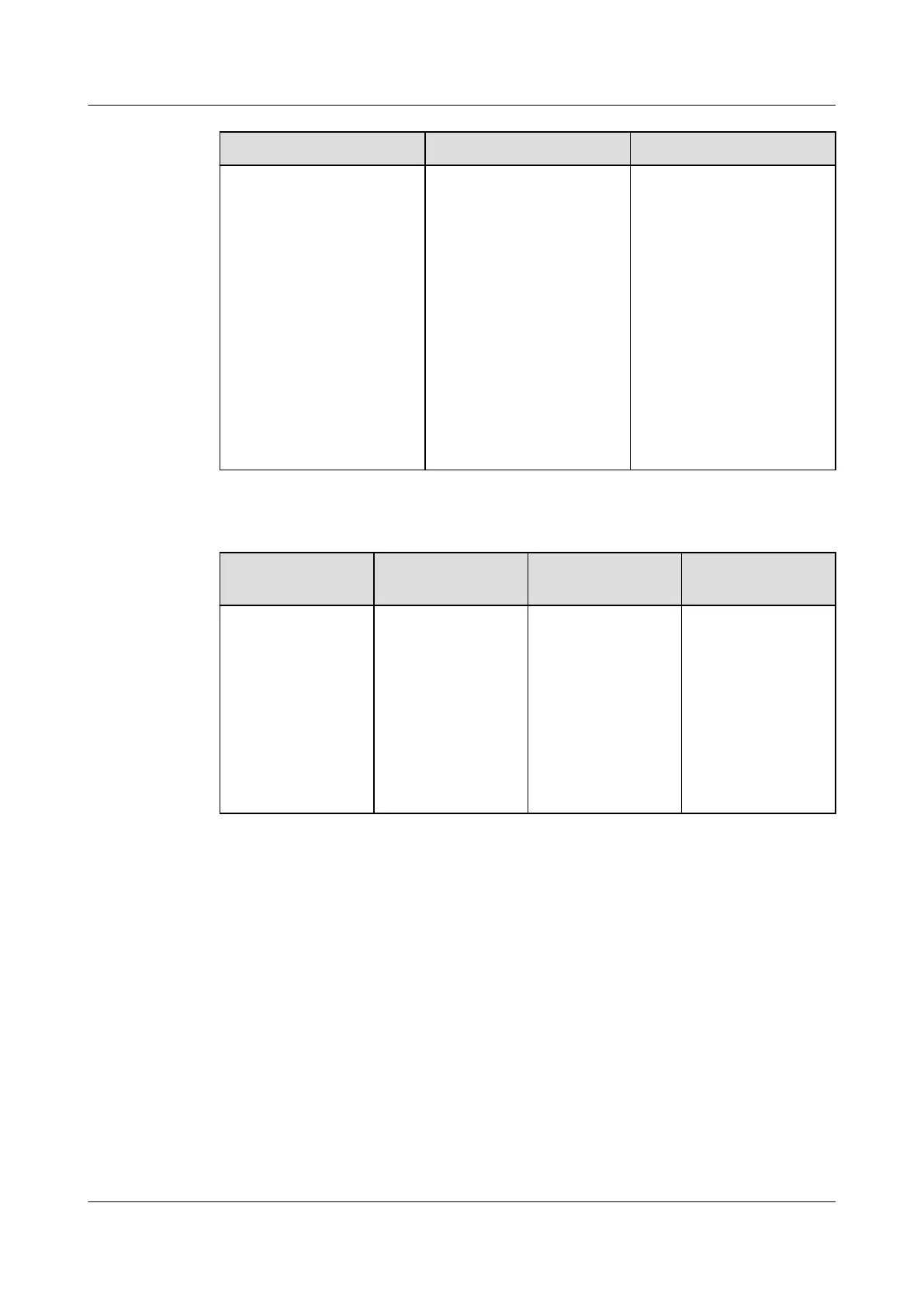Silkscreen Name Description
NOTE
1. When you press the RST
button to clear the
conguration le, the
original
conguration le
will be cleared. You are
advised to periodically
back up the conguration
le.
2. When pressing the RST
button to clear the
conguration le, you only
need to pay attention to
the STAT indicator. Other
indicators may vary
depending on the product
model.
Table 3-19 Ports on the NetEngine 8000 F2A-8K36H
Port Connector Type Description Available
Components
0–19 QSFP28 Port for inputting
and outputting
100GE/50GE/
40GE optical
signals
100Gbps QSFP28
Optical Module
50Gbps QSFP28
Optical Module
50Gbps QSFP28
BIDI Optical
Module
40Gbps QSFP+
Optical Module
HUAWEI NetEngine 8000 F
Hardware Guide 3 Hardware Description
Issue 05 (2023-03-31) Copyright © Huawei Technologies Co., Ltd. 45
