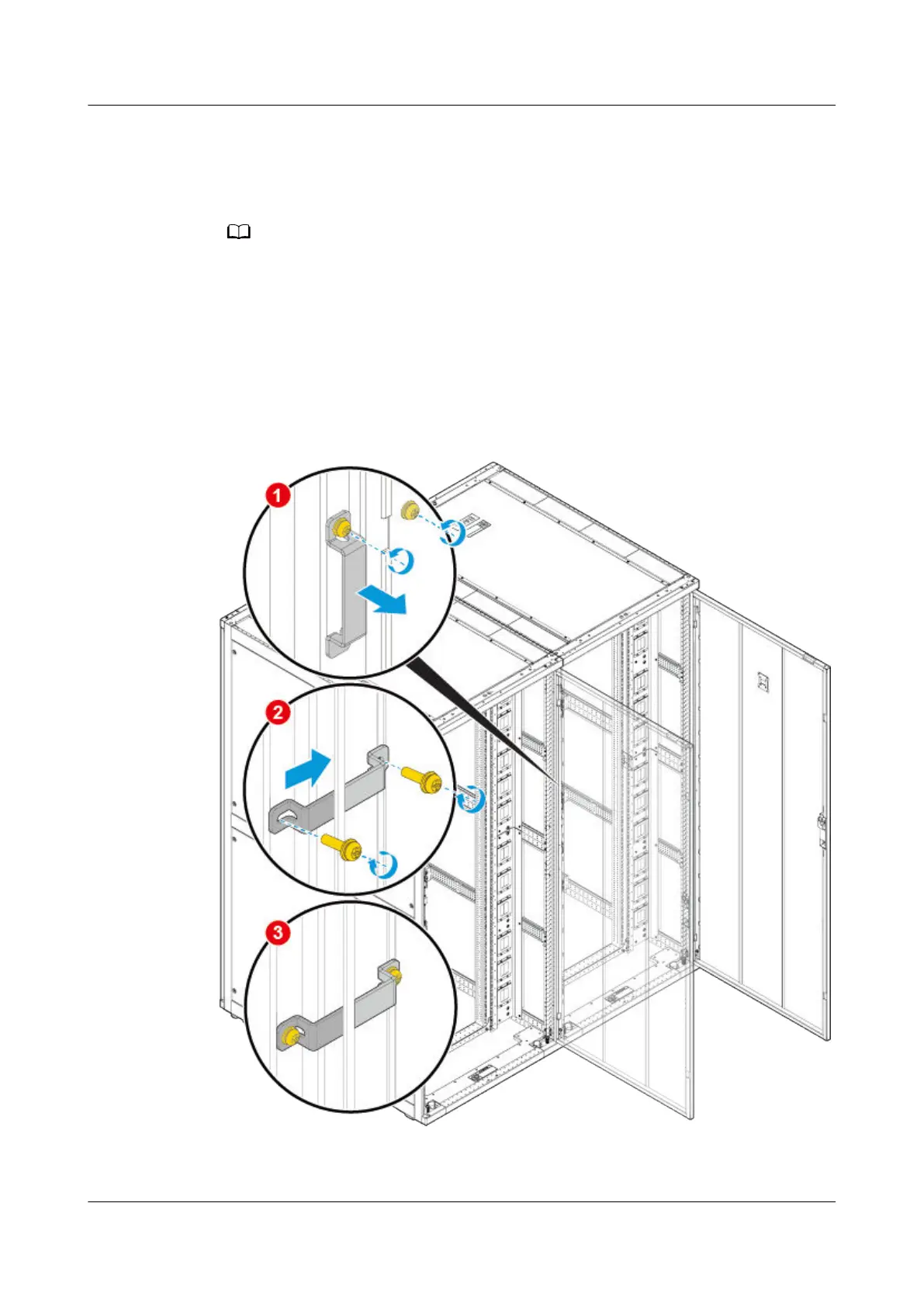Procedure
Step 1 Use a Phillips screwdriver to remove the screws from combination plates on the
front and rear doors. See callout 1 in Figure 4-228.
Each combination plate is secured with one screw on the cabinet. To combine two cabinets,
remove the screws from the posts of one cabinet. These removed screws will be used to
secure the combination plate.
Step 2 Put a combination plate through a notch on the door, and then secure the
combination plate with screws removed in step 1. See callout 2 in Figure 4-228.
Step 3 Callout 3 in Figure 4-228 shows the combination plate after the cabinets are
combined.
Figure 4-228 Combining cabinets
HUAWEI NetEngine 8000 F
Hardware Guide 4 Hardware Installation and Parts Replacement
Issue 05 (2023-03-31) Copyright © Huawei Technologies Co., Ltd. 568
