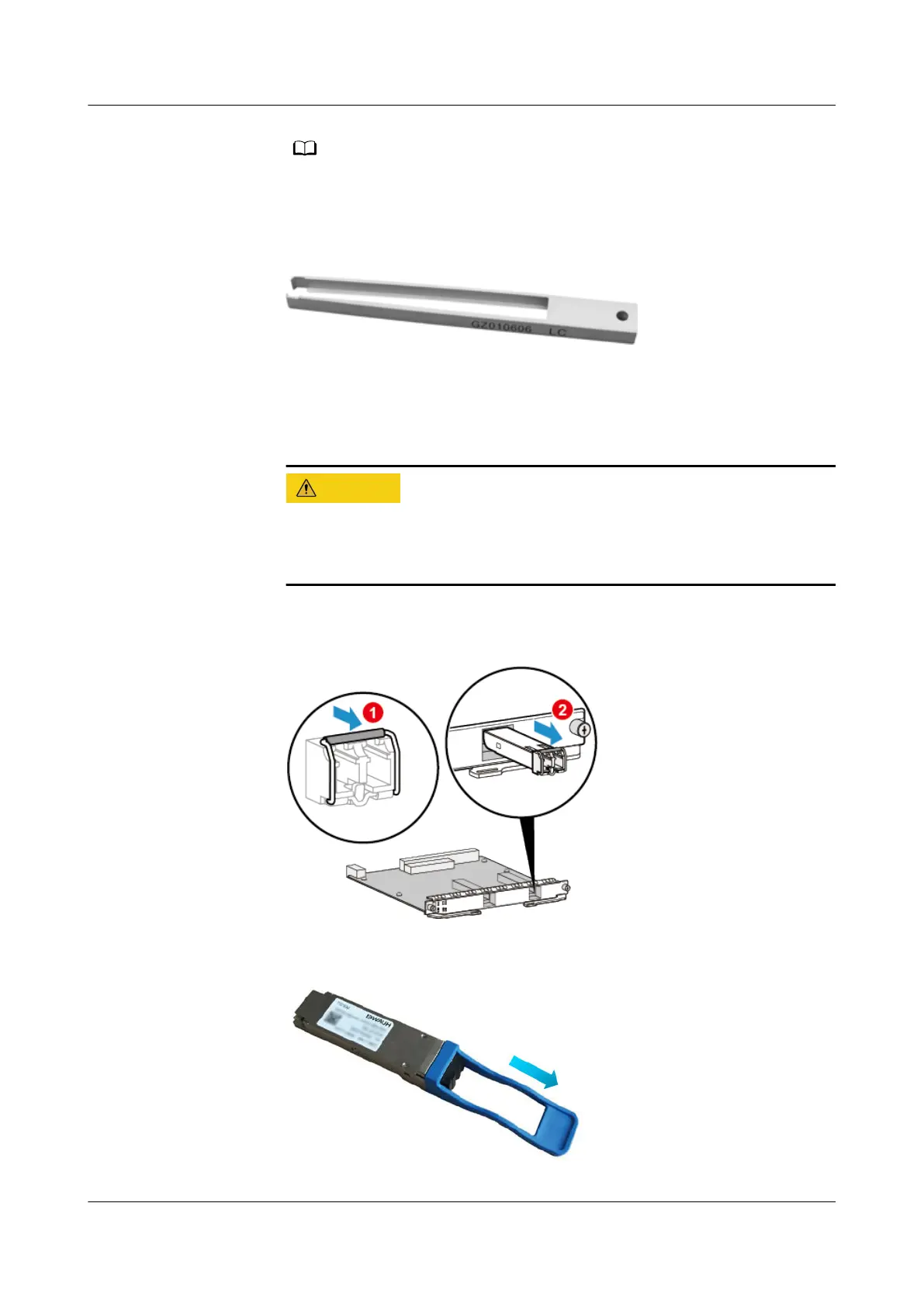When the operation space is insucient, you can use a ber interface clamp to
remove an Optical Module. Figure1 shows the appearance of a ber interface
clamp.
Figure 4-278 Fiber interface clamp
c. Hold the handle to pull out the Optical Module carefully from the optical
interface, as (2) shown in Figure2. When installing a CFP Optical Module,
hold the screw rods with both hands, and slightly pull out the Optical
Module from the optical port.
The QSFP28 and QSFP-DD modules will get very hot during operation. To
prevent injuries, do not touch the module shells when removing the
modules.
d. Place the removed Optical Module in the ESD bag.
Figure 4-279 Pulling out an bail-clasp Optical Module
Figure 4-280 pull-tab latchPulling out an Optical Module
HUAWEI NetEngine 8000 F
Hardware Guide 4 Hardware Installation and Parts Replacement
Issue 05 (2023-03-31) Copyright © Huawei Technologies Co., Ltd. 634
