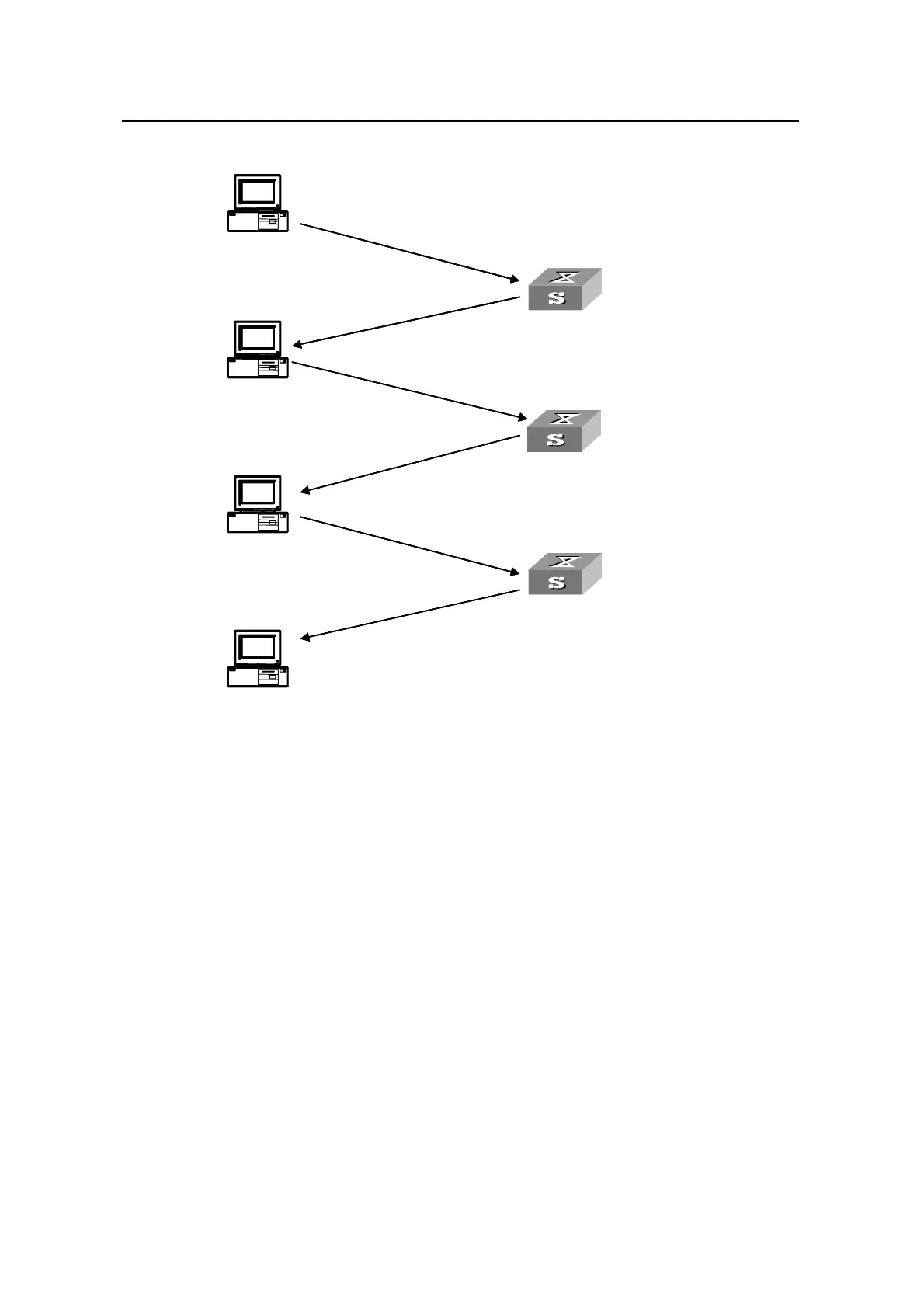Operation Manual – Management VLAN
Quidway S3100 Series Ethernet Switches Chapter 2 DHCP/BOOTP Client Configuration
Huawei Technologies Proprietary
2-2
DHCP Client
DHCP Server
DHCP Client
DHCP Client
DHCP Client
DHCP Server
D
H
CP
_
Di
s
c
ov
e
r
D
HCP
_
R
e
q
u
e
s
t
DH
C
P
_
O
f
f
e
r
DH
CP
_
AC
K
DHCP
_
R
e
n
e
w
DHCP
_
A
C
K
DHCP ClientDHCP Client
DHCP Server
DHCP Server
DHCP ClientDHCP Client
DHCP ClientDHCP Client
DHCP ClientDHCP Client
DHCP Server
DHCP Server
DHCP ServerDHCP ServerDHCP Server
D
H
CP
_
Di
s
c
ov
e
r
D
HCP
_
R
e
q
u
e
s
t
DH
C
P
_
O
f
f
e
r
DH
CP
_
AC
K
DHCP
_
R
e
n
e
w
DHCP
_
A
C
K
Figure 2-2 Interaction between a DHCP client and the DHCP server
To obtain valid dynamic IP addresses, a DHCP client exchanges different information
with the DHCP server in different phases. Usually, the following three modes are
involved:
1) The DHCP client accesses the network for the first time
In this case, the DHCP client goes through the following four phases to establish
connections with the DHCP server.
z Discovery. The DHCP client discovers a DHCP server by broadcasting
DHCP_Discover packets in the network. Only the DHCP servers respond to this
type of packets.
z Offer. Upon receiving DHCP_Discover packets, a DHCP server select an
available IP address from an address pool and sends a DHCP_Offer packet that
carries the selected IP address and other configuration information to the DHCP
client. The DHCP client only accepts the first-arrived DHCP_Offer packet (if there
are many DHCP servers), and broadcasts a DHCP_Request packet to each
DHCP server. The packet contains the IP address carried by the DHCP_Offer
packet.
