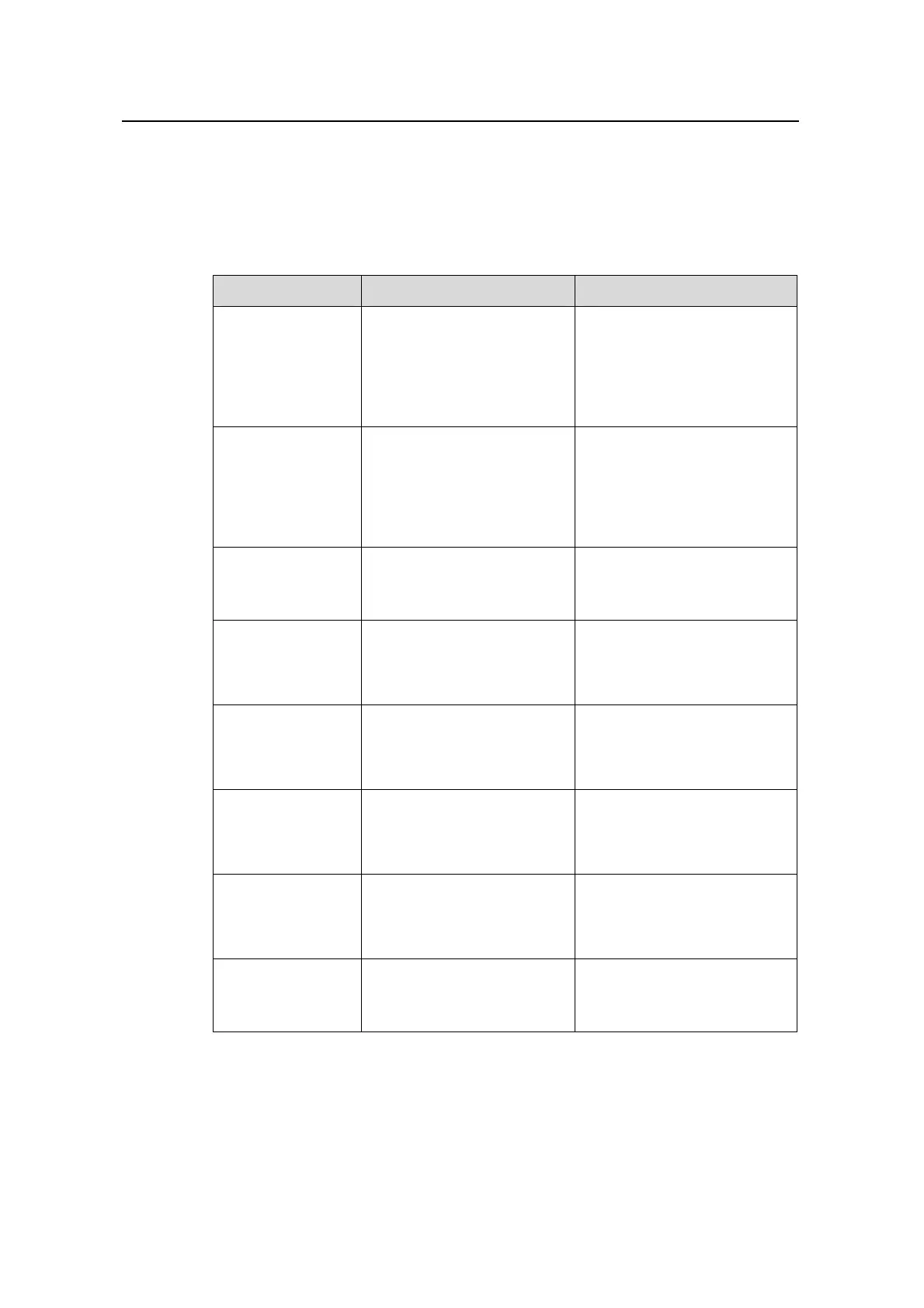Operation Manual – Stack&Cluster
Quidway S3100 Series Ethernet Switches Chapter 2
Cluste
Huawei Technologies Proprietary
2-11
2.5 Displaying and Maintaining a Cluster
You can view the configuration of a cluster using the display commands, which can be
executed in any view.
Table 2-12 Display and maintain cluster configurations
Operation Command Remark
Display the global
NDP configuration
(including the
interval to send
NDP packets and
the holdtime)
display ndp
Optional
This command can be
executed in any view.
Display the
information about
the neighbors
discovered by NDP
and connected to
specified ports
display ndp interface
port-list
Optional
This command can be
executed in any view.
Display the global
NTDP information
display ntdp
Optional
This command can be
executed in any view.
Display device
information
collected through
NTDP
display ntdp device-list
[ verbose ]
Optional
This command can be
executed in any view.
Display state and
statistics
information about a
cluster
display cluster
Optional
This command can be
executed in any view.
Display the
information about
the candidate
devices of a cluster
display cluster candidates
[ mac-address H-H-H |
verbose ]
Optional
This command can be
executed in any view.
Display the
information about
the cluster
members
display cluster members
[ member-num | verbose ]
Optional
This command can be
executed in any view.
Clear the NDP
statistics on a port
reset ndp statistics
[ interface port-list ]
Optional
This command can be
executed in user view.
