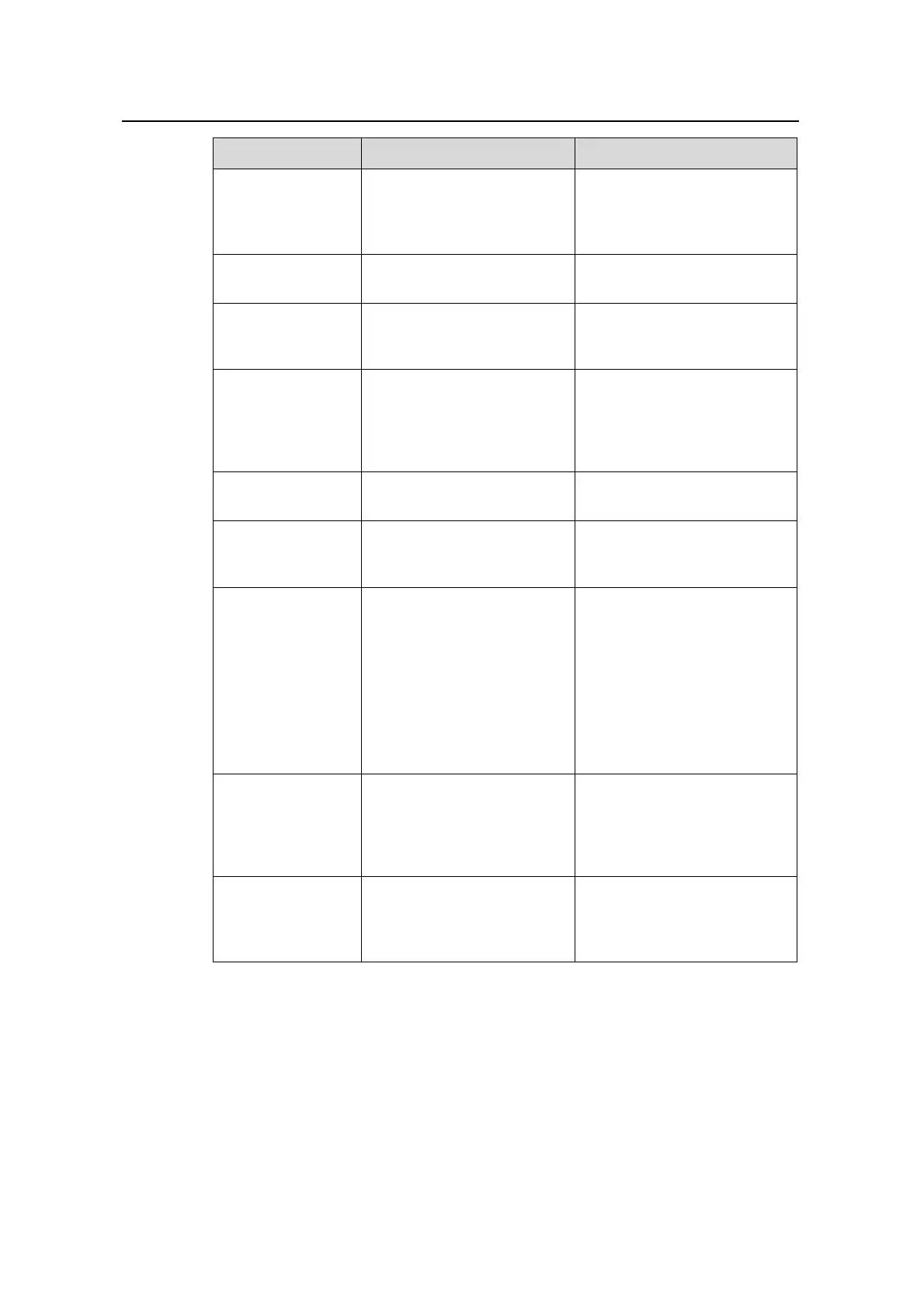Operation Manual – QoS
Quidway S3100 Series Ethernet Switches Chapter 1
QoS Configuration
Huawei Technologies Proprietary
1-18
Operation Command Description
Define the current
VLAN as the
Remote-probe
VLAN
remote-probe vlan enable
Required
Exit the current
view
quit
—
Enter Ethernet port
view of the Trunk
port
interface interface-type
interface-number
—
Configure to permit
Remote-probe
VLAN packets to
pass through the
Trunk port
port trunk permit vlan
remote-probe-vlan-id
Required
Exit the current
view
quit
—
Configure the
remote destination
mirroring group
mirroring-group group-id
remote-destination
Required
Configure the
remote destination
monitoring port
mirroring-group group-id
monitor-port monitor-port
Required
Do not enable STP on the
remote destination monitoring
port.
After a port has been
configured as a remote
destination monitoring port,
users cannot modify its port
type or default VLAN ID.
Configure the
remote-probe
VLAN for the
remote destination
mirroring group
mirroring-group group-id
remote-probe vlan
remote-probe-vlan-id
Required
Display the remote
destination
mirroring group
settings
display mirroring-group
remote-destination
Can be executed in any view.
1.9.5 Configuration Example
I. Network requirements
The user network is as follows:
z Switch A connects with a data detect device through Ethernet1/0/2.
