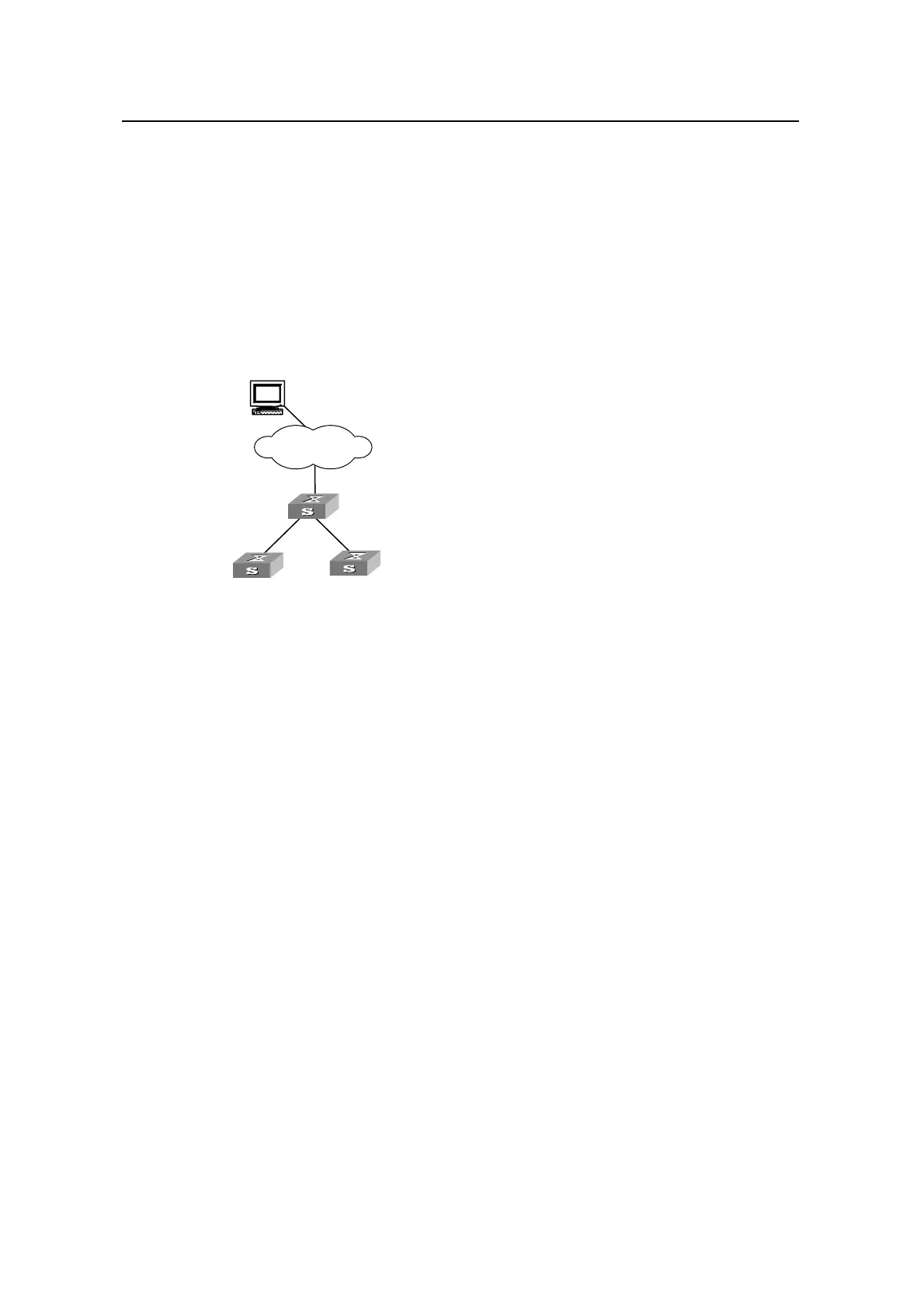Operation Manual – Stack&Cluster
Quidway S3100 Series Ethernet Switches Chapter 1
Stack
Huawei Technologies Proprietary
1-5
1.5 Stack Configuration Example
I. Network requirements
Connect Switch A, Switch B and Switch C with each other through their stack ports to
form a stack, in which Switch A acts as the main switch, while Switches B and C act as
slave switches.
Configure Switches B and Switch C through Switch A.
II. Network diagram
Internet
Switch A
Switch C
Switch B
Internet
Switch A
Switch C
Switch B
Figure 1-1 Network diagram for stack configuration
III. Configuration procedure
# Configure the IP address pool for the stack on Switch A.
<Quidway> system-view
[Quidway] stacking ip-pool 129.10.1.15 0
# Create the stack on switch A.
[Quidway] stacking enable
[stack_0.Quidway] quit
<stack_0.Quidway>
# Display the information about the stack on switch A.
<stack_0.Quidway> display stacking
Main device for stack.
Total members:3
Management-vlan:1(default vlan)
# Display the information about the stack members on switch A.
<stack_0. Quidway> display stacking members
Member number: 0
Name:stack_0.Quidway
Device: S3552F
MAC Address:000f-e20f-c43a
