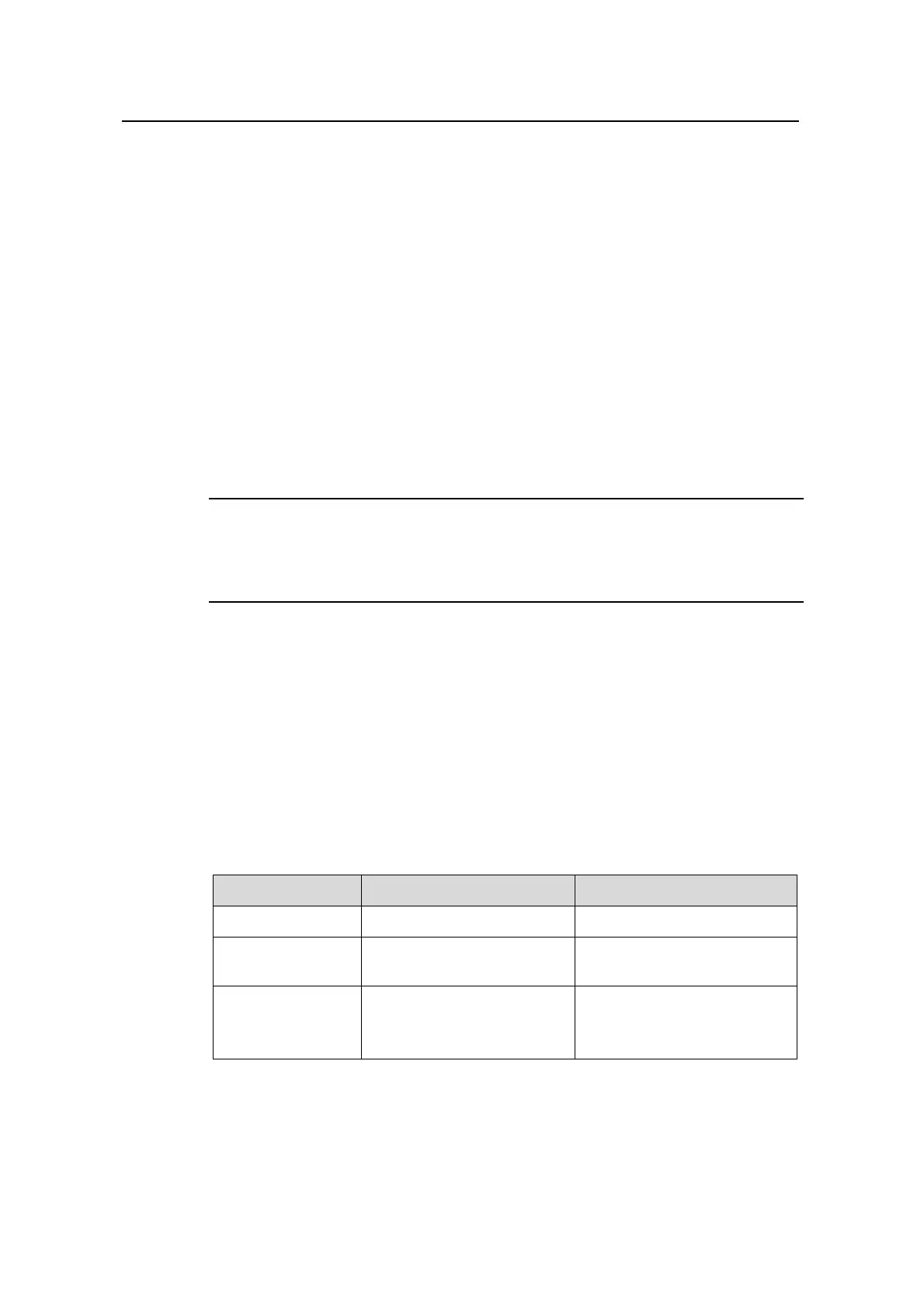Operation Manual – Port Isolation
Quidway S3100 Series Ethernet Switches Chapter 1
Port Isolation Configuration
Huawei Technologies Proprietary
1-1
Chapter 1 Port Isolation Configuration
1.1 Port Isolation Overview
1.1.1 Introduction to Port Isolation
The port isolation function enables you to isolate the ports to be controlled on Layer 2
by adding the ports to an isolation group, through which you can improving network
security and network in a more flexible way.
Currently, a device has only one isolation group. The number of Ethernet ports an
isolation group can accommodate is not limited.
Note:
The port isolation function is independent of the VLANs which the Ethernet ports
belongs to.
1.1.2 Port Isolation and Port Aggregation
When a member port of an aggregation group is added to an isolation group, the other
ports in the same aggregation group are added to the isolation group automatically.
1.2 Port Isolation Configuration
Table 1-1 lists the operations to add an Ethernet ports to an isolation group.
Table 1-1 Configure port isolation
Operation Command Description
Enter system view
system-view
—
Enter Ethernet port
view
interface interface-type
interface-num
—
Add the Ethernet
port to the isolation
group
port isolate
Required
By default, an isolation group
contains no port.
