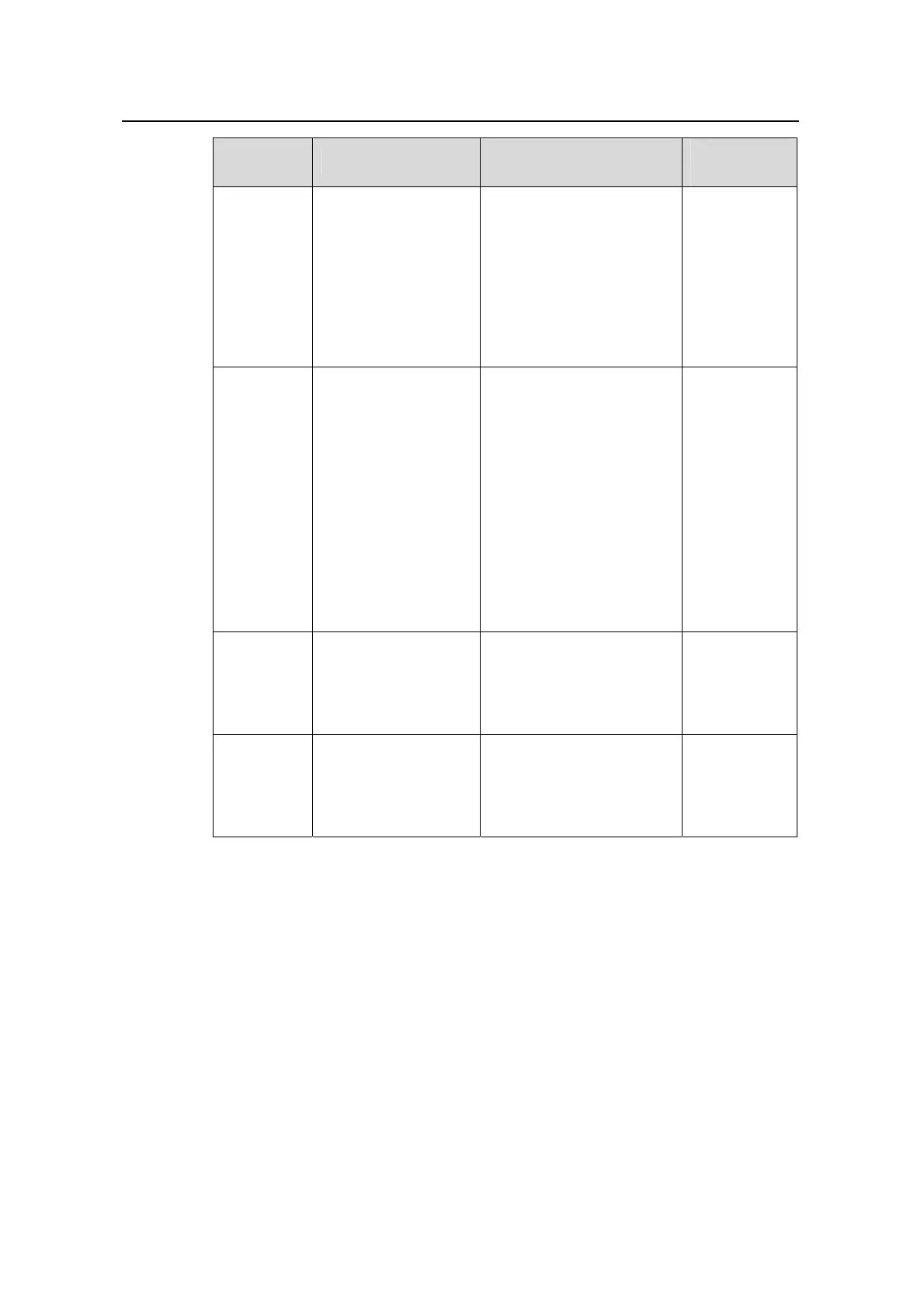Operation Manual – QoS
Quidway S3100 Series Ethernet Switches Chapter 1
QoS Configuration
Huawei Technologies Proprietary
1-4
QoS Specifications Related Command
Related
section
Local port
monitoring
One-to-multiple port
monitoring, that is to
say, one monitoring
port to multiple
monitored ports.
Packet monitoring
directions can be
inbound, outbound or
both.
monitor-port
mirroring-port
Configuring
Local Port
Monitoring
RSPAN
Monitoring applies to
both inbound and
outbound packets.
mirroring-group group-id
mirroring-port
mirroring-port-list
{ inbound | outbound }
mirroring-group group-id
reflector-port
reflector-port
mirroring-group group-id
{ local | remote-source |
remote-destination }
mirroring-group group-id
remote-probe vlan
remote-probe-vlan-id
Configuring
RSPAN
Port rate
limit
Rate limit applies to
both inbound and
outbound packets
with a rate value of 64
kbps.
line-rate
Setting Rate
Limit on Ports
Unknown
multicast
packet
discarding
Support
unknown-multicast drop
enable
Configuring
Unknown
Multicast
Packet
Discarding
1.3 Configuring Port Priority
By default, the switch replaces 802.1p priority brought by received packets with the port
priority, thus controls packet QoS.
