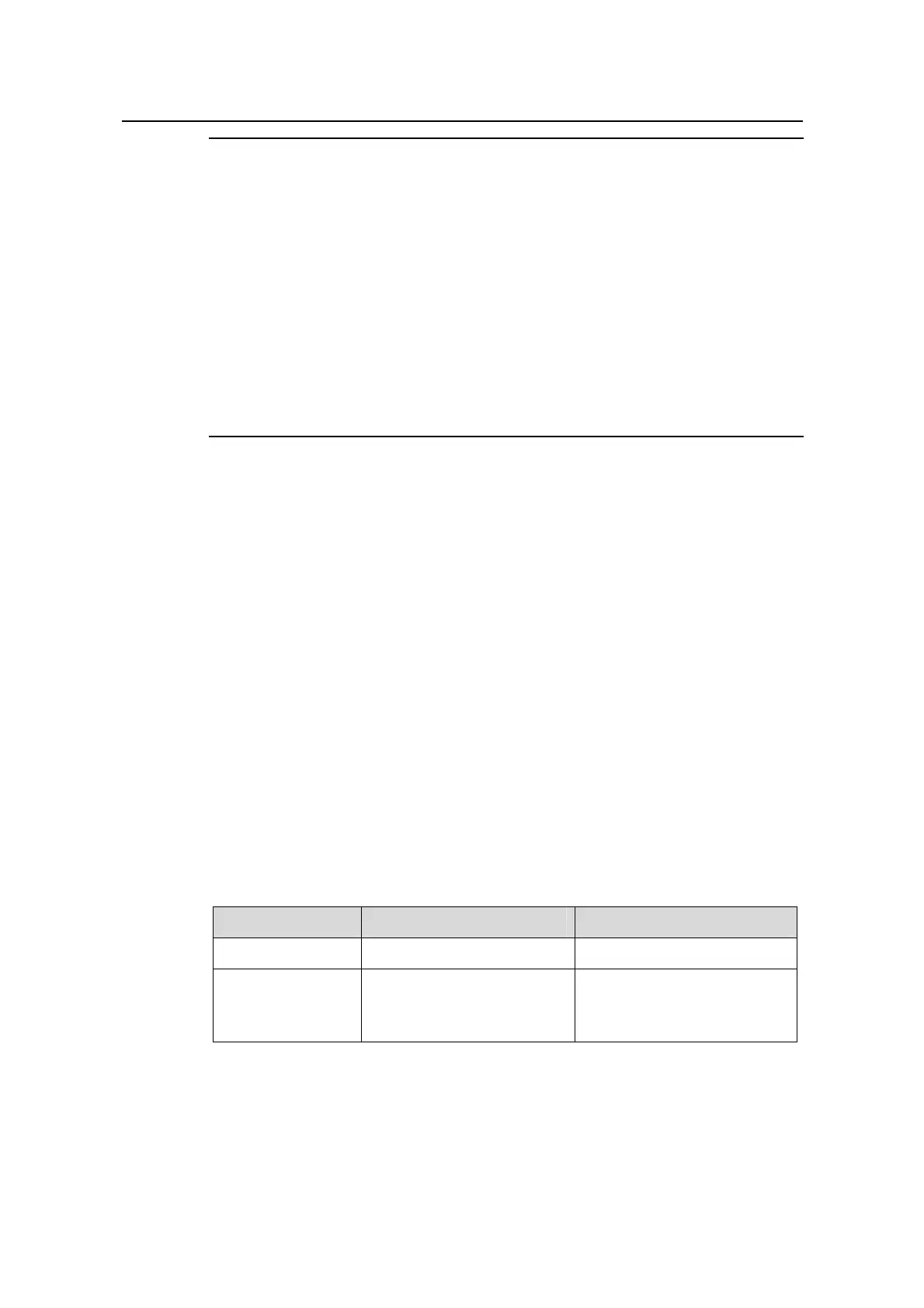Operation Manual – MSTP
Quidway S3100 Series Ethernet Switches Chapter 1
MSTP Configuration
Huawei Technologies Proprietary
1-12
Note:
z You can configure a switch as the root bridges of multiple spanning tree instances.
But you cannot configure two or mo
re root bridges for one spanning tree instance.
So, do not configure root bridges for the same spanning tree instance on two or
more switches using the stp root primary command.
z You can configure multiple secondary root bridges for one spanning tree instance.
That is, you can configure secondary root bridges for the same spanning tree
instance on two or more switches using the stp root secondary
command.
z You can also configure the current switch as the root bridge by setting the priority of
the switch to 0. Note that once a switch is configured as the root bridge or a
secondary root bridge, its priority cannot be modified.
III. Configuration example
# Configure the current switch as the root bridge of spanning tree instance 1 and a
secondary root bridge of spanning tree instance 2.
<Quidway> system-view
System View: return to User View with Ctrl+Z.
[Quidway] stp instance 1 root primary
[Quidway] stp instance 2 root secondary
1.2.4 Bridge Priority Configuration
Root bridges are selected by the bridge priorities of switches. You can make a specific
switch being selected as a root bridge by set a higher bridge priority for the switch (Note
that a smaller bridge priority value indicates a higher bridge priority.) A MSTP-enabled
switch can have different bridge priorities in different spanning tree instances.
I. Configuration procedure
Table 1-6 Assign a bridge priority to a switch
Operation Command Description
Enter system view
system-view
—
Set a bridge
priority for a switch
stp [ instance instance-id ]
priority priority
Required
The default bridge priority of a
switch is 32,768.
