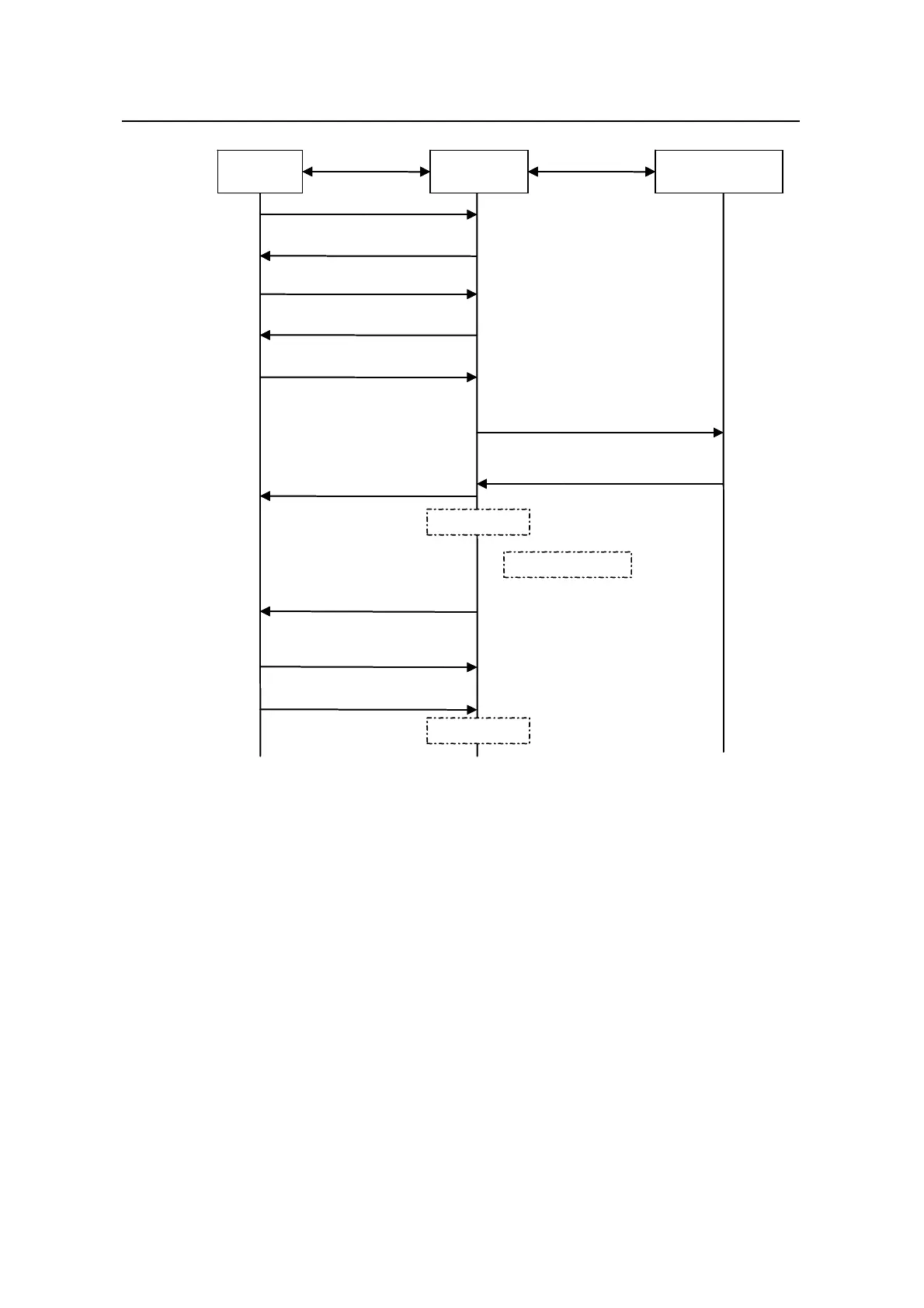Operation Manual – 802.1x
Quidway S3100 Series Ethernet Switches Chapter 1
802.1x Configuration
Huawei Technologies Proprietary
1-9
Supplicant
system
Switc h
RADIUS server
EAPOL RADIUS
EAPOL-Start
EAP-Request/Identity
EAP-Response/Identity
EAP-Request/MD5 Challenge
EAP-Success
EAP-Response/MD5 Challenge
RADIUS Access-Reque
(CHAP-Response/MD5 Chal
st
lenge)
RADIUS Access-Acce
(CHAP-Success)
pt
Port acc ept ed
Hands hake ti mer ti me out
Hands hake request pac ket
[EAP-Request/Identity]
Hands hake reply pac ket
[EAP-Response/Identity]
EAPOL-Logoff
......
Port rejected
Supplicant
system
Switc h
RADIUS server
EAPOL RADIUS
EAPOL-Start
EAP-Request/Identity
EAP-Response/Identity
EAP-Request/MD5 Challenge
EAP-Success
EAP-Response/MD5 Challenge
RADIUS Access-Reque
(CHAP-Response/MD5 Chal
st
lenge)
RADIUS Access-Acce
(CHAP-Success)
pt
Port acc ept ed
Hands hake ti mer ti me out
Hands hake request pac ket
[EAP-Request/Identity]
Hands hake reply pac ket
[EAP-Response/Identity]
EAPOL-Logoff
......
Port rejected
Supplicant
system
Switc h
RADIUS server
EAPOL RADIUS
EAPOL-Start
EAP-Request/Identity
EAP-Response/Identity
EAP-Request/MD5 Challenge
EAP-Success
EAP-Response/MD5 Challenge
RADIUS Access-Reque
(CHAP-Response/MD5 Chal
st
lenge)
RADIUS Access-Acce
(CHAP-Success)
pt
Port acc ept ed
Hands hake ti mer ti me out
Hands hake request pac ket
[EAP-Request/Identity]
Hands hake reply pac ket
[EAP-Response/Identity]
EAPOL-Logoff
......
Port rejected
Figure 1-9 802.1x authentication procedure (in EAP terminating mode)
The authentication procedure in EAP terminating mode is the same as that in the EAP
relay mode except that the randomly-generated key in the EAP terminating mode is
generated by the switch, and that it is the switch that sends the user name, the
randomly-generated key, and the supplicant system-encrypted password to the
RADIUS server for further authentication.
1.1.5 802.1x Timer
In 802.1 x authentication, the following timers are used to ensure that the supplicant
system, the switch, and the RADIUS server interact in an orderly way:
z Transmission timer: This timer sets the tx-period and is triggered by the switch
when the switch sends a request/identity packet to a supplicant system. The
switch sends another request/identity packet to the supplicant system if the
