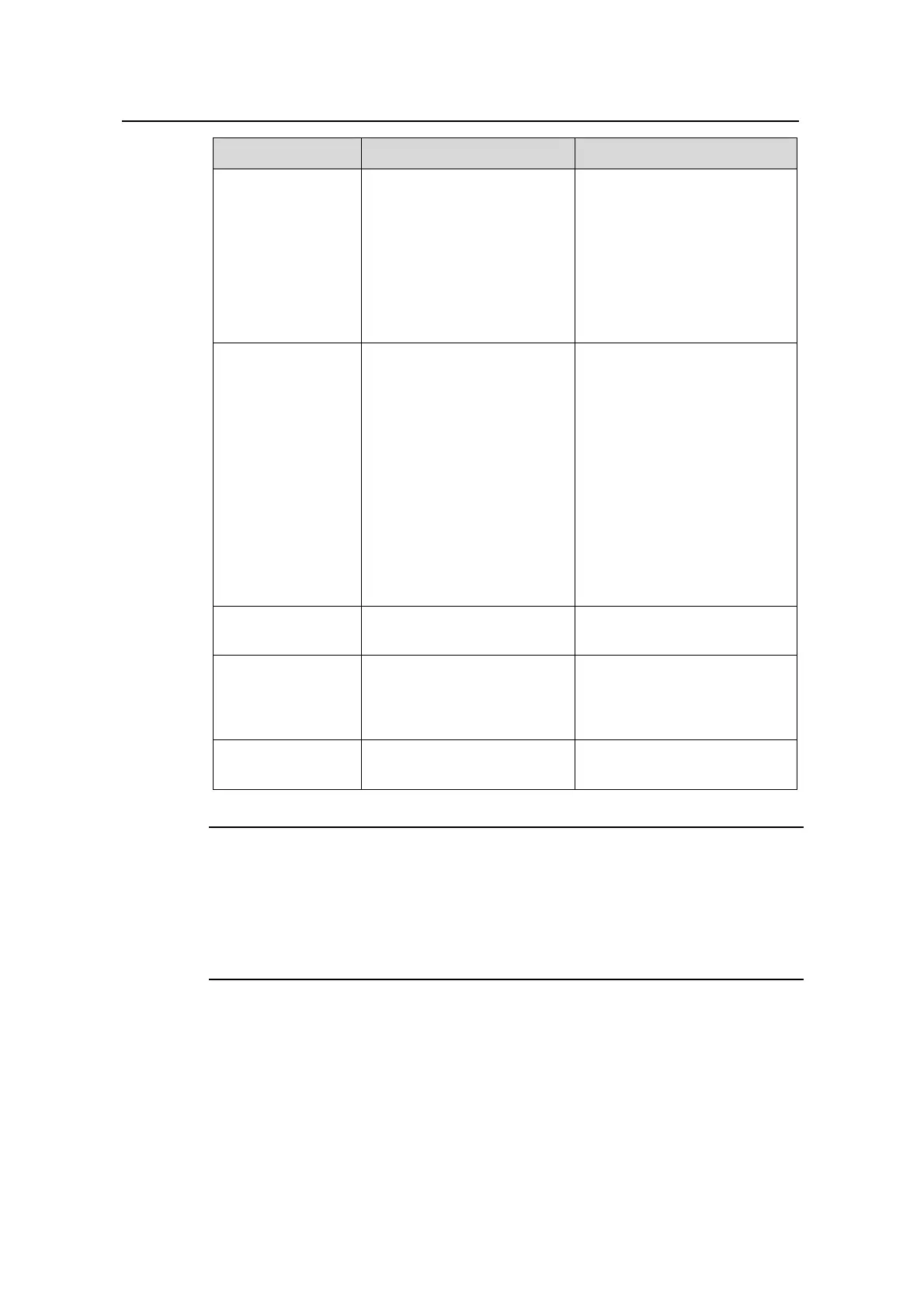Operation Manual – RMON
Quidway S3100 Series Ethernet Switches Chapter 1 RMON Configuration
Huawei Technologies Proprietary
1-4
Operation Command Description
Add an alarm entry
rmon alarm entry-number
alarm-variable
sampling-time { delta |
absolute } rising-threshold
threshold-value1
event-entry1
falling-threshold
threshold-value2
event-entry2 [ owner text ]
Optional
Before adding an alarm entry,
you need to use the rmon
event command to define the
event referenced by the alarm
entry.
Add an extended
alarm entry
rmon prialarm
entry-number
prialarm-formula
prialarm-des sampling-timer
{ delta | absolute |
changeratio }
rising_threshold
threshold-value1
event-entry1
falling_threshold
threshold-value2
event-entry2 entrytype
{ forever | cycle
cycle-period } [ owner text ]
Optional
Before adding an extended
alarm entry, you need to use
the rmon event command to
define the event referenced
by the extended alarm entry.
Enter Ethernet port
view
interface ethernet
interface-number
—
Add a history
control entry
rmon history entry-number
buckets number interval
sampling-interval [ owner
text ]
Optional
Add a statistics
entry
rmon statistics
entry-number [ owner text ]
Optional
Note:
z The rmon alarm and rmon prialarm commands take effect on existing nodes only.
z For each port, only one RMON statistics entry can be created. That is, if an RMON
statistics entry is already created for a given port, creation of another entry with a
different index for the same port will not succeed.
1.3 Displaying and Debugging RMON
After the above configuration, you can execute the display command in any view to
display the RMON running status, and verify the effect of the configuration.