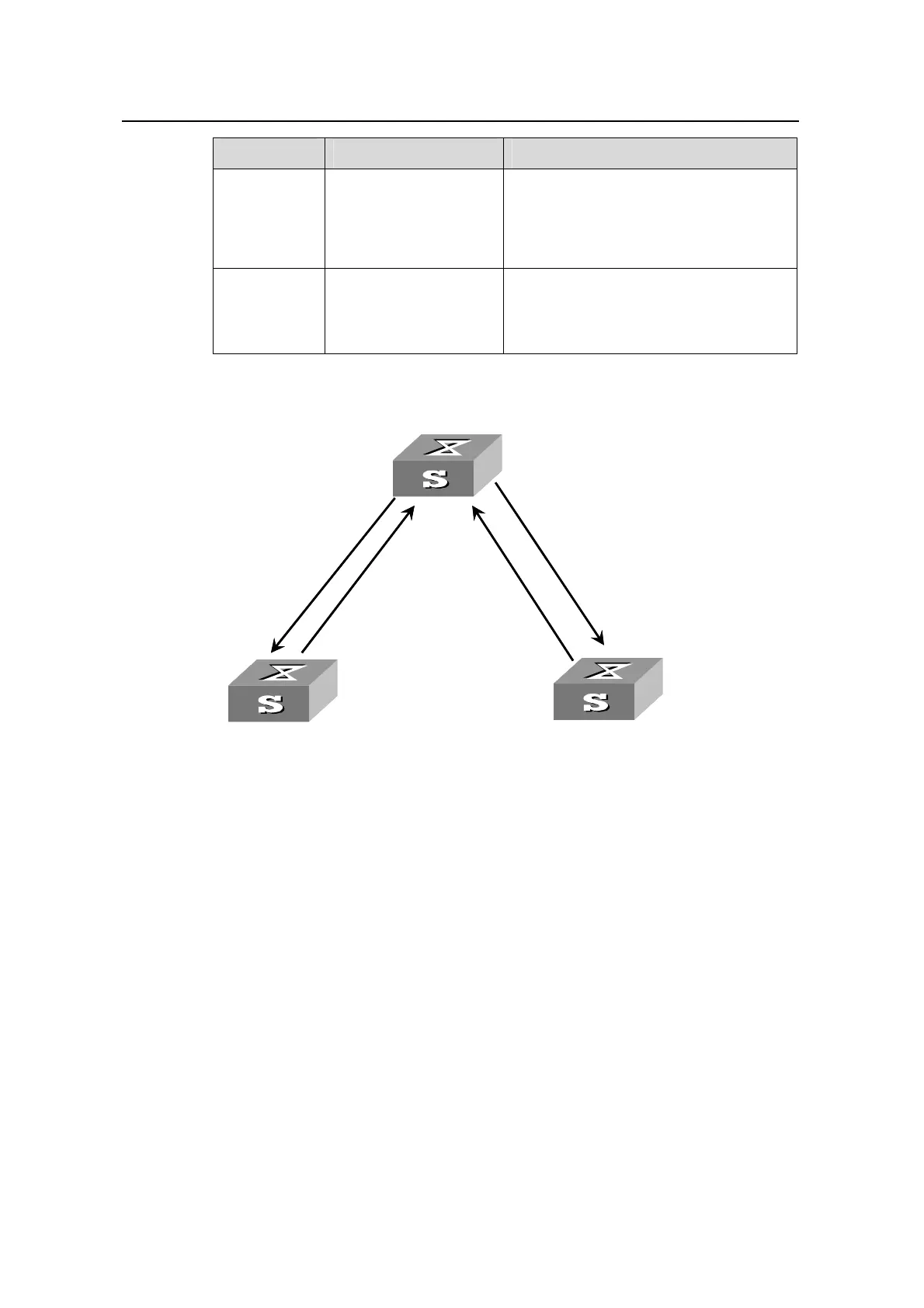Operation Manual – Stack&Cluster
Quidway S3100 Series Ethernet Switches Chapter 2
Cluste
Huawei Technologies Proprietary
2-3
Role Configurations Functions
Member
device
Normally, a member
device is not configured
with a public IP
address.
z Cluster member
z Neighbor discovery, being managed
by the management device, running
commands forwarded by proxies,
and failure/log reporting.
Candidate
device
Normally, a candidate
device is not configured
with a public IP
address.
A candidate device is a switch that does
not belong to any cluster, although it can
be added to a cluster.
Figure 2-2 shows the role changing rule.
R
e
m
o
v
e
f
r
o
m
a
c
lu
s
t
e
r
R
e
m
o
v
e
f
r
om
a
c
l
us
t
e
r
D
e
s
i
g
n
a
t
e
d
a
s
a
m
a
n
a
g
e
m
e
n
t
d
e
v
i
c
e
A
Candidate device
Member device
dded
to
a
c
l
us
ter
Management device
R
e
m
o
v
e
f
r
o
m
a
c
lu
s
t
e
r
R
e
m
o
v
e
f
r
om
a
c
l
us
t
e
r
D
e
s
i
g
n
a
t
e
d
a
s
a
m
a
n
a
g
e
m
e
n
t
d
e
v
i
c
e
A
Candidate device
Member device
dded
to
a
c
l
us
ter
Management device
Figure 2-2 Role changing rule
z Each cluster has one (and only one) management device. A management device
collects NDP/NTDP information to discover and determine candidate devices,
which can be then added into the cluster through manual configurations.
z A candidate device becomes a member device after being added to a cluster.
z A member device becomes a candidate device after being removed from the
cluster.
2.1.3 Introduction to NDP
NDP is the protocol for discovering the information about the adjacent nodes. NDP
operates on the data link layer, so it supports different network layer protocols.
NDP is used to discover the information about directly connected neighbors, including
the device type, software/hardware version, and connecting port of the adjacent
devices. It can also provide the information concerning device ID, port address,
hardware platform and so on.
