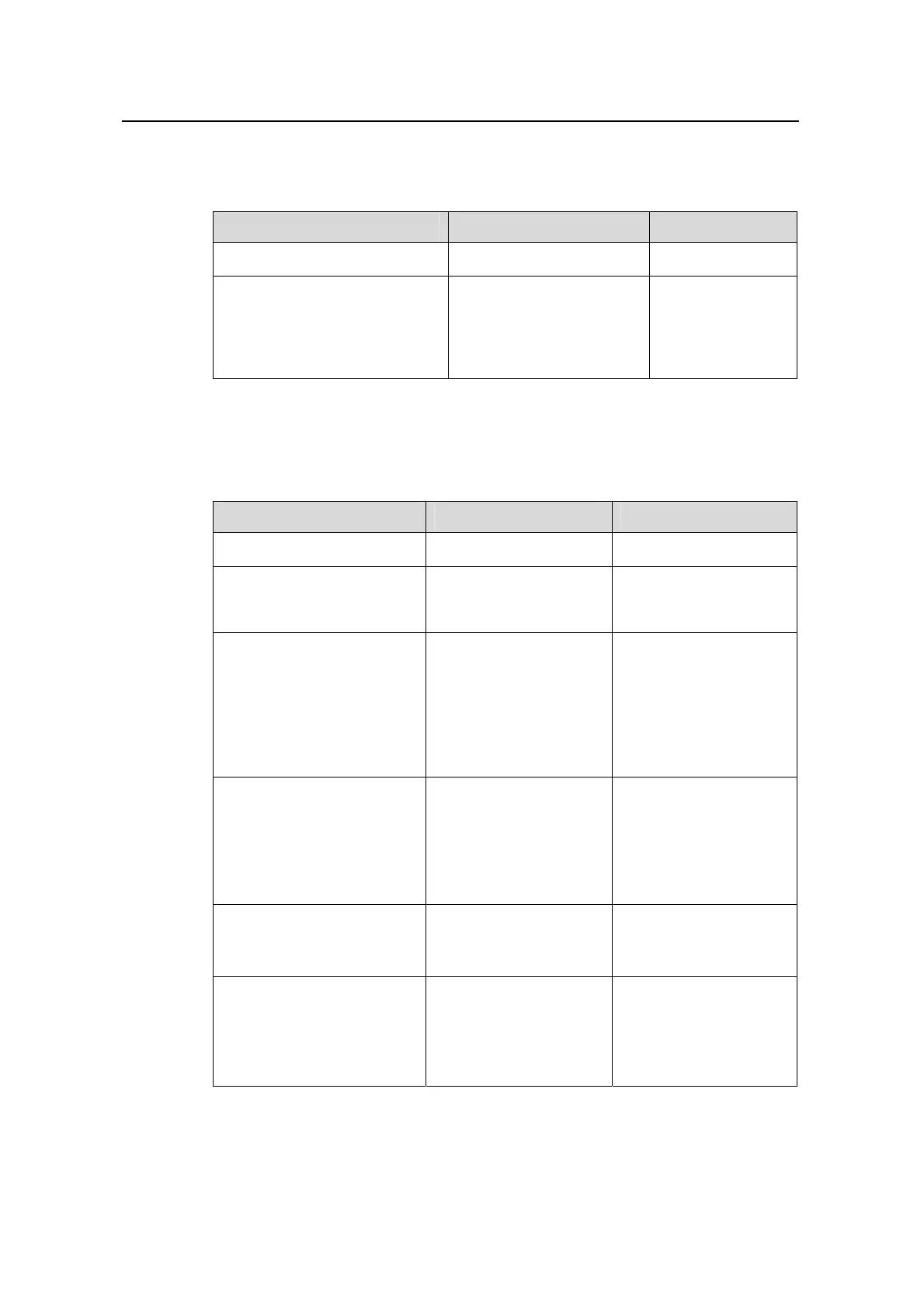Operation Manual – AAA&RADIUS
Quidway S3100 Series Ethernet Switches Chapter 1
AAA&RADIUS Configuration
Huawei Technologies Proprietary
1-10
1.3.2 Creating an ISP Domain
Table 1-4 Create an ISP domain
Operation Command Description
Enter system view
system-view
—
Create an ISP domain and enter
its view, enter the view of an
existing ISP domain, or
configure the default ISP
domain
domain { isp-name |
default { disable | enable
isp-name } }
Required
The default ISP
domain is
"system".
1.3.3 Configuring the Attributes of an ISP Domain
Table 1-5 Configure the attributes of an ISP domain
Operation Command Description
Enter system view
system-view
—
Create an ISP domain or
enter the view of an existing
ISP domain
domain isp-name
Required
Activate/deactivate the ISP
domain
state { active | block }
Optional
By default, once an ISP
domain is created, it is in
the active state and all
the users in this domain
are allowed to access
the network.
Set the maximum number of
access users that can be
contained in the ISP domain
access-limit { disable |
enable
max-user-number }
Optional
After an ISP domain is
created, the number of
access users it can
contain is unlimited by
default.
Set the user idle-cut function
idle-cut { disable |
enable minute flow }
Optional
By default, user idle-cut
function is disabled.
Open/close the
accounting-optional switch
accounting optional
Optional
By default, once an ISP
domain is created, the
accounting-optional
switch is closed.
