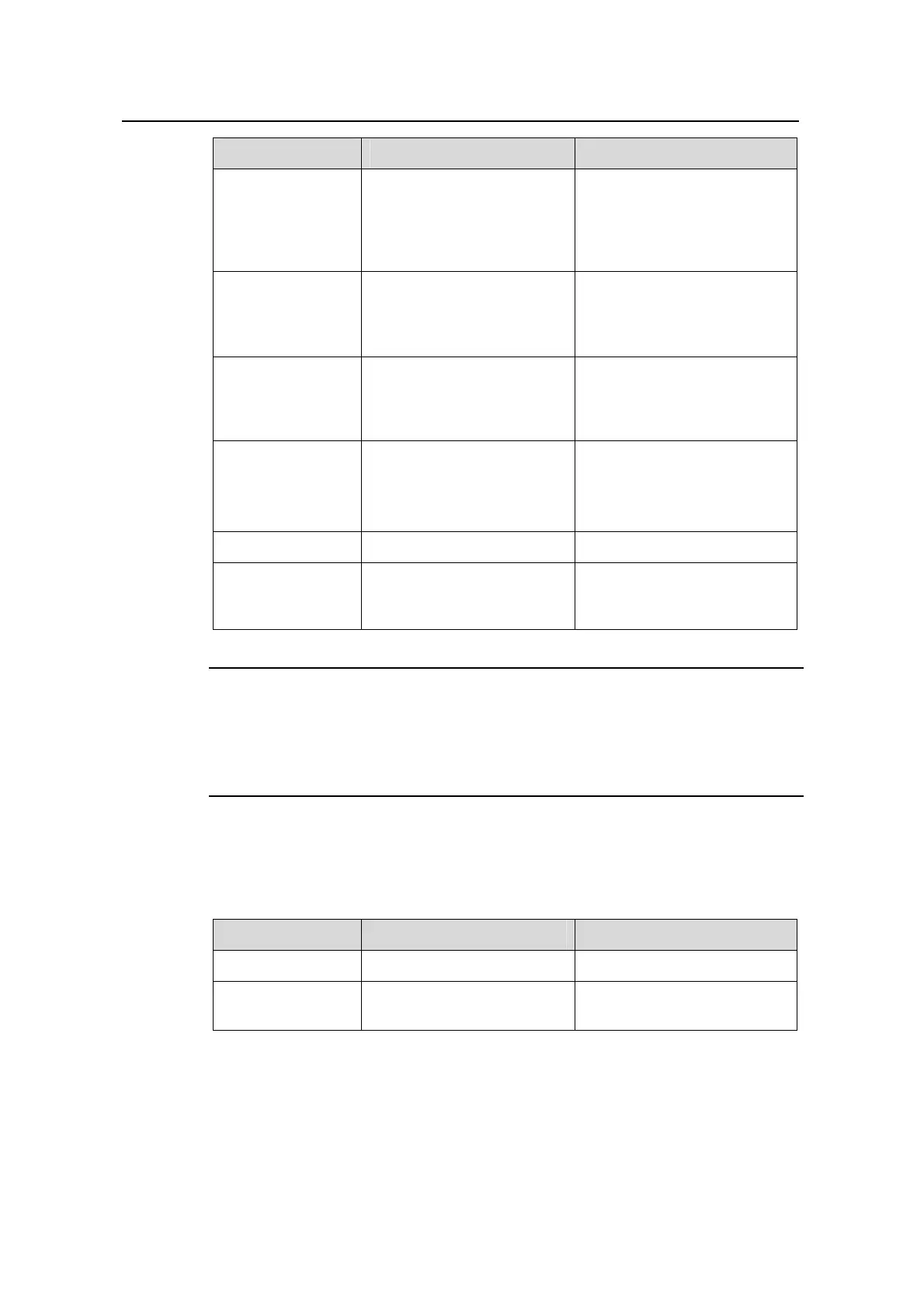Operation Manual – Stack&Cluster
Quidway S3100 Series Ethernet Switches Chapter 2
Cluste
Huawei Technologies Proprietary
2-7
Operation Command Description
Configure the
range topology
information within
which is to be
collected
ntdp hop hop-value
Optional
The hop-value argument is
the range measured in hop
count.
Configure the hop
delay to forward
topology-collection
request packets
ntdp timer hop-delay time
Optional
The time argument is the
delay time.
Configure the port
delay to forward
topology collection
request packets
ntdp timer port-delay time
Optional
The time argument is the
delay time.
Configure the
interval to collect
topology
information
ntdp timer
interval-in-minutes
Optional
The interval-in-minutes
argument is the desired
interval.
Quit system view.
Quit
—
Start topology
information
collection
ntdp explore
Optional
Note:
By default, an S3100 series switch operating as a candidate switch joins a cluster
automatically. You can disable the switch from operating in this way by setting the ntdp
timer to 0.
2.2.5 Enabling the Cluster Function
Table 2-6 Enable the cluster function
Operation Command Description
Enter system view
system-view
—
Enable the cluster
function globally
cluster enable
Required
