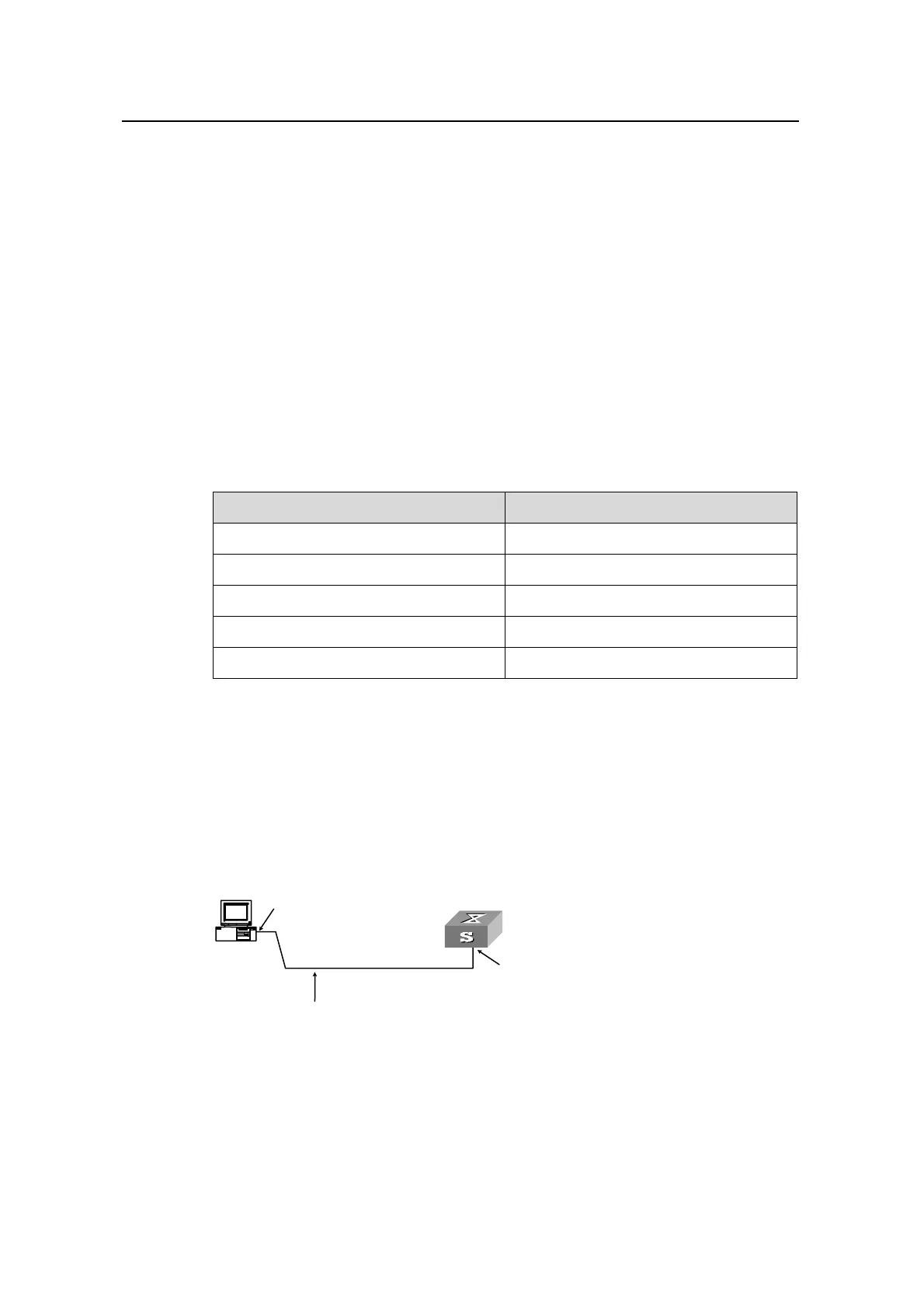Operation Manual – Login
Quidway S3100 Series Ethernet Switches Chapter 2 Logging in through the Console Port
Huawei Technologies Proprietary
2-1
Chapter 2 Logging in through the Console Port
2.1 Introduction
To log in through the Console port is the most common way to log into a switch. It is also
the prerequisite to configure other login methods. By default, you can log into an S3100
series Ethernet switch through its Console port only.
To log into an Ethernet switch through its Console port, the related configuration of the
user terminal must be in accordance with that of the Console port.
Table 2-1 lists the default settings of a Console port.
Table 2-1 The default settings of a Console port
Setting Default
Baud rate 9,600 bps
Flow control Off
Check mode No check bit
Stop bits 1
Data bits 8
After logging into a switch, you can perform configuration for AUX users. Refer to
section
2.3 “Console Port Login Configuration” for more.
2.2 Setting up the Connection to the Console Port
z Connect the serial port of your PC/terminal to the Console port of the switch, as
shown in
Figure 2-1.
Console port
RS-232 port
Configuration cable
Console port
RS-232 port
Configuration cable
Figure 2-1 Diagram for setting the connection to the Console port
z If you use a PC to connect to the Console port, launch a terminal emulation utility
(such as Terminal in Windows 3.X or HyperTerminal in Windows 9X) and perform
the configuration shown in
Figure 2-2through Figure 2-4 for the connection to be
